Preparation, Receiving calls, Making calls – ATL Telecom Berkshire SD14 User Manual
Page 2: Features
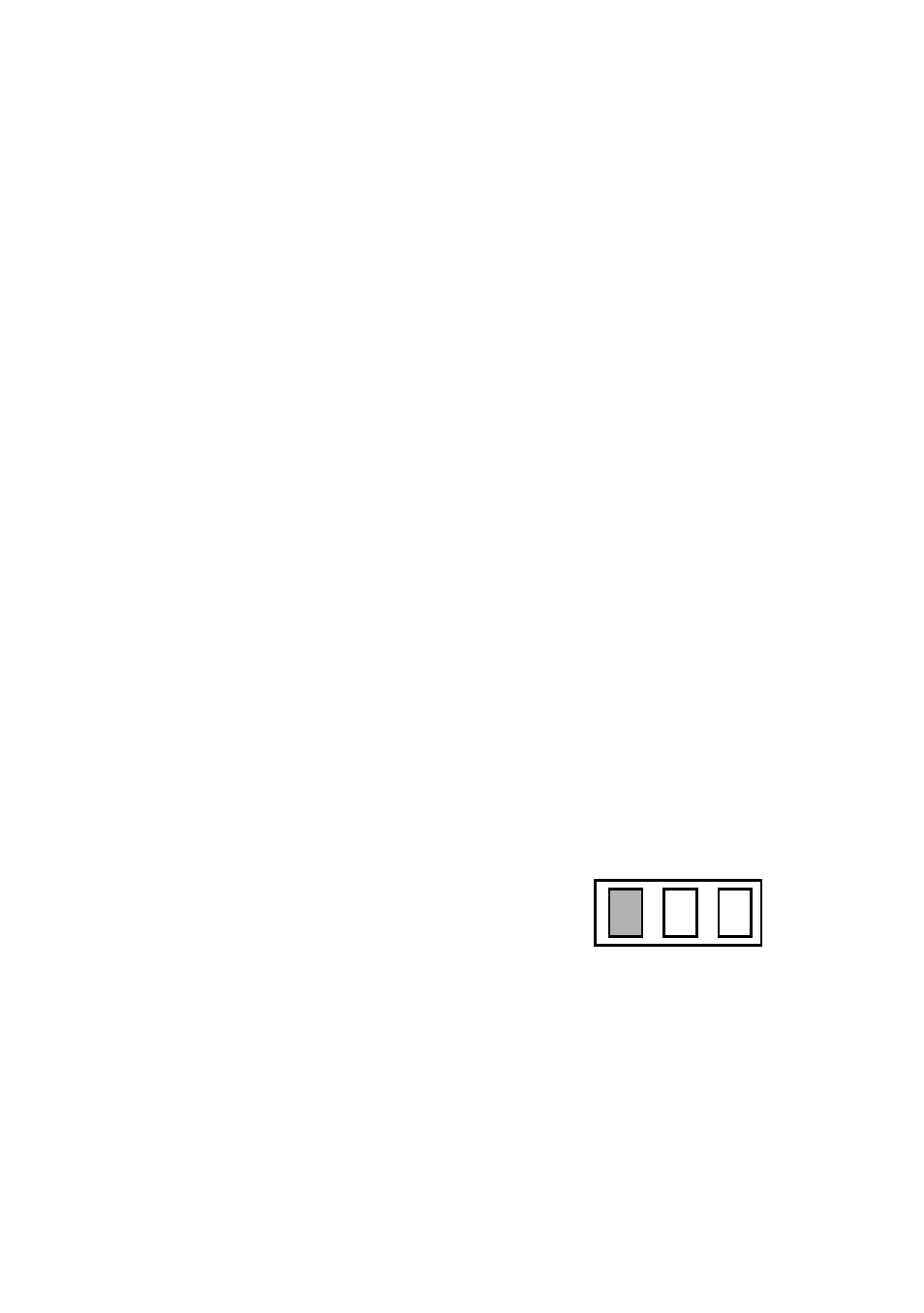
1. Preparation
INITIAL CHECK
All our telephones are thoroughly checked
and tested before leaving the factory. If,
however, you find that there is evidence of
damage, please return the telephone to your
supplier, together with proof of purchase, and
the unit will be replaced.
TELEPHONE NUMBER LABEL
The telephone incorporates a label
underneath the handset for recording
frequently used telephone numbers (release
lower clip on the plastic cover to remove).
CONNECTION
The Berkshire SD14 telephone can be
connected either to a Direct Exchange line, or
as an extension to a compatible company
exchange (PBX).
•
Plug the telephone line cord into your
telephone socket.
•
Lift the handset and place receiver to
your ear.
On hearing the Dial Tone your Berkshire SD14
telephone is ready for use. If you do not hear
the Dial Tone or find you are unable to make
calls or have any operational problems, please
refer to the ‘HELP’ section of this guide.
WALL MOUNTING
A wall mounting kit is available as an option
(ATL Telecom part number 0167 001 111),
which also provides space for storage of any
excess connection cord.
2. Receiving calls
All incoming calls are announced by the tone
caller sounding, and by the Visual Call
Indicator flashing. To answer the call, simply
lift the handset.
3. Making calls
•
Pick up the handset and listen for dial
tone
•
Dial the required telephone number.
(Note: making external calls from a
company exchange (PBX) requires the
number to be pre-fixed by an access
digit, normally ‘9’)
4. Features
VISUAL CALL INDICATOR
The Visual Call Indicator (located on the
bottom right corner of the telephone) flashes
when a call is received. This facility is always
present even if the Berkshire SD14 telephone
is a ‘Message Waiting’ version.
MESSAGE WAITING TELEPHONES
There are three versions of Message Waiting
indication available within the Berkshire SD
range (Message Waiting 3, 8 and 10). This
selection is made via a 3 position switch on
the underneath of the phone (default = 3). A
‘Ring Indicator’ version of the new SD14 is
also available for any exchanges that do not
comply with Message Waiting 3,8 or 10. Call
ATL Telecom Technical Support for details.
RECALL (R) KEY
Berkshire phones are provided with a Recall or
R button which is required by modern
exchanges in order to provide access to some
of their features, ie. Call Transfer.
MW
3
8
10