Help – ATL Telecom Berkshire SD14 User Manual
Page 3
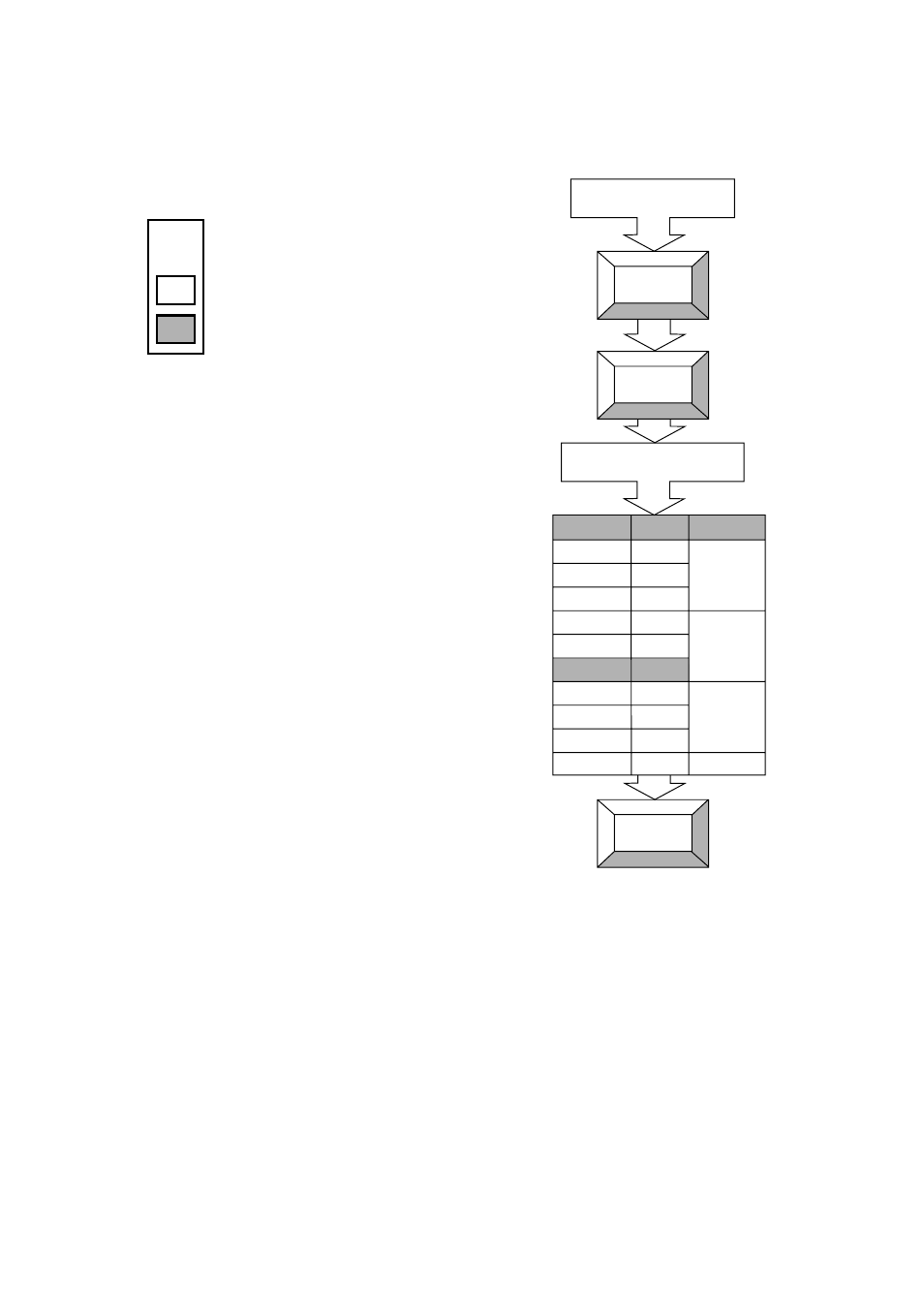
Access to these features may require selection
of the type of Recall system used by the
exchange. This selection is made via a 2
position switch on the underneath of the
phone.
LAST NUMBER REDIAL (LR) KEY
If you wish to redial the last number you
dialled, you can do so by lifting the handset,
and pressing the LR button.
If you have a company exchange that requires
a pause after the outside line access code, Last
Number Redial will not be available on your
system.
HANDSET EARPIECE VOLUME CONTROL
The handset ear piece volume on your
Berkshire SD14 can be increased by a fixed
level by pressing the ‘VOLUME’ button. This is
particularly useful on a poor line, or if the
caller has a quiet voice. To return to normal
volume, press the ‘VOLUME’ button a second
time.
SECRECY
The microphone in the handset can be turned
off (mute) in order for you to refer to a
colleague without your caller hearing you.
•
Pressing the S button turns off the
microphone and flashes the adjacent
lamp.
•
Pressing the S button again turns the
microphone back on and the lamp is
turned off.
TONE CALLER VOLUME AND PITCH
Tone caller volume and pitch are selected via
your Berkshire SD’s14 keypad using the
following sequence;
5. Help
MESSAGE WAITING LAMP ON
If the Message Waiting lamp is permanently
ON when the telephone is plugged into the
telephone line, the Message Waiting Selector
Switch is probably set to the wrong system.
MFT
MFE
LDE
Timed Break Recall.
Earth Looped Recall.
Unused.
Volume
Low
1
2
3
4
5
6
7
8
9
0
SLOW
MED
FAST
NONE
Med
High
Low
Med
High
Low
Med
High
OFF
Digit
Pitch
LIFT HANDSET
S
#
Enter Digit 0-9
S
*
* Factory Settings = 6
N.B. The volume "OFF" setting will be
cancelled if the handset is taken "OFF HOOK"
and revert back to its previous setting.