De en fr pl ru, Product description and connections – Eneo PXD-5362F01IR User Manual
Page 13
Advertising
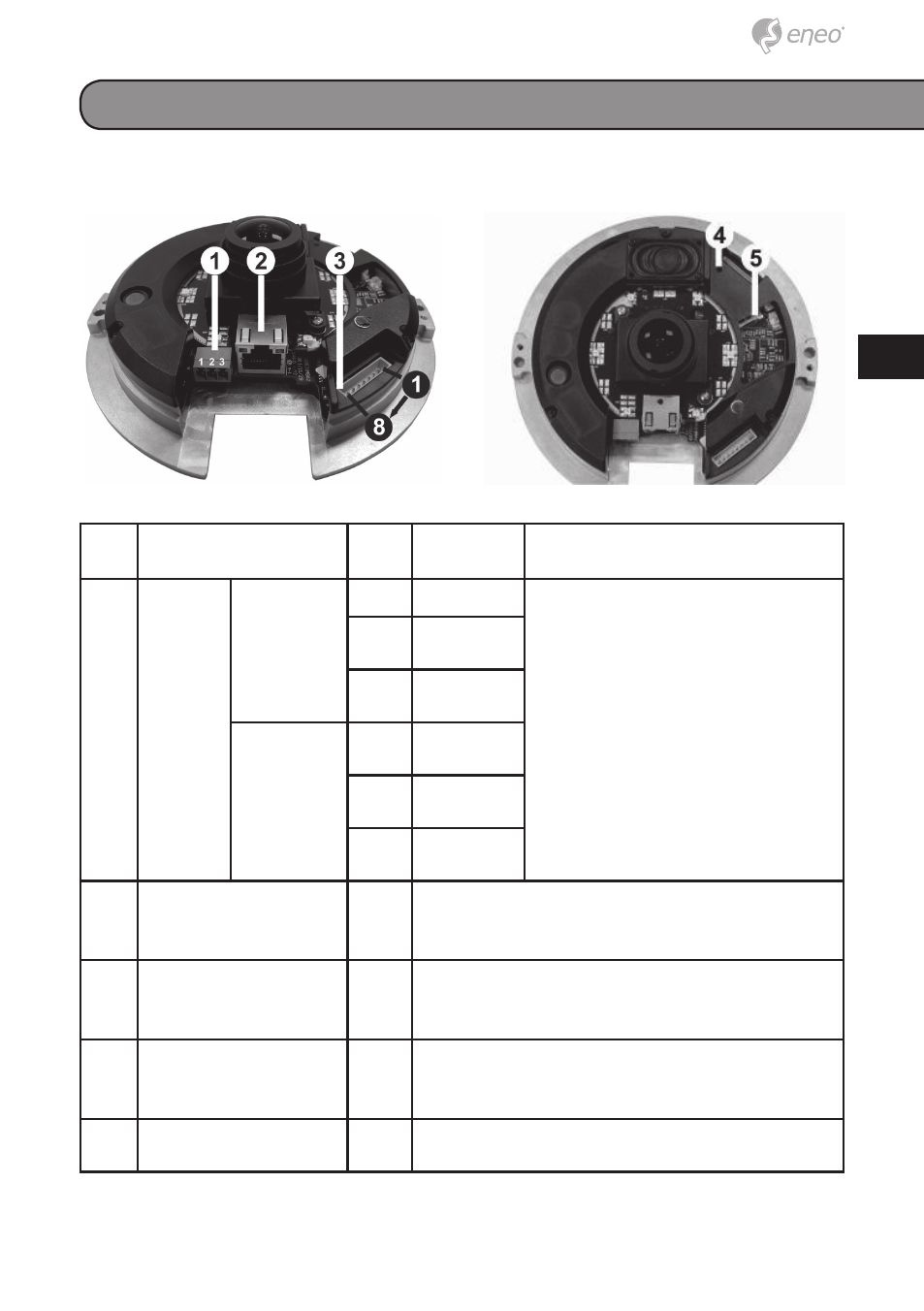
13
DE
EN
FR
PL
RU
Product description and connections
No.
Connector
Pin
Defi nition
Remarks
1
Power*
DC 12V
1
Power
Power connection
2
Reserved
3
GND
AC 24V
1
Power-1
2
GND
Power-2
2
RJ-45
-
10/100 Mbps Ethernet / PoE (PXD-
5360F01IR)
3
Alarm & Audio I/O*
-
Please refer to the Alarm & Audio I/O in the
table under Cable Defi nition
4
Reset Button
-
Restore to default setting; press the button
with a proper tool
5
Micro SD Card Slot
-
For video recording storage
*All in One Cable is required for Power, Alarm and Audio I/O utilization
Advertising
This manual is related to the following products: