Chapter 3, Getting started, 1 connecting – Eneo PNR-5108 User Manual
Page 13: Chapter 3 — getting started
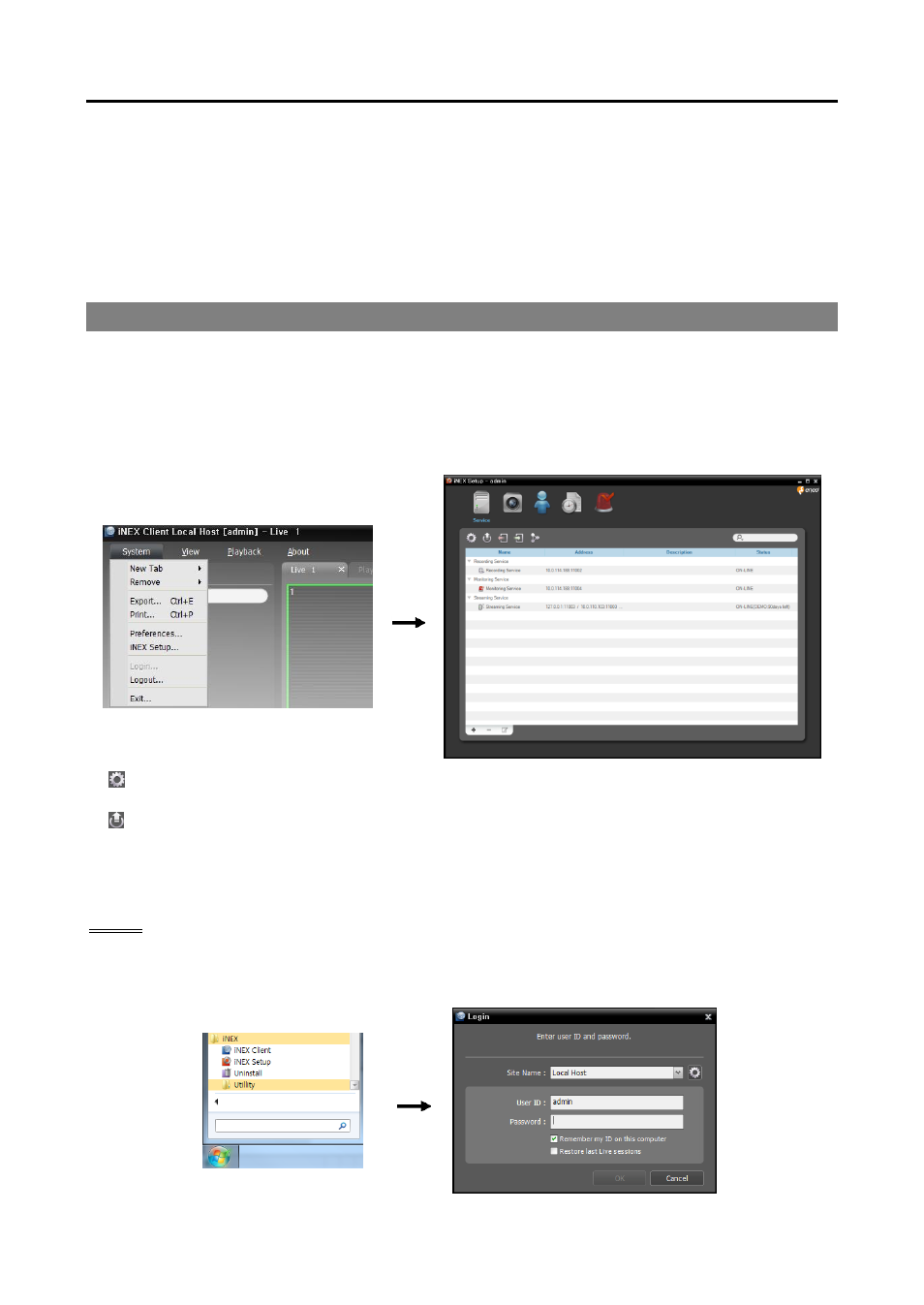
Network Video Recorder
7
Chapter 3
— Getting Started
NOTE: In this manual, the
“server or server system” refers to a PC on which a iNEX service is running, the
“client system” refers to a PC on which the Client program is running and the “network video device” refers
to a network video transmitter or network camera.
3.1 Connecting
When it is complete to set up network information of the NVR system using the INIT program and to install
the iNEX program, connect to the NVR system remotely as follows:
Log in the NVR system in the iNEX Client system → Click iNEX Setup in the System Menu and run
the iNEX Setup program. Refer to following explanation for details about logging in the NVR system.
(System Setup): Clicking the button allows you to set up the system. Refer to System Setup (p. 10)
for details.
(Upgrade): Clicking the button and selecting a upgrade file upgrades the software of NVR system.
You can also upgrade the software by using the INIT program (Run the INIT program → Click the
Management menu → Select Upgrade). This is supported for the users belonging to the default user
group (Administrators).
Log In
Go to the Start Menu in the Client system → Click iNEX → Run the iNEX Client program and enter login
information.