Registering service – Eneo PNR-5108 User Manual
Page 28
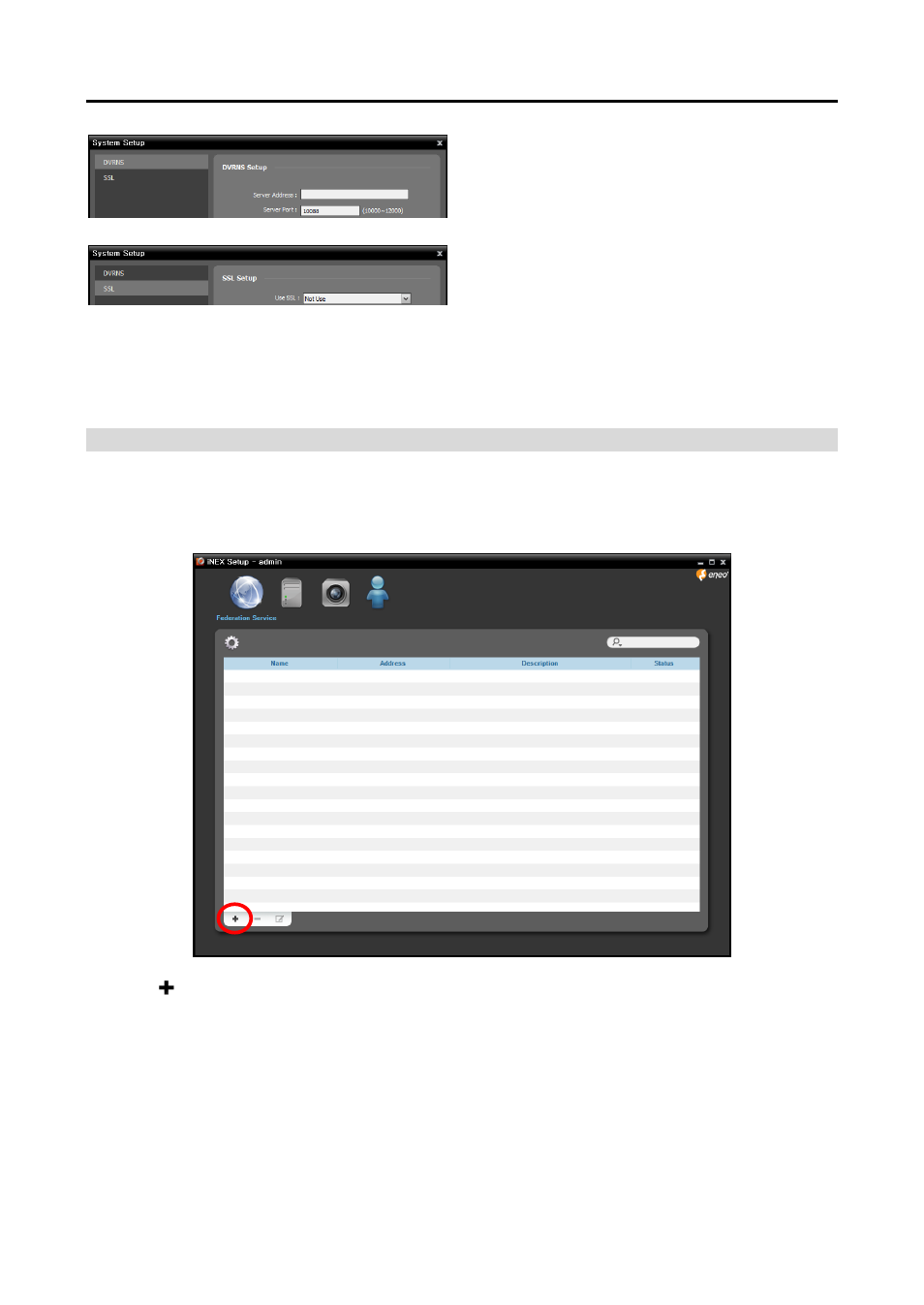
Quick Reference Guide
22
Server Address, Server Port: Enter the IP address
(domain name) and port number of the DVRNS
server that the NVR system to register is registered.
Use SSL: Allows you to enhance the security of
data transferred between services of the iNEX
program by using the SSL (Secure Sockets Layer)
protocol. Using the SSL function might cause
congestion in the federation server depending on
the security level. Log in the iNEX program again
after you change the setting. When the setting is
changed, all services that are currently connected
to the federation server reconnect, and the iNEX
Setup and iNEX Client programs are logged out.
Registering Service
You must register NVR systems (administration services) on the federation service.
Run the iNEX Setup program and enter login information.
Click the
button at the bottom, and the Federation Service window appears. Enter the information
for the NVR system (administration service) to register.