De en fr pl ru, Further information, Twilight control adjustment back side – Eneo IRLED-401E User Manual
Page 21
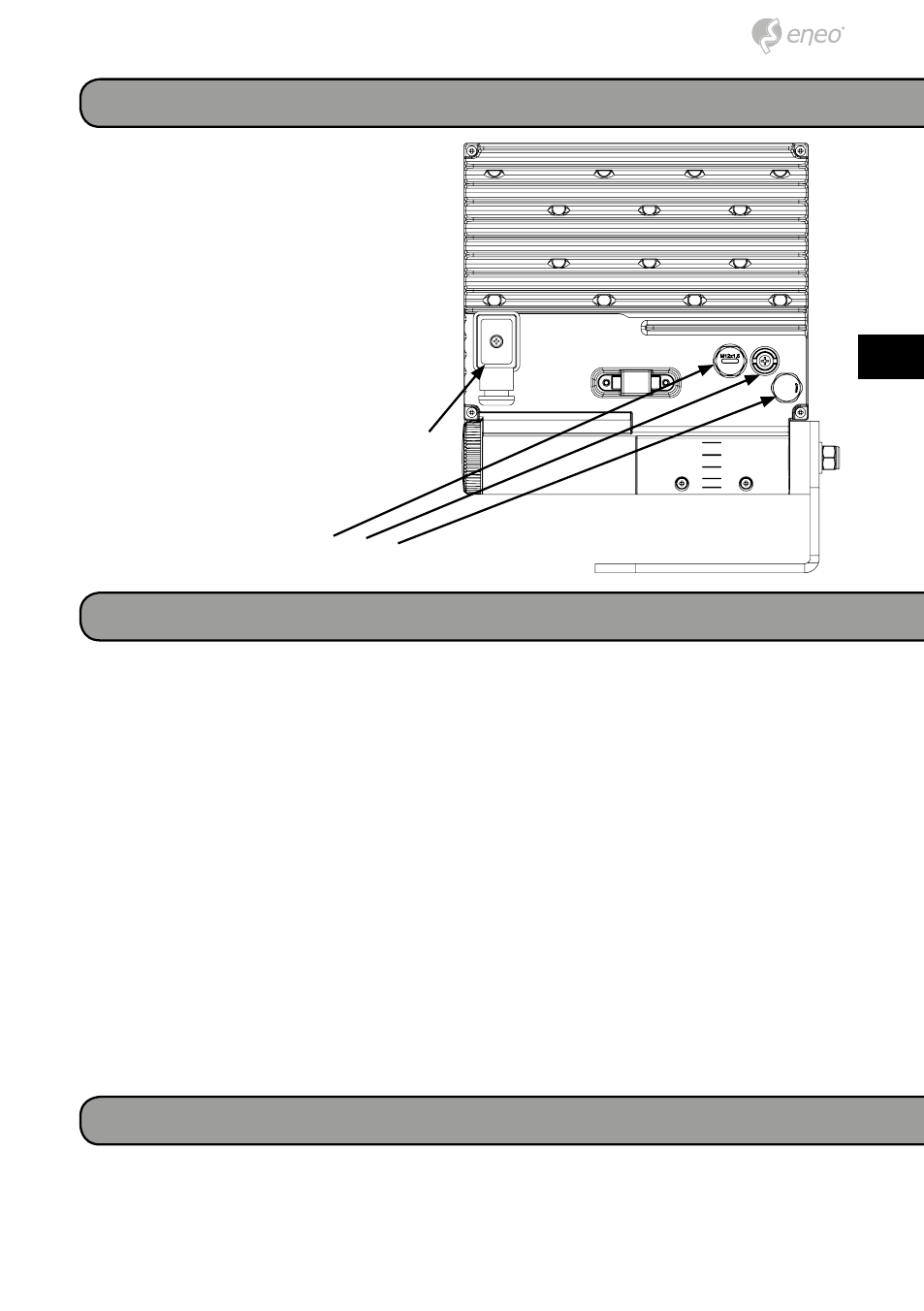
21
DE
EN
FR
PL
RU
Further language versions of this manual are available from the eneo web
site at www.eneo-security.com
Further information
Identify the following components on
the back side of the device:
① Protection cap for the photocell
sensitivity adjustment trimmer
② Environmental luminosity sensor
window
③ Pressure equalizer filter
④ Power connector
• The illuminator is factory adjusted to switch on around 20 lux.
• To modify this value it is necessary to open the protection cap
①.
• Through a 1x3 mm screw driver, adjust the photocell sensitivity, which
switches on the illuminator and the relay contact.
• Rotating clockwise the trimmer, you will decrease the light sensitivity,
whereas rotating counter clockwise, light sensitivity will increase.
• The lighting of the red led inside the illuminator, visible through the
sensivity adjustment trimmer opening, will signal the reaching of the
activation threshold in relation to the environmental light condition.
• Close the protection cap
① making sure of the correct position of the
sealing O-Ring.
Twilight control adjustment
Back side
① ② ③
④