Rear connectors, Power connection, Usb connector – Ensemble Designs BrightEye 5 Analog Composite TBC and Frame Sync User Manual
Page 7
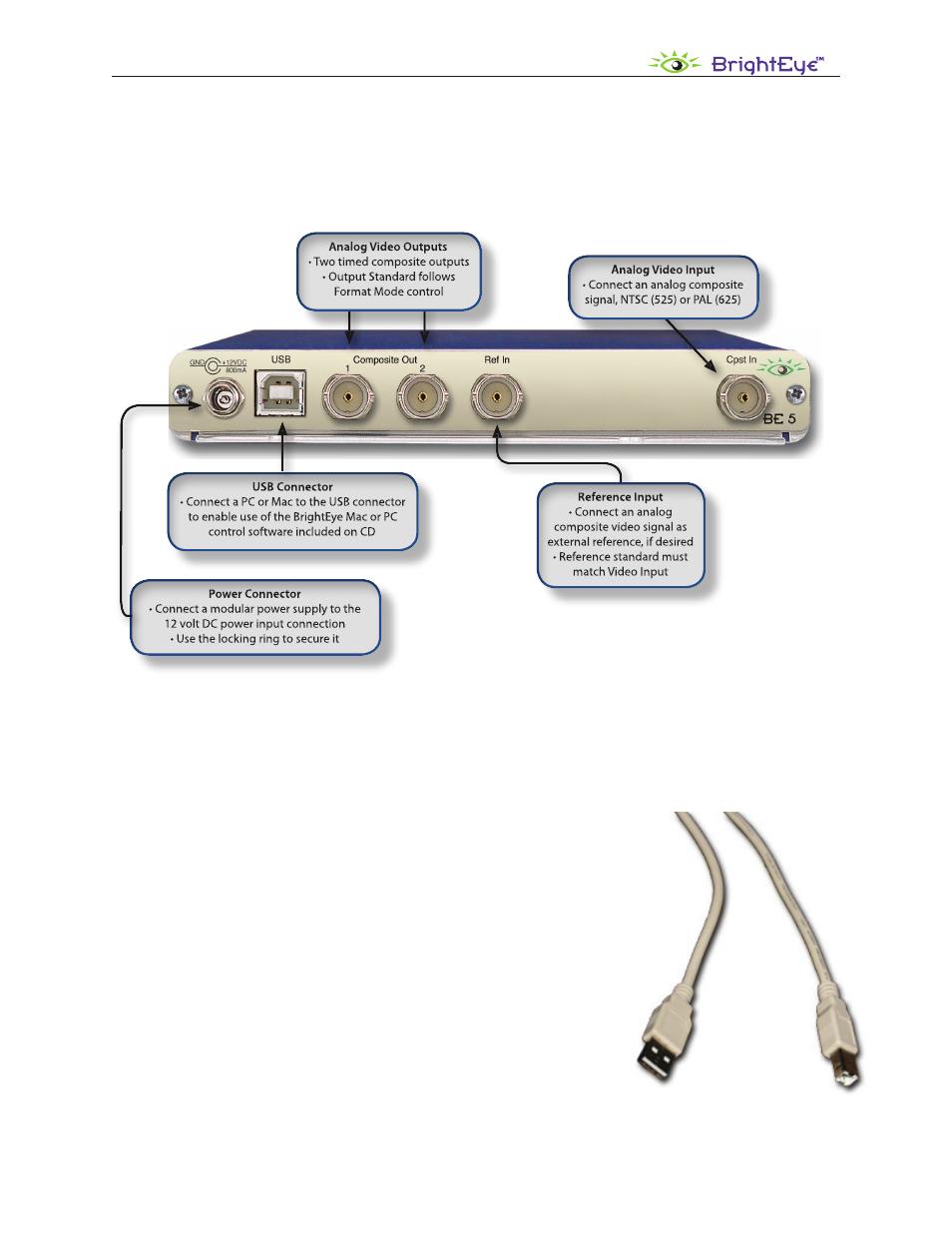
www.ensembledesigns.com
BrightEye 5 - Page 7
5
Analog Composite TBC and Frame Sync User Guide
Rear Connectors
All connections to the BrightEye 5 are made on the rear of the unit. Refer to the illustration below for a
snapshot reference of the rear connectors. A more detailed explanation of the rear connectors follows.
Power Connection
Connect the modular power supply (ED part number 23118900) to the 12-volt DC power input
connection on the far left of the unit. Use the locking ring to secure it.
USB cable that is included with your BrightEye
USB Connector
Your BrightEye 5 comes with a USB cable, shown to right.
Connect the USB port to a PC or Mac running BrightEye
software for more comprehensive control, diagnostics, and
upgrades to the unit. BrightEye PC/Mac control application
software is included on CD that came with your BrightEye 5, or
the application can be downloaded for free at the following link:
-support