Removing the cfp transceiver module, Figure 1 – H3C Technologies H3C S12500 Series Switches User Manual
Page 2
Advertising
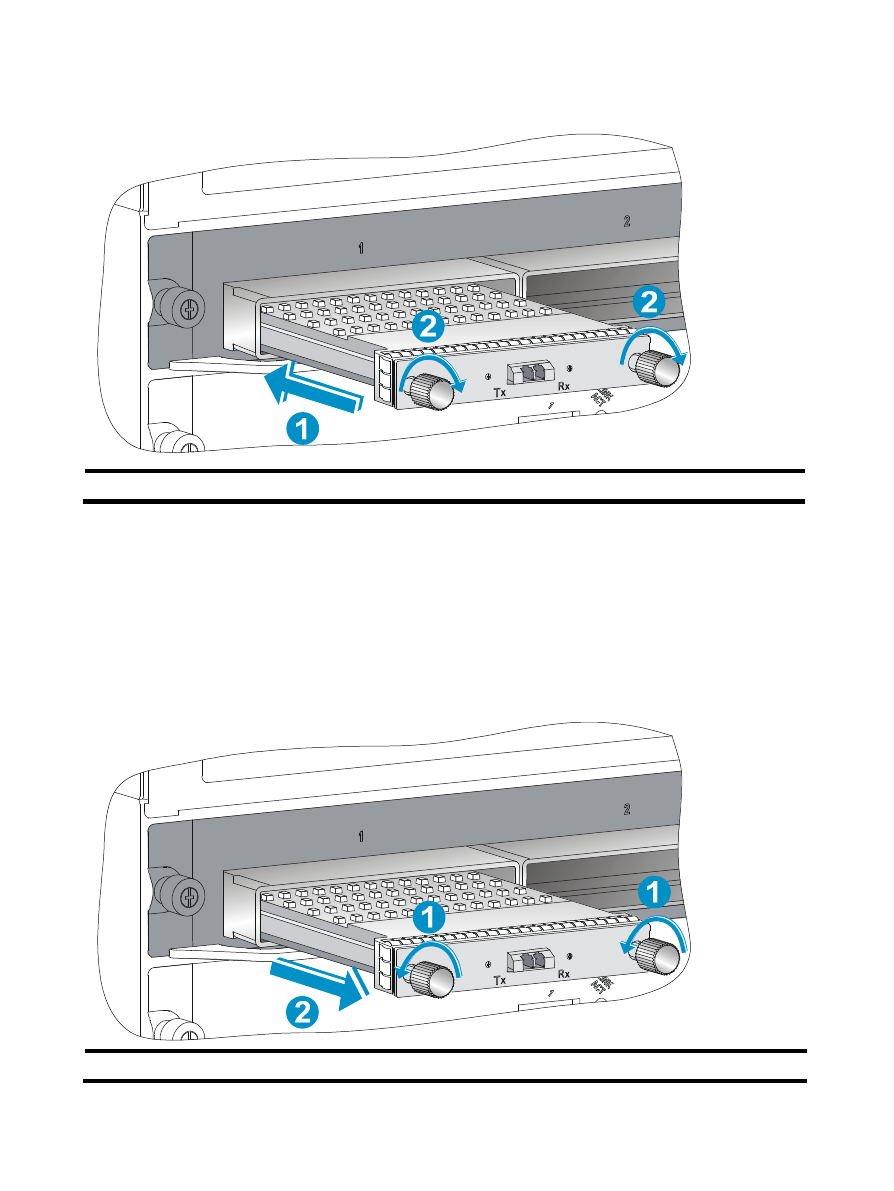
2
Figure 1 Installing the CFP transceiver module
(1) Push the transceiver module into the CFP port
(2) Fasten the captive screws
Removing the CFP transceiver module
1.
Disconnect the fiber cable from the CFP transceiver module.
2.
Loosen the captive screws on the CFP transceiver module. See callout 1 in
3.
Pull the CFP transceiver module out of the CFP port. See callout 2 in
.
4.
Install the dust plug to the CFP transceiver module.
Figure 2 Removing the CFP transceiver module
(1) Loosen the captive screws
(2) Pull the transceiver module out of the CFP port
Advertising
This manual is related to the following products: