Configuring the spbm multicast replication mode on, Bebs – H3C Technologies H3C S12500 Series Switches User Manual
Page 27
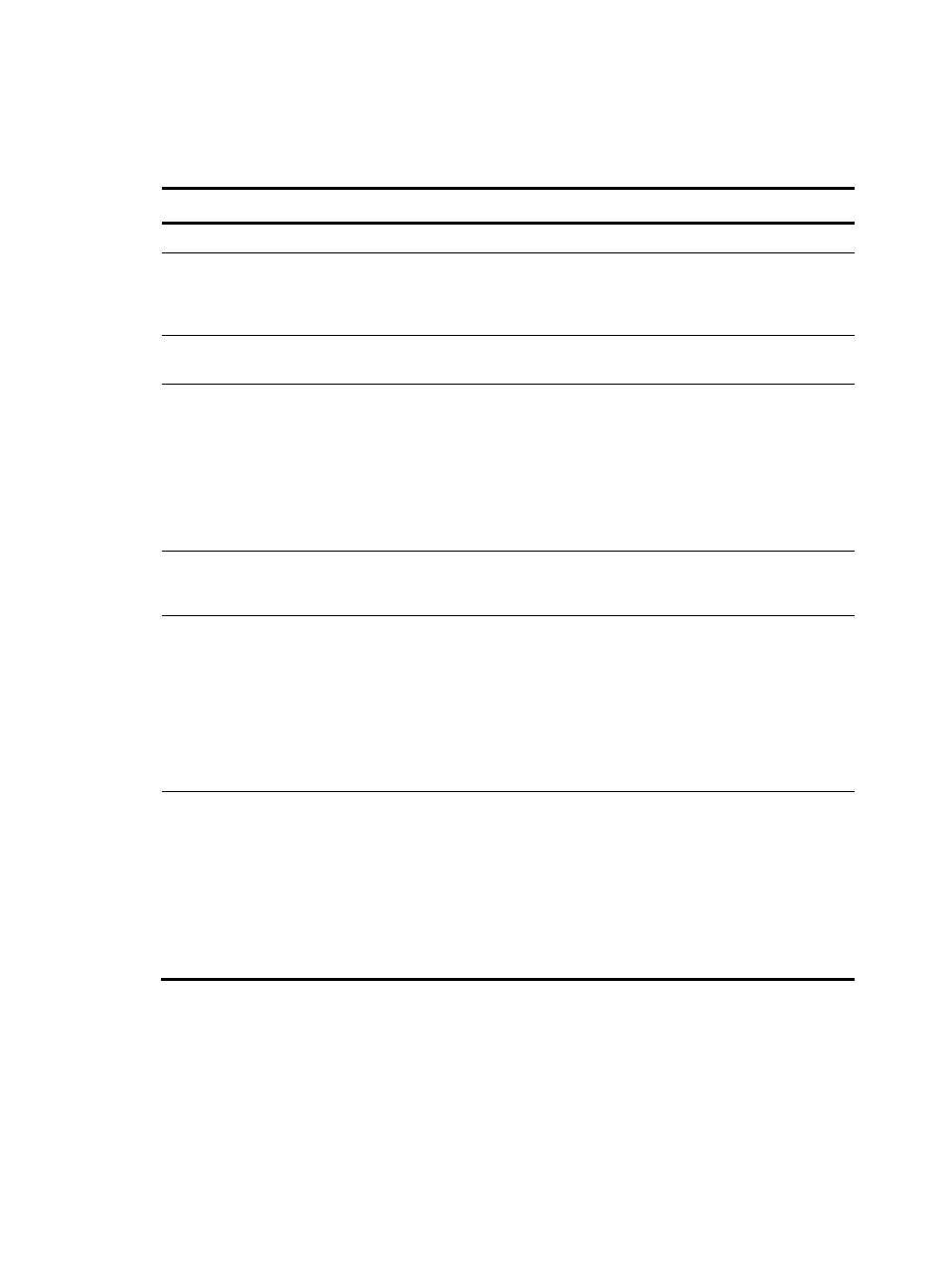
19
For more information about Ethernet service instance configuration commands, see MPLS L2VPN
commands in MPLS Command Reference.
To configure an Ethernet service instance on a customer network port:
Step Command
Remarks
1.
Enter system view.
system-view
N/A
2.
Enter Layer 2 Ethernet
interface view or Layer 2
aggregate interface
view.
interface interface-type interface-number
N/A
3.
Configure the port link
type.
port link-type { access | trunk | hybrid }
The default port link type is
access.
4.
Assign the port to
C-VLANs.
•
Access link type:
port access vlan vlan-id
•
Trunk link type:
port trunk permit vlan { vlan-id-list |
all }
•
Hybrid link type:
port hybrid vlan vlan-id-list { tagged |
untagged }
N/A
5.
Create an Ethernet
service instance and
enter its view.
service-instance instance-id
By default, no Ethernet service
instances exist on interfaces.
6.
Configure a data packet
match criterion.
•
encapsulation s-vid vlan-id
[ only-tagged ]
•
encapsulation { default | tagged |
untagged }
Use one of the commands to
configure a match criterion.
By default, an Ethernet service
instance does not contain a data
packet match criterion.
7.
Map the Ethernet service
instance to the SPB VSI.
xconnect vsi vsi-name [ access-mode
{ ethernet | vlan } ]
By default, an Ethernet service
instance is not mapped to any
SPB VSI.
If the encapsulation { default |
tagged | untagged } command
is configured for the Ethernet
service instance, set the access
mode to ethernet on all BEBs that
convey the SPB VSI.
Configuring the SPBM multicast replication mode on BEBs
SPBM supports head-end replication and tandem replication for broadcast, unknown unicast, and
unknown multicast traffic.
Head-end replication is suitable for service instances that have sparse multicast traffic. Tandem
replication is suitable for service instances that have dense multicast traffic.