Enabling the multicast b-vlan feature, Optimizing the spbm network – H3C Technologies H3C S12500 Series Switches User Manual
Page 28
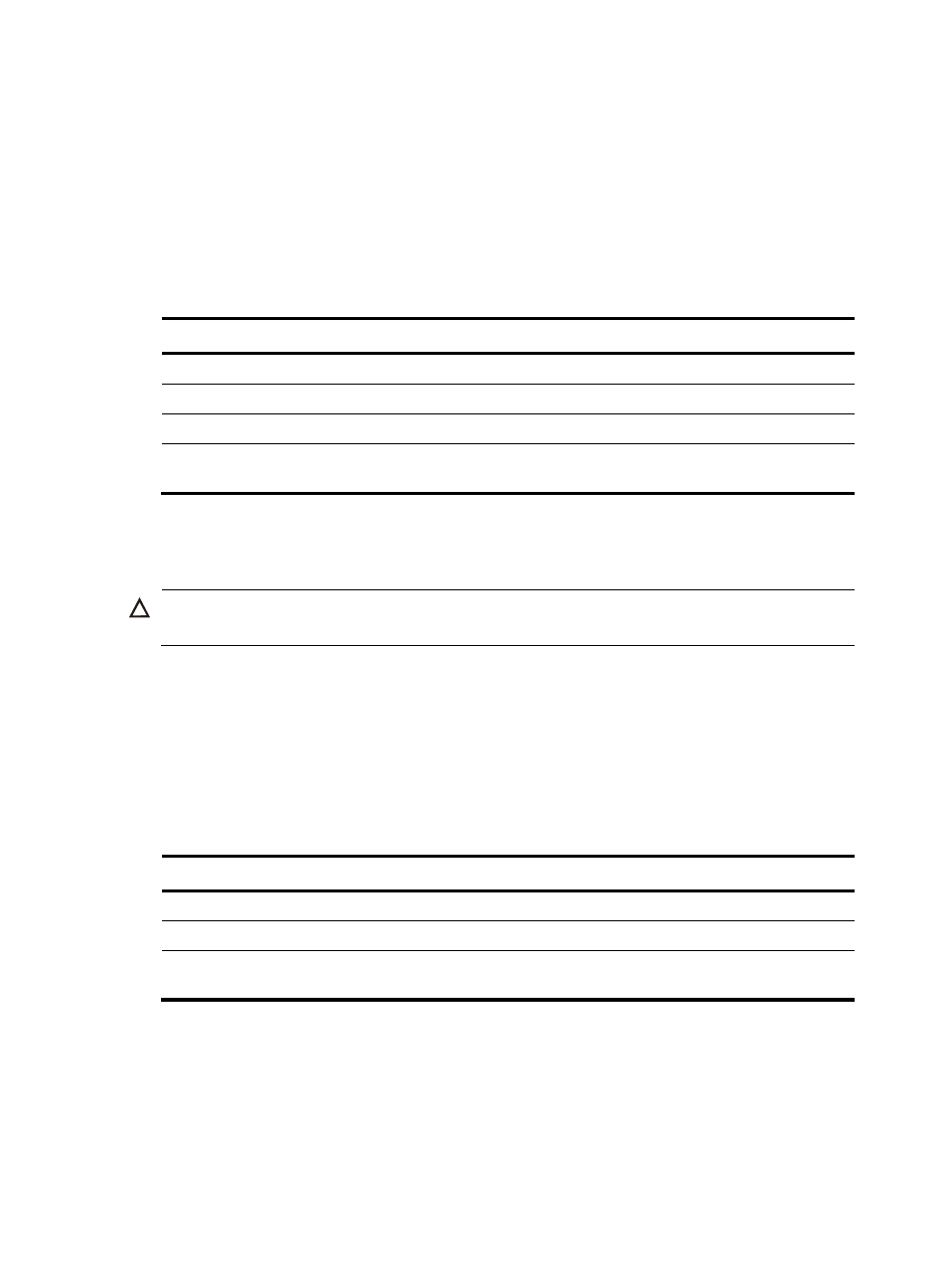
20
When you configure the SPBM multicast replication mode, follow these restrictions and guidelines:
•
Multicast replication mode must be the same across all BEBs.
•
You must enable the multicast B-VLAN feature on all nodes in the SPBM network if the following
conditions exist:
{
Tandem replication is used.
{
A BEB uses interfaces on an EC or EF interface card as provider network ports. (An EC or EF
interface card is an interface card suffixed with EC or EF.)
To configure the SPBM multicast replication mode:
Step Command
Remarks
1.
Enter system view.
system-view
N/A
2.
Enter VSI view.
vsi vsi-name
N/A
3.
Enter I-SID view.
spb i-sid i-sid
N/A
4.
Configure the SPBM
multicast mode.
multicast replicate-mode { head-end | tandem }
By default, head-end
replication applies.
Enabling the multicast B-VLAN feature
CAUTION:
Enabling or disabling the multicast B-VLAN feature can cause transient traffic loss.
When you use the multicast B-VLAN feature, follow these restrictions and guidelines:
•
Enable or disable the multicast B-VLAN feature on all nodes in the SPBM network.
•
Map both odd B-VLAN ID and even B-VLAN ID to MSTI 4092, and assign all ports on the path of
the two VLANs to the VLANs.
•
Assign the odd B-VLAN ID for unicast traffic to the I-SID when you use the b-vlan command. The
device will automatically assign the even B-VLAN ID to the I-SID for multicast traffic.
To enable the multicast B-VLAN feature:
Step Command
Remarks
1.
Enter system view.
system-view
N/A
2.
Enter SPBM view.
spbm
N/A
3.
Enable the multicast B-VLAN
feature.
multicast-bvlan enable
By default, the multicast B-VLAN
feature is disabled.
Optimizing the SPBM network
Perform the tasks in this section to optimize an SPBM network for bandwidth efficiency and high
performance.