Tuning isis-spb lsp timers – H3C Technologies H3C S12500 Series Switches User Manual
Page 34
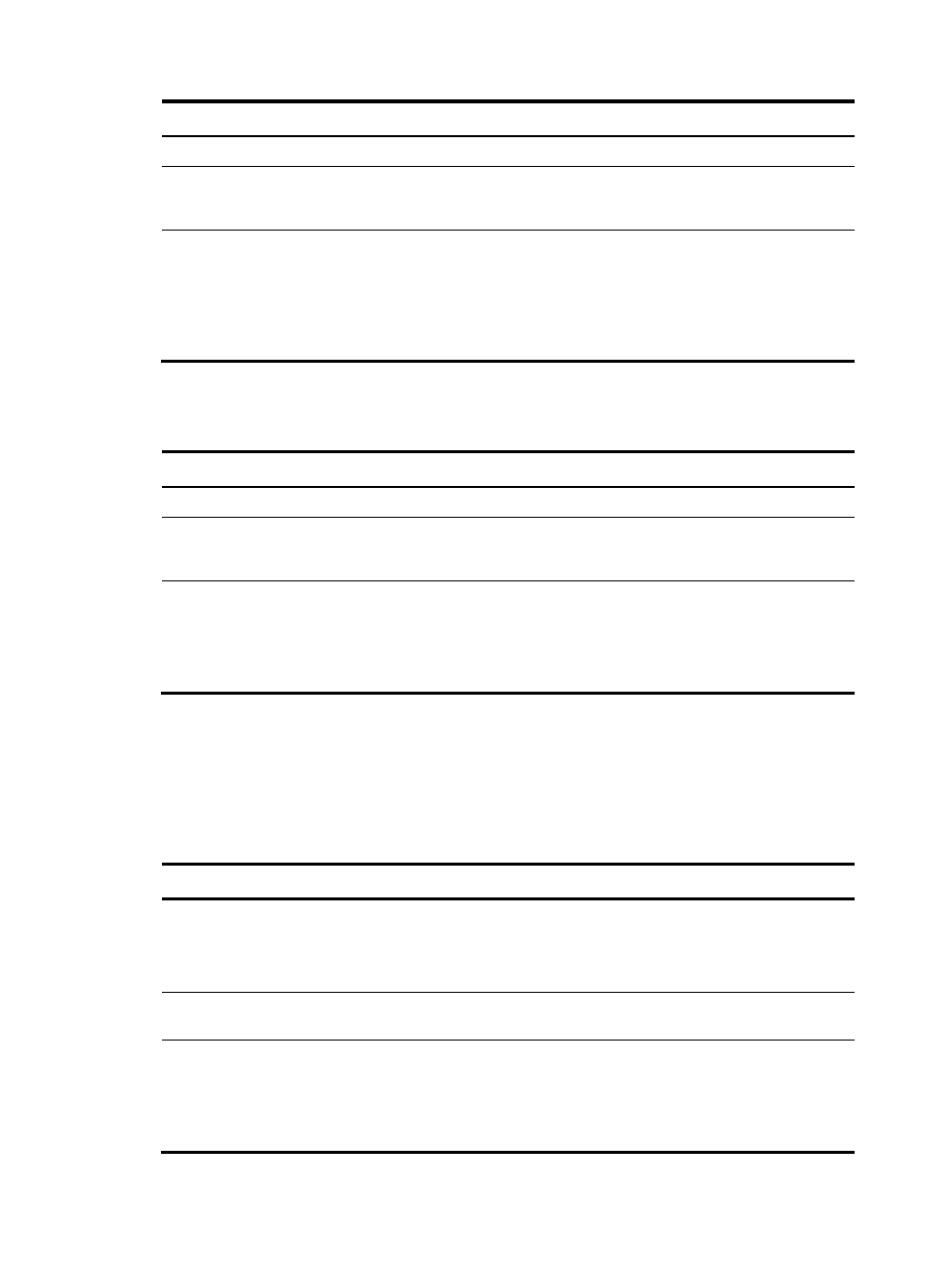
26
Step Command
Remarks
1.
Enter system view.
system-view
N/A
2.
Enter Layer 2 Ethernet
interface view or Layer 2
aggregate interface view.
interface interface-type
interface-number
N/A
3.
Configure the ISIS-SPB hello
interval.
spbm timer hello seconds
The default hello interval is 10
seconds.
The maximum adjacency hold time
is 65535 seconds. If this value is
exceeded, the original hello
interval remains unchanged.
Configuring the hello multiplier for calculating the adjacency hold time
To configure the multiplier for calculating the adjacency hold time on an interface:
Step Command
Remarks
1.
Enter system view.
system-view
N/A
2.
Enter Layer 2 Ethernet
interface view or Layer 2
aggregate interface view.
interface interface-type
interface-number
N/A
3.
Configure the hello multiplier. spbm timer holding-multiplier
value
The default multiplier is 3.
The maximum adjacency hold time
is 65535 seconds. If this value is
exceeded, the original hello
multiplier remains unchanged.
Tuning ISIS-SPB LSP timers
Change LSP timer settings depending on network stability to increase the network convergence speed
and protect CPU from unnecessary route recalculations.
Table 5 ISIS-SPB LSP timers
LSP timer
Functionality
Tuning guidelines
Minimum LSP transmit interval
Sets the minimum interval for
transmitting LSPs out of an interface.
You can also set the number of LSPs that
can be sent at each interval.
Increase the interval to reduce LSP
traffic in the network.
Decrease the interval for quick
LSDB synchronization.
LSP lifetime
Sets the amount of time that an LSP can
be retained in an LSDB.
Set the lifetime to a higher value
than the LSP refresh interval.
LSP refresh interval and LSP
generation timer
Control the update interval for an LSP.
Increase the interval to protect the
CPU from frequent LSP generation.
Decrease the interval for quick
reaction to topology change
events.