H3C Technologies H3C S12500-X Series Switches User Manual
Installation preparations, Installing/removing a cxp transceiver module
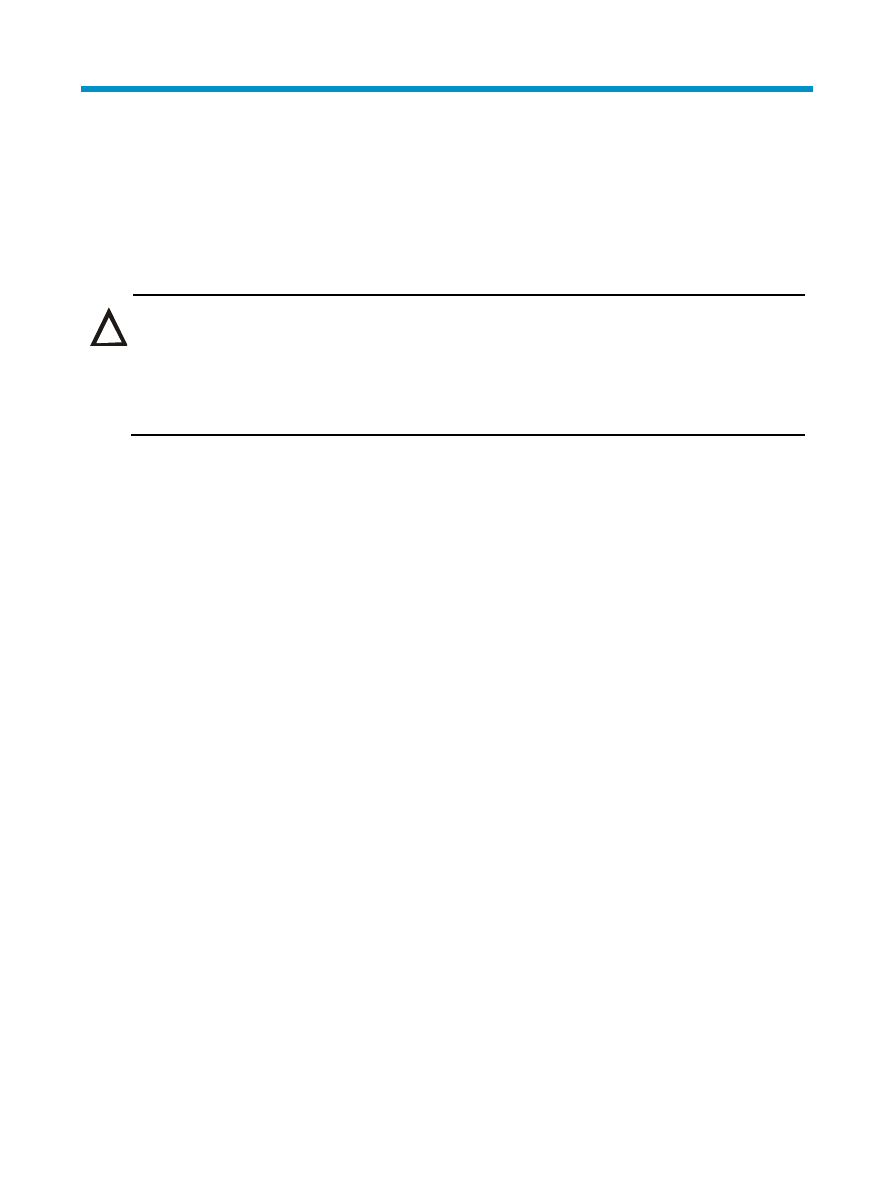
1
H3C CXP Transceiver Modules/AOCs
Installation Guide (CH&EN, APW100)
BOM: 3105A02W
CAUTION:
To avoid damaging the CXP module or active optical cable (AOC),
read this installation guide carefully and strictly follow the
installation and removal procedures in this guide.
Installation preparations
Always wear an ESD wrist strap and make sure it makes good skin
contact and is securely grounded before you install or remove a CXP
transceiver module or AOC.
Installing/removing a CXP transceiver module
There are two types of CXP transceiver modules. One type uses a plastic
pull latch. The other type uses a metal pull latch. These two types are
different in length. This installation guide uses the CXP transceiver
module with a plastic pull latch as an example.
To install a CXP transceiver module:
1.
Remove the optical fiber if any.
2.
Pivot the pull latch of the module on top.
If the card on which the CXP is to be installed is vertically oriented,
pivot the pull latch to the left.
3.
Align the module with the port in the chassis, as shown in
.