Activation and reactivation, Openflow instance port, Protocols and standards – H3C Technologies H3C S12500-X Series Switches User Manual
Page 11: Openflow configuration task list
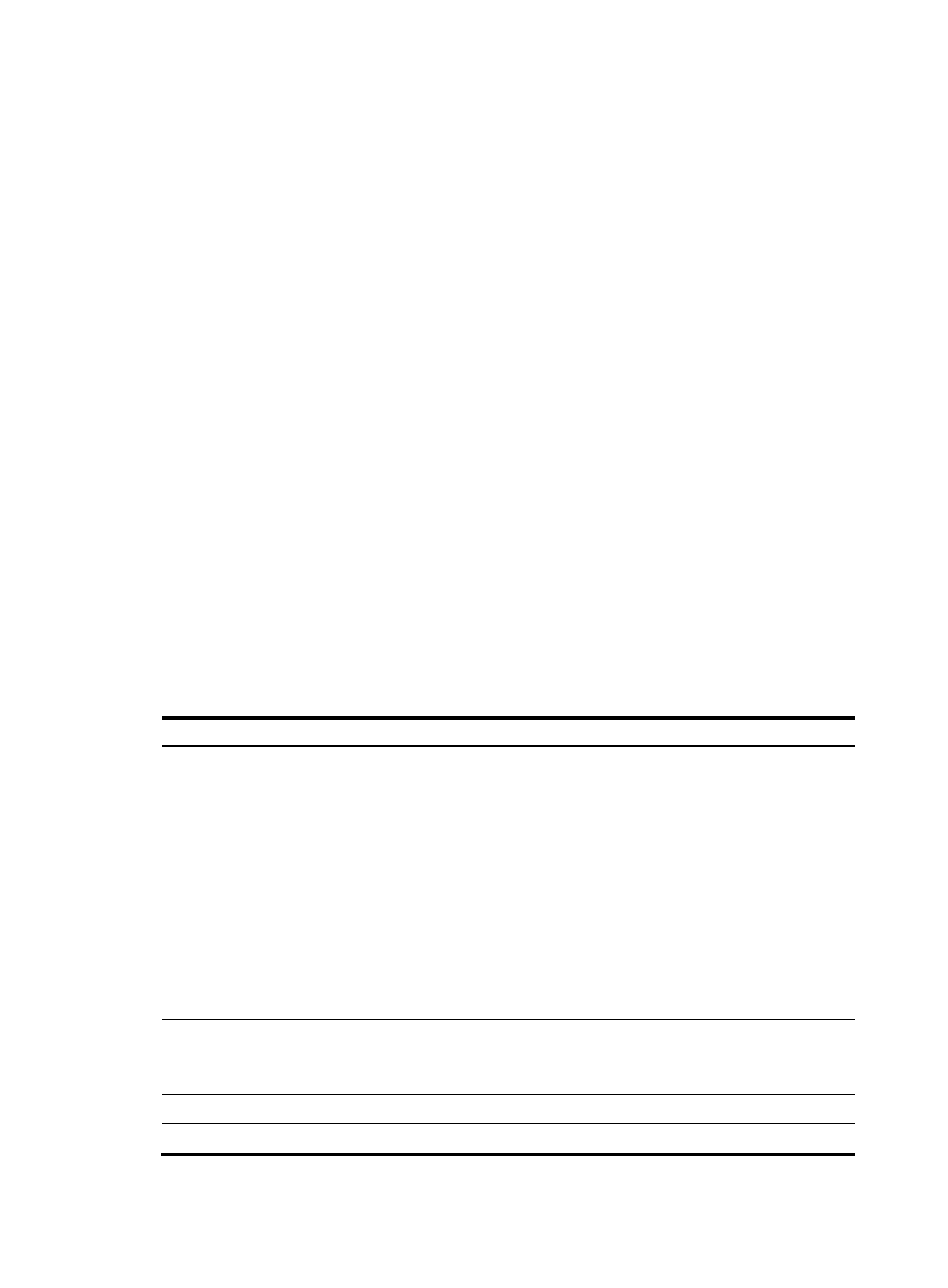
5
Activation and reactivation
The controller can deploy flow entries only to activated OpenFlow instances.
An activated OpenFlow instance need be reactivated when any of the following parameters are
changed:
•
Associated VLANs.
•
Flow tables.
•
Maximum number of supported flow entries.
After reactivation, the OpenFlow instance is disconnected from all controllers and then reconnected to
them.
OpenFlow instance port
An OpenFlow switch sends information about the following ports to the controller:
•
Physical ports.
•
Logical ports.
•
Reserved ports of the local type.
These ports belong to the VLANs that are associated with the OpenFlow instance. To prevent errors,
make sure all associated VLANs are within the list of the VLANs to which the ports are assigned.
Protocols and standards
OpenFlow Switch Specification Version 1.3.1
OpenFlow configuration task list
Tasks at a glance
(Required.) Configure an OpenFlow instance:
1.
(Required.)
2.
(Required.) Configuring an OpenFlow instance:
{
(Required.)
Configuring the OpenFlow instance scope
{
(Optional.)
{
(Optional.)
Setting the connection mode for an OpenFlow instance to establish connections to controllers
{
(Optional.)
Setting the maximum number of flow entries
{
(Optional.)
Configuring inband management VLANs
{
(Optional.)
Forbidding an OpenFlow instance to report the specified types of ports to controllers
{
(Optional.)
Configuring the default action of table-miss flow entries
{
(Optional.)
Configuring the datapath ID for an OpenFlow instance
3.
(Required.)
Activating or reactivating an OpenFlow instance
(Required.) Configure controllers for an OpenFlow switch:
•
(Required.)
Configuring controllers and main connections
•
(Optional.)
Setting the connection interruption mode
(Optional.)
(Optional.)
Configuring OpenFlow to support dynamic MAC addresses