Configuring controllers for an openflow switch, Configuring controllers and main connections, Setting the connection interruption mode – H3C Technologies H3C S12500-X Series Switches User Manual
Page 16
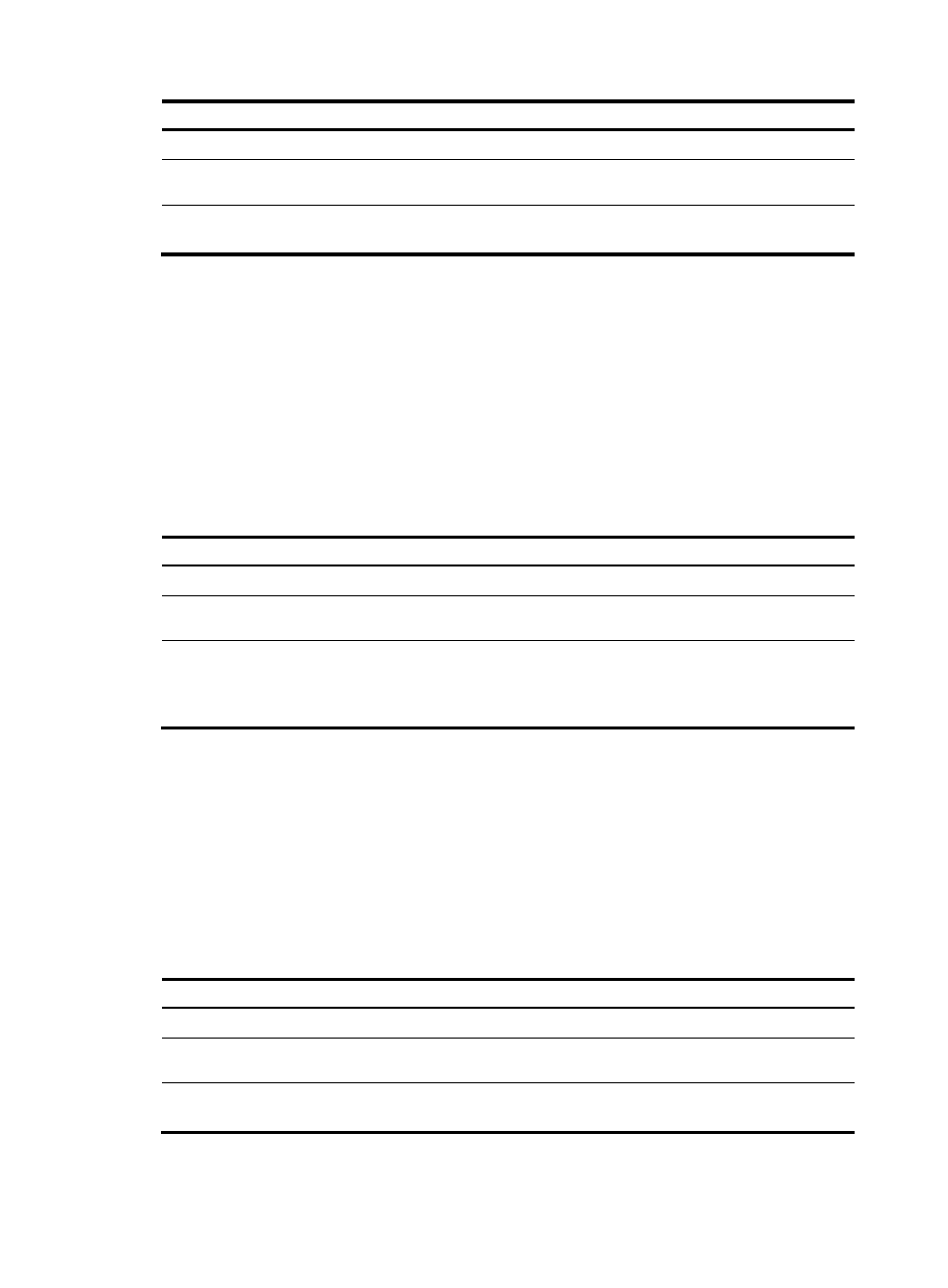
10
Step Command
Remarks
1.
Enter system view.
system-view
N/A
2.
Enter OpenFlow instance
view.
openflow instance instance-id N/A
3.
Activate or reactivate the
OpenFlow instance.
active instance
By default, an OpenFlow instance
is not activated.
Configuring controllers for an OpenFlow switch
Configuring controllers and main connections
An OpenFlow switch supports up to 64 controllers. However, the OpenFlow channel between the
OpenFlow switch and each controller can have only one main connection, which uses TCP or SSL. The
main connection must be reliable and processes control messages to complete operations such as
deploying entries, obtaining data, and sending information.
To specify a controller for an OpenFlow switch and configure the main connection to the controller:
Step Command
Remarks
1.
Enter system view.
system-view
N/A
2.
Enter OpenFlow instance
view.
openflow instance instance-id N/A
3.
Specify a controller and
configure the main connection
to the controller.
controller id address ip ip-address
[ port port-number ] [ local address
ip ip-address [ port port-number ] ]
[ ssl ssl-policy-name ][ vrf vrf-name ]
By default, an OpenFlow instance
is not configured with any main
connection.
Setting the connection interruption mode
An OpenFlow switch is set to either of the following modes when it is disconnected from all controllers:
•
Secure—In this mode, the OpenFlow switch forwards traffic based on flow tables and does not
delete unexpired flow entries.
•
Standalone—The OpenFlow switch uses the normal forwarding process and does not delete the
flow entries.
To set the connection interruption mode for an OpenFlow switch:
Step Command
Remarks
1.
Enter system view.
system-view
N/A
2.
Enter OpenFlow instance
view.
openflow instance instance-id N/A
3.
Set the connection
interruption mode.
fail-open mode { secure |
standalone }
By default, the secure mode is
used.