Displaying and maintaining openflow, Openflow configuration example, Network requirements – H3C Technologies H3C S12500-X Series Switches User Manual
Page 18: Configuration procedure
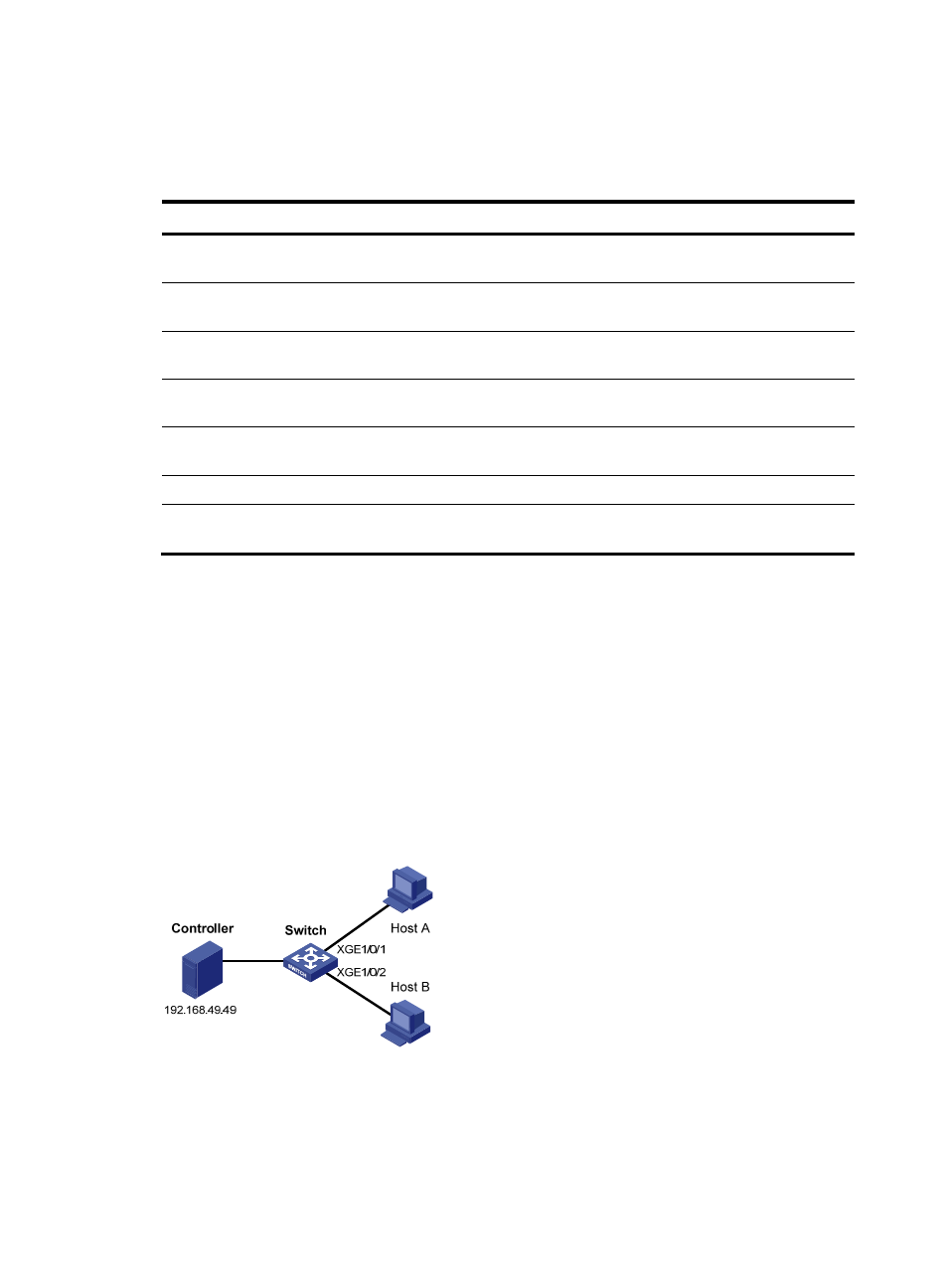
12
Displaying and maintaining OpenFlow
Execute display commands in any view.
Task Command
Display the detailed information for an OpenFlow
instance.
display openflow instance [ instance-id ]
Display flow table entries for an OpenFlow instance.
display openflow instance instance-id flow-table
[ table-id ]
Display controller information for an OpenFlow
instance.
display openflow instance instance-id controller
Display group table information for an OpenFlow
instance.
display openflow instance instance-id group
[ group-id ]
Display meter information for an OpenFlow instance.
display openflow instance instance-id meter
[ meter-id ]
Display summary OpenFlow instance information.
display openflow summary
Clear statistics about packets that a controller sends
and receives for an OpenFlow instance.
reset openflow instance instance-id controller
[ controller-id ] statistics
OpenFlow configuration example
Network requirements
As shown in
, perform the following tasks on the switch to enable OpenFlow communication with
the controller in specific VLANs:
•
Create OpenFlow instance 1, associate VLANs 4092 and 4094 with the OpenFlow instance, and
activate the OpenFlow instance.
•
Configure the controller's IP address to have the controller manage the OpenFlow switch.
Figure 7 Network diagram
Configuration procedure
# Create VLANs 4092 and 4094.
<Switch> system-view