Restarting an oap card – H3C Technologies H3C S7500E Series Switches User Manual
Page 9
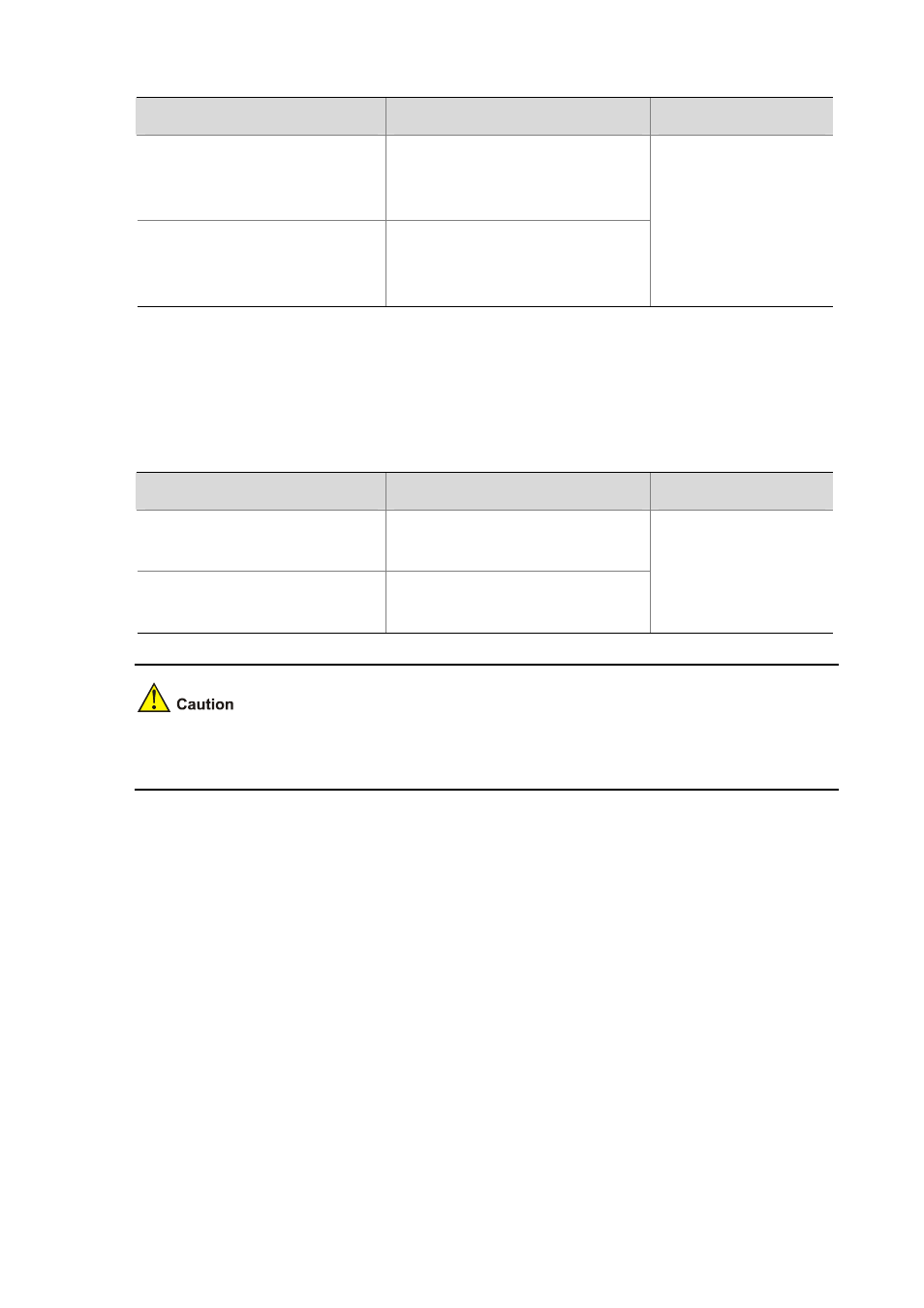
1-2
To do…
Use the command…
Remarks
Redirect from the switch to the
software system on the OAP card
(distributed device)
oap connect slot slot-number
Redirect from the switch to the
software system on the OAP card
(distributed IRF member device)
oap connect chassis chassis-number
slot slot-number
Required
Available in user view
Restarting an OAP Card
If the software system of an OAP card works abnormally or is under other anomalies, you can restart
the OAP card with the following command.
Follow the step to restart an OAP card:
To do…
Use the command…
Remarks
Restart the OAP card (distributed
device)
oap reboot slot slot-number
Restart the OAP card (distributed IRF
member device)
oap reboot chassis chassis-number
slot slot-number
Required
Available in user view
Save the configurations of the OAP card before restarting it to avoid service interruption and hardware
data loss.