Displaying and maintaining evb, Evb configuration example, Network requirements – H3C Technologies H3C S6800 Series Switches User Manual
Page 18
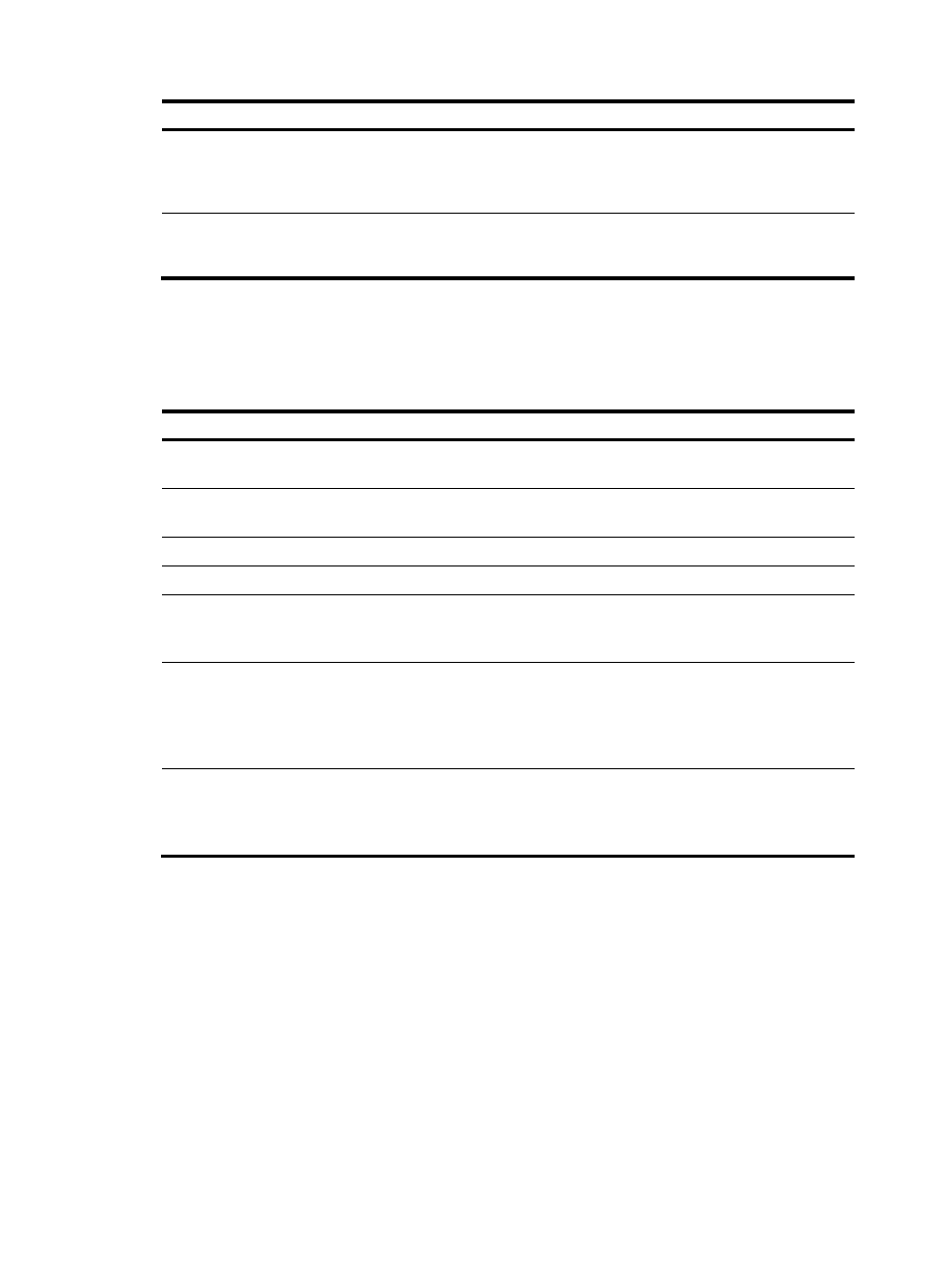
11
Step
Command
Remarks
5.
(Optional.) Configure a
description for the VSI
interface or VSI
aggregate interface.
description text
The default description information is
"interface name Interface."
6.
Activate the VSI interface
or VSI aggregate
interface.
evb vsi active
By default, no VSI interface or VSI
aggregate interface is activated.
Displaying and maintaining EVB
Execute display commands in any view and the reset command in user view.
Task Command
Display CDCP negotiation
information.
display evb cdcp [ interface interface-type interface-number ]
Display S-channel EVB TLV
negotiation information.
display evb evb-tlv [ interface interface-type { interface-number |
interface-number:channel-id } ]
Display S-channel information.
display evb s-channel [ interface interface-type interface-number ]
Display EVB summary.
display evb summary
Display VSI interface information.
display evb vsi [ verbose ] [ interface interface-type { interface-number
| interface-number:channel-id |
interface-number:channel-id.vsi-local-id } ]
Display information about an
S-channel interface, S-channel
aggregate interface, VSI interface, or
a VSI aggregate interface.
•
display interface [ s-channel | schannel-aggregation ] [ brief
[ down ] ]
•
display interface [ { s-channel | schannel-aggregation }
[ interface-number:channel-id |
interface-number:channel-id.vsi-local-id ] ] [ brief [ description ] ]
Clear statistics for an S-channel
interface, S-channel aggregate
interface, VSI interface, or a VSI
aggregate interface.
reset counters interface [ { s-channel | schannel-aggregation }
[ interface-number:channel-id |
interface-number:channel-id.vsi-local-id ] ]
EVB configuration example
Network requirements
As shown in
, the Layer 2 network of a data center comprises two switches that form an IRF fabric,
four EVB bridges, and four EVB stations. They communicate within VLAN 100.
Create VM 1 with a MAC address of 0050-5684-21C7 on EVB station 1, and set VM1 as the FTP server
with a CIR of 2048 kbps and a PIR of 4096 kbps. Only the R&D center is allowed to access the network.