Configuring trill distribution trees – H3C Technologies H3C S6300 Series Switches User Manual
Page 21
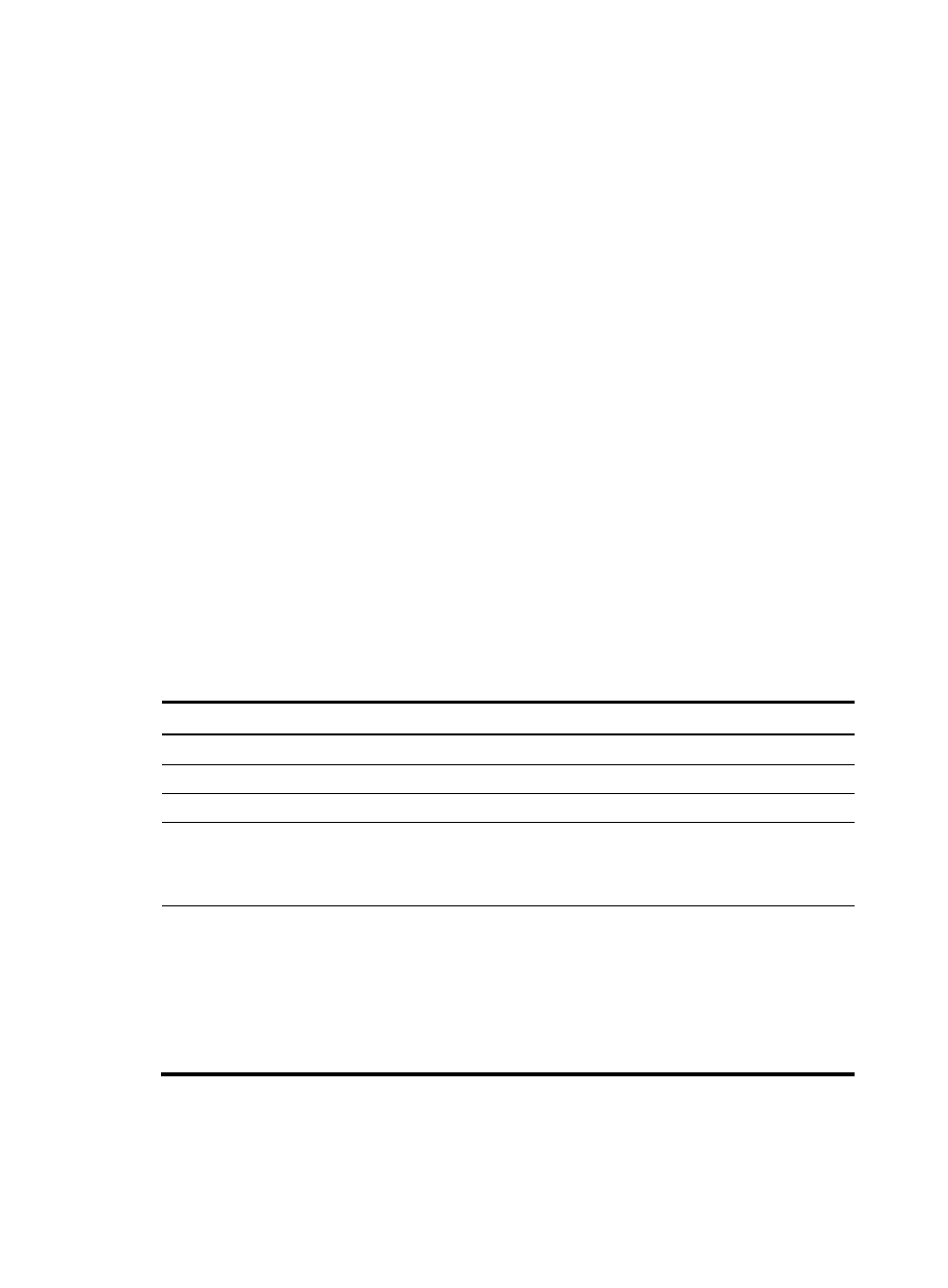
14
Configuring TRILL distribution trees
In a TRILL network, RBs perform the following operations:
•
Compute TRILL distribution trees according to the LSDB.
•
Use the TRILL distribution trees to guide the forwarding of multicast, broadcast, and unknown
unicast frames.
An RB with a higher priority is selected as the root bridge of a TRILL distribution tree.
An LSP carries the following TRILL distribution tree information:
•
The number of TRILL distribution trees that the RB wants all RBs to compute.
•
The maximum number of TRILL distribution trees that the RB can compute (this number is fixed at 15).
•
The number of TRILL distribution trees that the RB has computed.
An RB determines the number of TRILL distribution trees to compute (n) by selecting the lower value from
the following two values:
•
The number of TRILL distribution trees that the highest-priority RB wants all RBs to compute.
•
The smallest value of the maximum number of TRILL distribution trees that each RB can compute.
The RB selects the first n nicknames from the nickname list advertised by the highest-priority RB. The RB
uses the selected nicknames as the root nicknames for computing distribution trees.
When multicast ECMP is disabled, traffic can be load shared because the topologies of TRILL distribution
trees are different. However, equal-cost links are not used for load sharing. When multicast ECMP is
enabled, TRILL can assign equal-cost links to different TRILL distribution trees. This improves the load
sharing performance.
To configure the TRILL distribution trees:
Step Command
Remarks
1.
Enter system view.
system-view
N/A
2.
Enter TRILL view.
trill N/A
3.
Set a priority for the RB.
tree-root priority priority
The default setting is 32768.
4.
Configure the number of
TRILL distribution trees that
the RB wants all RBs to
compute.
trees calculate count
The default setting is 1.
5.
Enable multicast ECMP.
multicast-ecmp enable
By default, multicast ECMP is
disabled.
Make sure the multicast ECMP
status is the same on all RBs in the
TRILL network. Otherwise,
multicast, broadcast, and
unknown unicast frames might
fail to be forwarded.