Enabling logging of trill neighbor changes, Configuring snmp for trill – H3C Technologies H3C S6300 Series Switches User Manual
Page 22
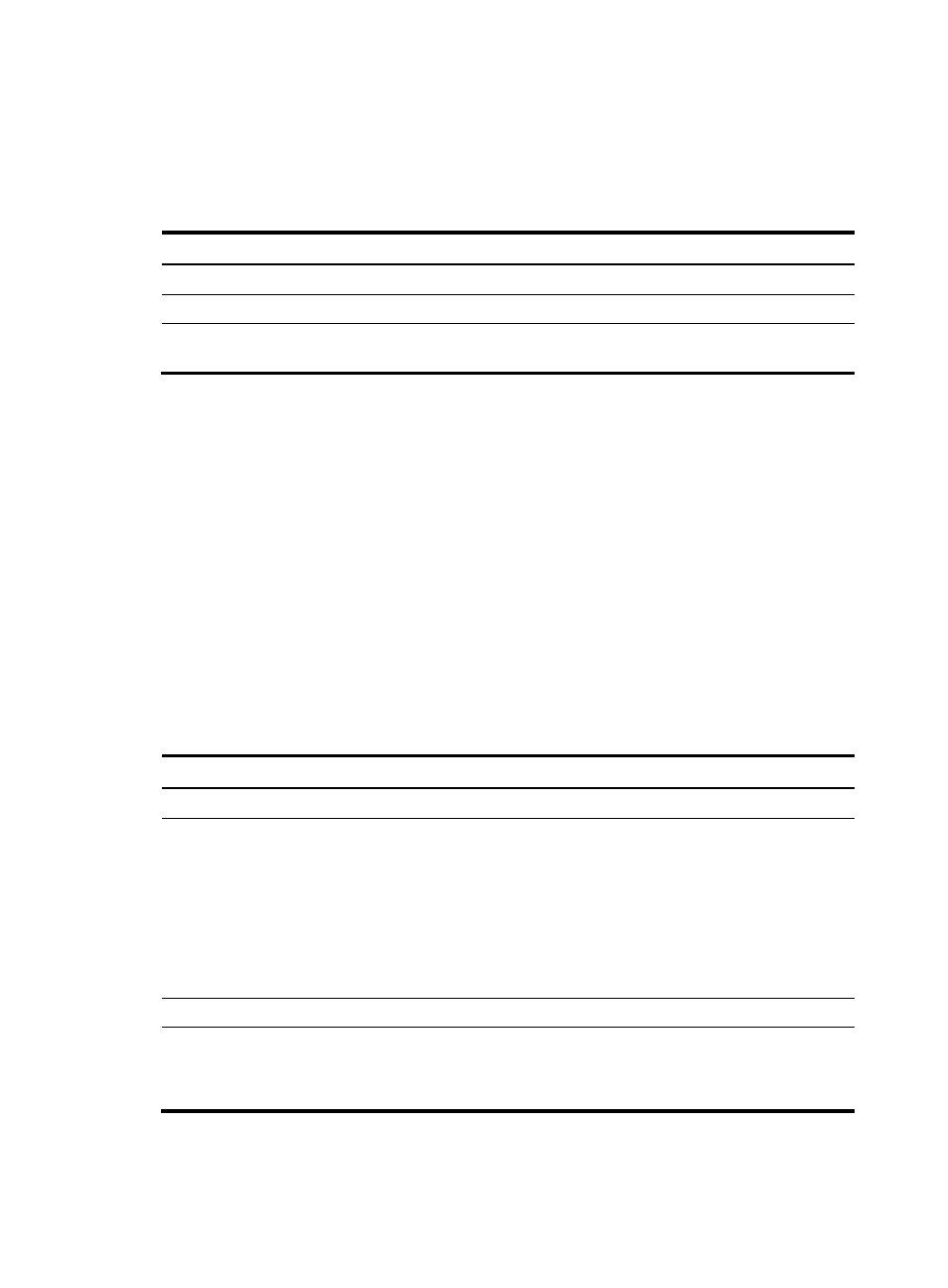
15
Enabling logging of TRILL neighbor changes
Perform this task to output logs of TRILL neighbor changes to the configuration terminal.
To enable logging of TRILL neighbor changes:
Step Command
Remarks
1.
Enter system view.
system-view
N/A
2.
Enter TRILL view.
trill N/A
3.
Enable logging of TRILL
neighbor changes.
log-peer-change enable
By default, logging of TRILL neighbor changes
is enabled.
Configuring SNMP for TRILL
After you enable SNMP notification sending for TRILL, TRILL will generate notifications to notify NMS of
important events on the local module and send the notifications to the SNMP module. You can set the
notification sending parameters in SNMP. For more information about notifications, see Network
Management and Monitoring Configuration Guide.
TRILL uses the IS-IS MIB to provide the TRILL object management function for NMS. Because the MIB
objects defined in the IS-IS MIB are single-instance management objects, NMS cannot manage IS-IS and
TRILL at the same time. According to the management for multiple OSPF instances defined in RFC 4750,
you can set a context name for the SNMP object for managing TRILL. In this way, the SNMP requests for
managing IS-IS and the SNMP requests for managing TRILL from NMS can be distinguished. Because the
context name is a concept specific to SNMPv3, the community names are mapped to context names for
distinguishing different protocols in SNMPv1/v2c.
To configure SNMP for TRILL:
Step Command
Remarks
1.
Enter system view.
system-view
N/A
2.
Enable SNMP
notification sending
for TRILL.
snmp-agent trap enable trill
[ adjacency-state-change | area-mismatch |
buffsize-mismatch | id-length-mismatch |
lsdboverload-state-change | lsp-parse-error |
lsp-size-exceeded | max-seq-exceeded |
maxarea-mismatch | new-drb | own-lsp-purge
| protocol-support | rejected-adjacency |
skip-sequence-number | topology-change |
version-skew ] *
By default, SNMP
notification sending is
enabled for TRILL.
3.
Enter TRILL view.
trill N/A
4.
Configure the context
name for the SNMP
object for managing
TRILL.
snmp context-name context-name
By default, no context name
is set for the SNMP object for
managing TRILL.