Connecting the rps1600-a to a pd, Connecting the cables – H3C Technologies H3C S5800 Series Switches User Manual
Page 26
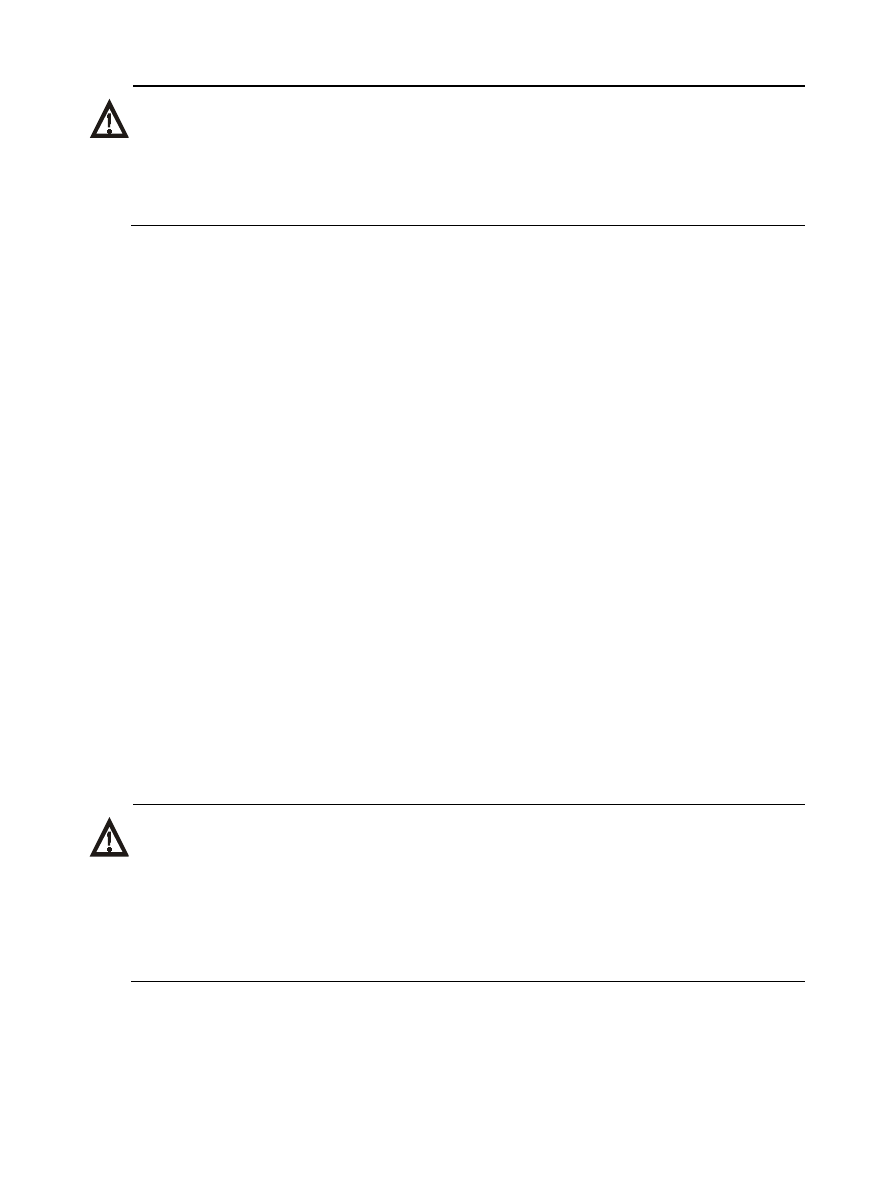
22
WARNING!
The power module is hot swappable. However, before plugging out
a module, make sure that the load will not exceed the total 8-line
output power when one module is installed.
Connecting the RPS1600-A to a PD
Connecting the cables
Follow these steps to connect the RPS1600-A to a PD:
1.
Check that the power source to the RPS1600-A is disconnected
and the PD is powered off.
2.
Check that the chassis of the RPS1600-A and PD are properly
grounded.
3.
Plug one end of the DC output power cable into the DC input
socket of the PD and the other end into the DC output socket of the
RPS1600-A. Make sure the correct DC output interface and output
cable are selected.
4.
Connect the power source to the RPS1600-A and power on the
PD.
WARNING!
•
No DC output cable is supplied with the RPS1600-A. You need to
purchase one based on the PD model.
•
Check that the AC input and DC output cables are firmly
connected to eliminate poor or loose contact.