Setting openflow timers, Displaying and maintaining openflow – H3C Technologies H3C S5120 Series Switches User Manual
Page 18
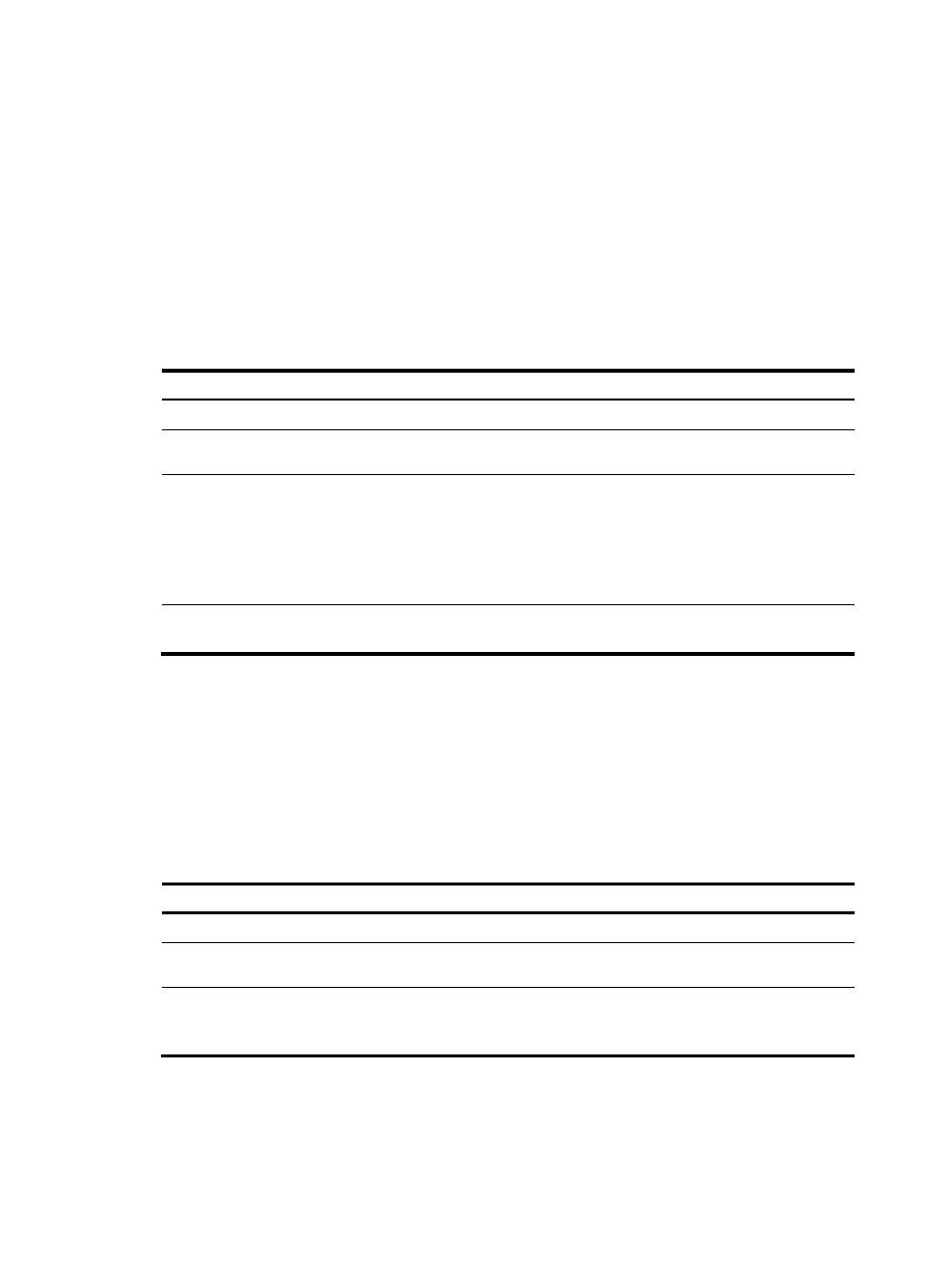
12
Setting OpenFlow timers
An OpenFlow switch supports the following timers:
•
Connection detection interval—Interval at which the OpenFlow switch sends two consecutive Echo
Request messages to a controller. The OpenFlow switch can send up to three Echo Request
messages. If none of the requests received a reply, the OpenFlow switch is disconnected from the
controller.
•
Reconnection interval—Interval for the OpenFlow switch to wait before it attempts to reconnect to a
controller.
To set OpenFlow timers for an OpenFlow switch:
Step Command
Remarks
1.
Enter system view.
system-view
N/A
2.
Enter OpenFlow instance
view.
openflow instance instance-id N/A
3.
Set the interval at which the
OpenFlow switch sends two
consecutive Echo Request
messages to a controller.
controller echo-request interval
interval-value
The default setting is 5 seconds.
To reduce the CPU load, H3C
recommends that you set the
interval for the OpenFlow switch to
send two consecutive Echo Request
messages to a large value.
4.
Set the reconnection interval. controller connect interval
interval-value
The default setting is 60 seconds.
Configuring OpenFlow to support dynamic MAC
addresses
On an OpenFlow switch that supports MAC-IP flow tables, you can configure OpenFlow to support query
and deletion of dynamic MAC addresses in the flow tables.
To configure OpenFlow to support dynamic MAC addresses:
Step Command
Remarks
1.
Enter system view.
system-view
N/A
2.
Enter OpenFlow instance
view.
openflow instance instance-id N/A
3.
Configure OpenFlow to
support dynamic MAC
addresses.
mac-ip dynamic-mac aware
By default, OpenFlow prohibits
controllers from querying and
deleting dynamic MAC addresses.
Displaying and maintaining OpenFlow