System volume – H3C Technologies H3C SR6600 User Manual
Page 14
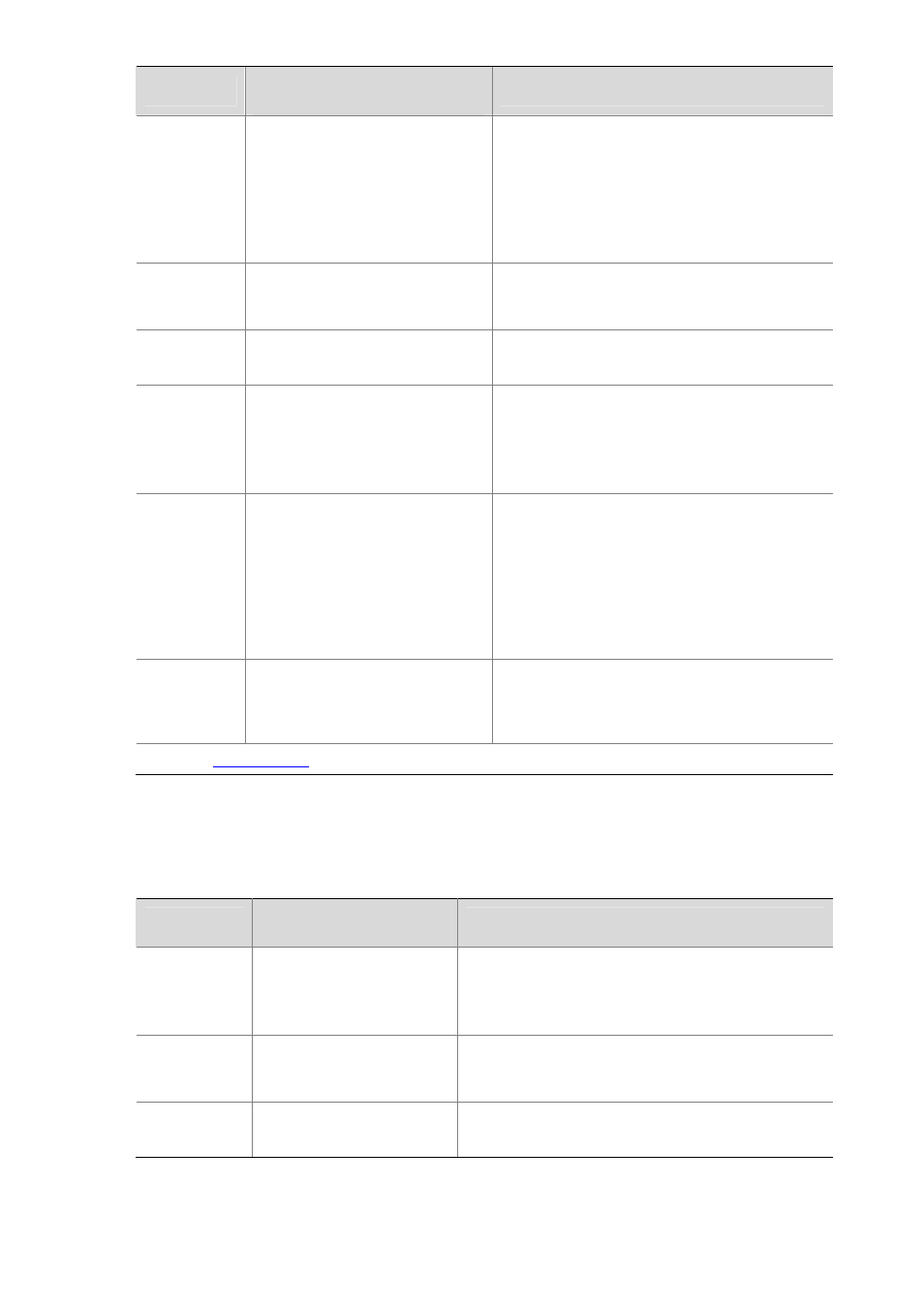
2-11
Feature
Operation and command
manual
Feature description
SSH2.0
SSH2.0 Configuration
SSH2.0 Commands
Security shell. When routers are connected by
remote users across insecure networks, secure
shell (SSH) can provide them authentication
and security.
z
Configuring the SSH server
z
Configuring the SSH client
z
Configuring the device as an SSH client
Portal
Portal Configuration
Portal Commands
Portal authentication is also called web
authentication and a website implementing
portal authentication is called a portal website.
Public Key
Public Key Configuration
Public Key Commands
z
Local asymmetric key pair configuration
z
The public key of a peer configuration
Web Filtering
Web Filtering Configuration
Web Filtering Commands
z
URL address filtering
z
URL parameter filtering
z
Java blocking
z
ActiveX blocking
z
Filtering rule saving and loading
Connection
Limit
Connection Limit Configuration
Connection Limit Commands
To protect internal network resources (hosts or
servers) and better utilize system resources of
the device, you can configure connection limit
policies to collect statistics on and limit the
number of connections.
z
Creating a connection limit policy
z
Configuring the connection limit policy
z
Applying the connection limit policy
RSH
RSH Configuration
RSH Commands
Remote shell (RSH) allows you to execute the
internal and external commands provided by
the operating system (OS) on a remote host
that runs the RSH daemon.
.
System Volume
Table 2-8
Features in system volume
Feature
Operation and command
manual
Feature description
GR GR
Overview
Graceful restart. When routing protocol is restarted,
the forwarding service will not be terminated.
z
Supports only FIB6, IS-IS and BGP protocol-level
GR
VRRP
VRRP Configuration
VRRP Commands
Virtual routing redundancy protocol, with which the
system can still provide highly reliable default links
without changing configurations when a device fails.
HA
HA Configuration
HA Commands
High Availability, used to implement high availability
of the system.