Cascade mode of pos access devices – H3C Technologies H3C MSR 5600 User Manual
Page 12
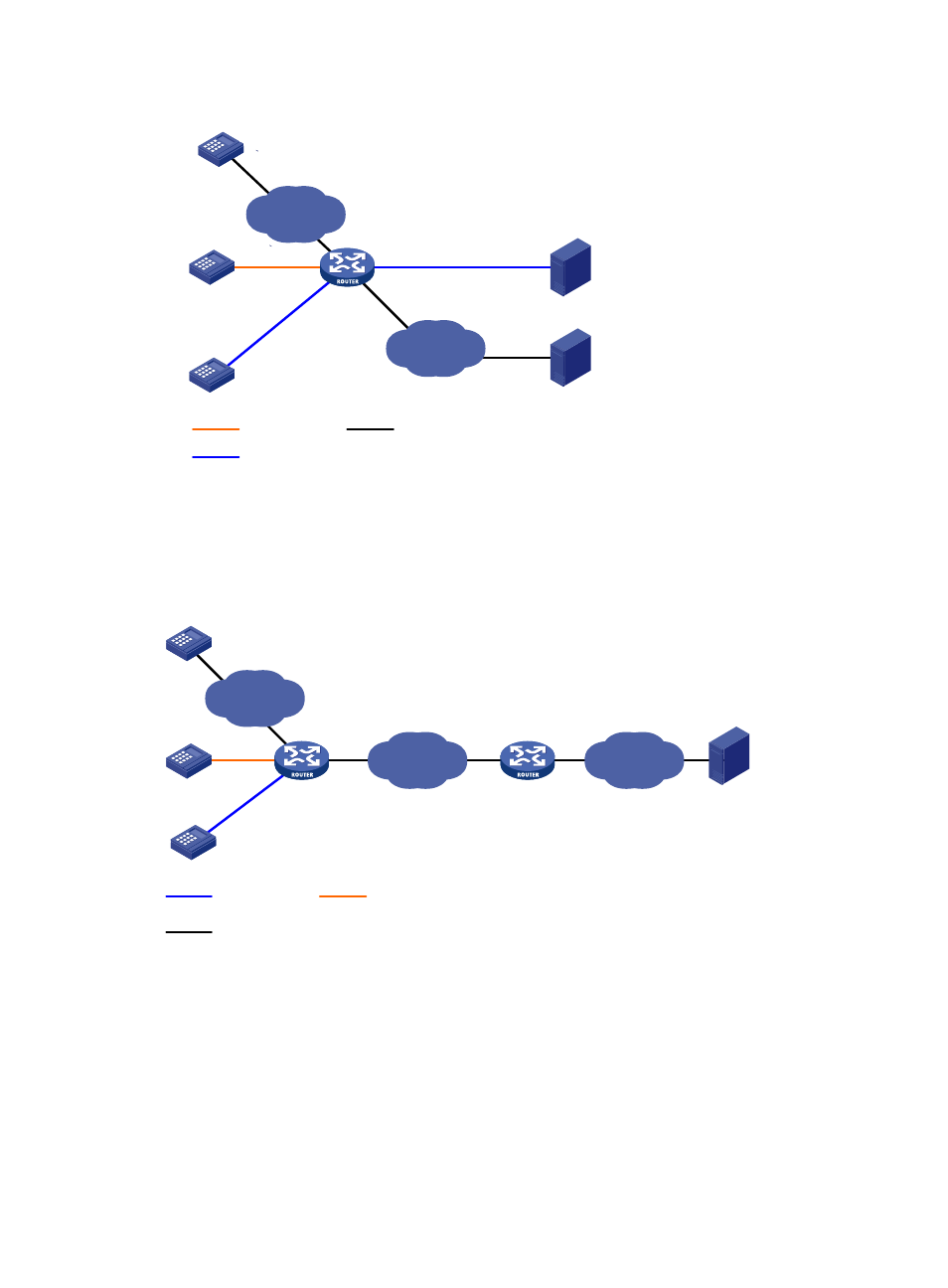
5
Figure 4 Network diagram of POS application connections
Cascade mode of POS access devices
You can also connect POS terminals to POS access devices in cascade mode, as shown in
Figure 5 Cascade mode of POS access devices
In cascade mode, packets from POS terminals to the FEP are processed by Router A and then by Router
B.
•
To Router A, Router B serves as the FEP using TCP connection mode.
•
To router B, Router A serves as an Ethernet POS terminal device.
Router A creates a TCP connection for each POS terminal, so Router B can determine the destination POS
terminal based on the TCP connection.
To use the cascade mode:
•
Establish TCP connections between Router A and Router B.
Bank FEP 2
Ethernet POS
terminal device
Ethernet POS
terminal device
RS485
RS232
Bank FEP 1
IP packet
transmmission media
IP network
IP network
Ethernet POS
terminal device
Flow
connection
Router
(POS access
device)
POS terminal
device
Router A
(POS access
device)
IP packet transmission media
POS terminal
device
Router B
(POS access
device)
RS485
RS232
IP network
IP network
Ethernet pos
terminal device
IP network
Bank FEP