Enabling the pos access service, Configuring a pos terminal template, Required.) – H3C Technologies H3C MSR 5600 User Manual
Page 17
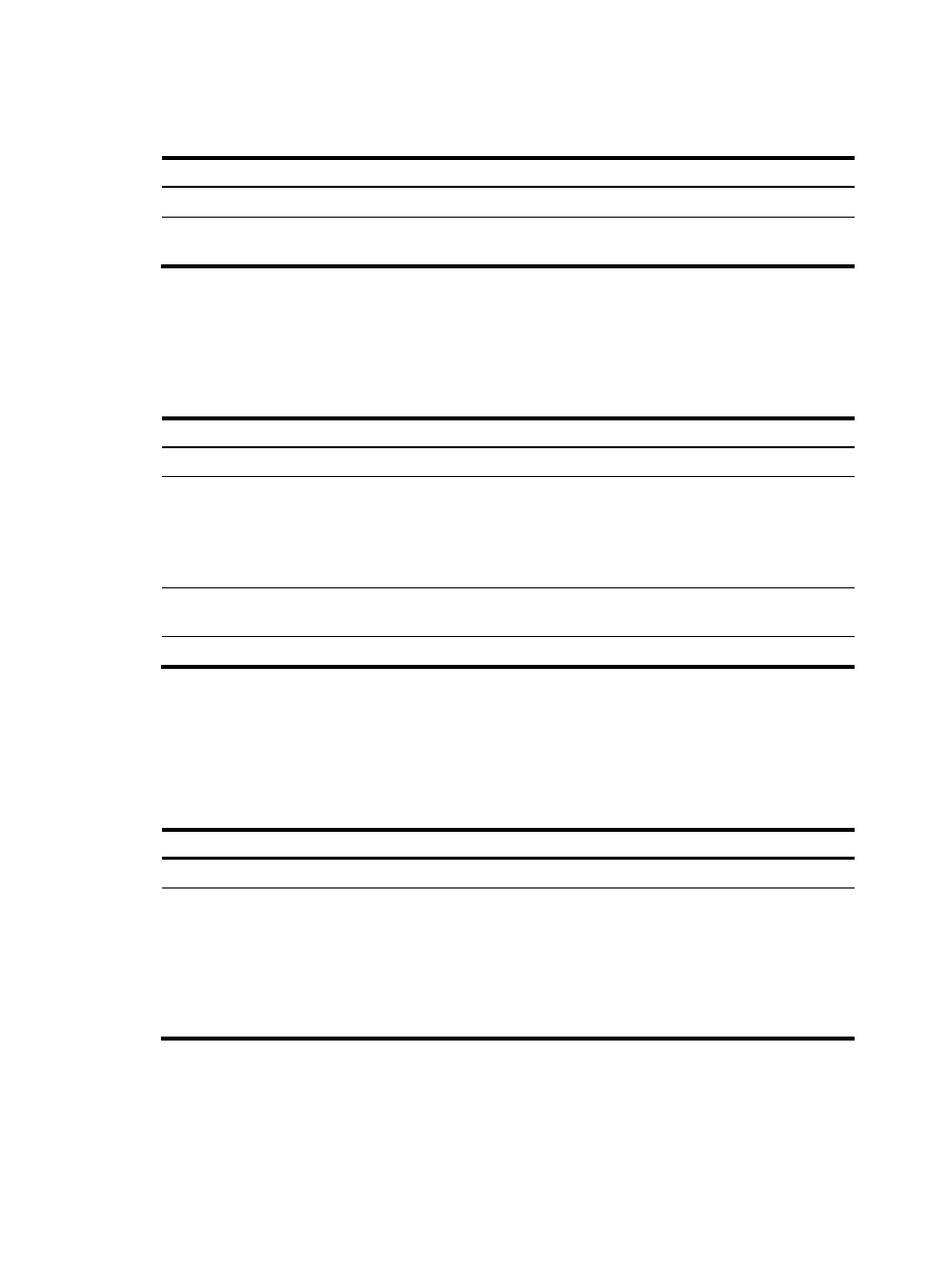
10
Enabling the POS access service
Step Command
Remarks
1.
Enter system view.
system-view
N/A
2.
Enable the POS access
service.
posa server enable
By default, the POS terminal
access service is disabled.
Configuring a POS terminal template
The configurations vary with the POS terminal access modes.
Configuring a POS terminal template in TCP access mode
Step Command
Remarks
1.
Enter system view.
system-view N/A
2.
Create a POS terminal
template in TCP access mode.
posa terminal terminal-id type tcp
listen-port port
By default, no template is created
for a POS terminal in TCP access
mode.
Multiple POS terminal templates
cannot use the same listening port.
3.
(Optional.) Set a description
for the POS terminal template.
posa terminal terminal-id
description text
By default, no description is set for
a POS terminal template.
4.
Return to system view.
quit
N/A
Configuring a POS terminal template in flow or dial-up access mode
If the POS terminal template needs to transfer packets to a POS application template in transparent mode,
you must specify the ID of the POS application template. You are allowed to specify a nonexistent
application template. However, you must create the application template with that ID.
To configure a POS terminal template in flow or dial-up access mode:
Step Command
Remarks
1.
Enter system view.
system-view
N/A
2.
Enter interface view.
interface interface-type
interface-number
For a POS terminal template in flow
access mode, the interface can be a
synchronous/asynchronous interface
or an asynchronous interface.
For a POS terminal template in dial-up
access mode, the interface can be an
AM interface.