Verifying the configuration, Network requirements, Configuration procedure – H3C Technologies H3C MSR 5600 User Manual
Page 25
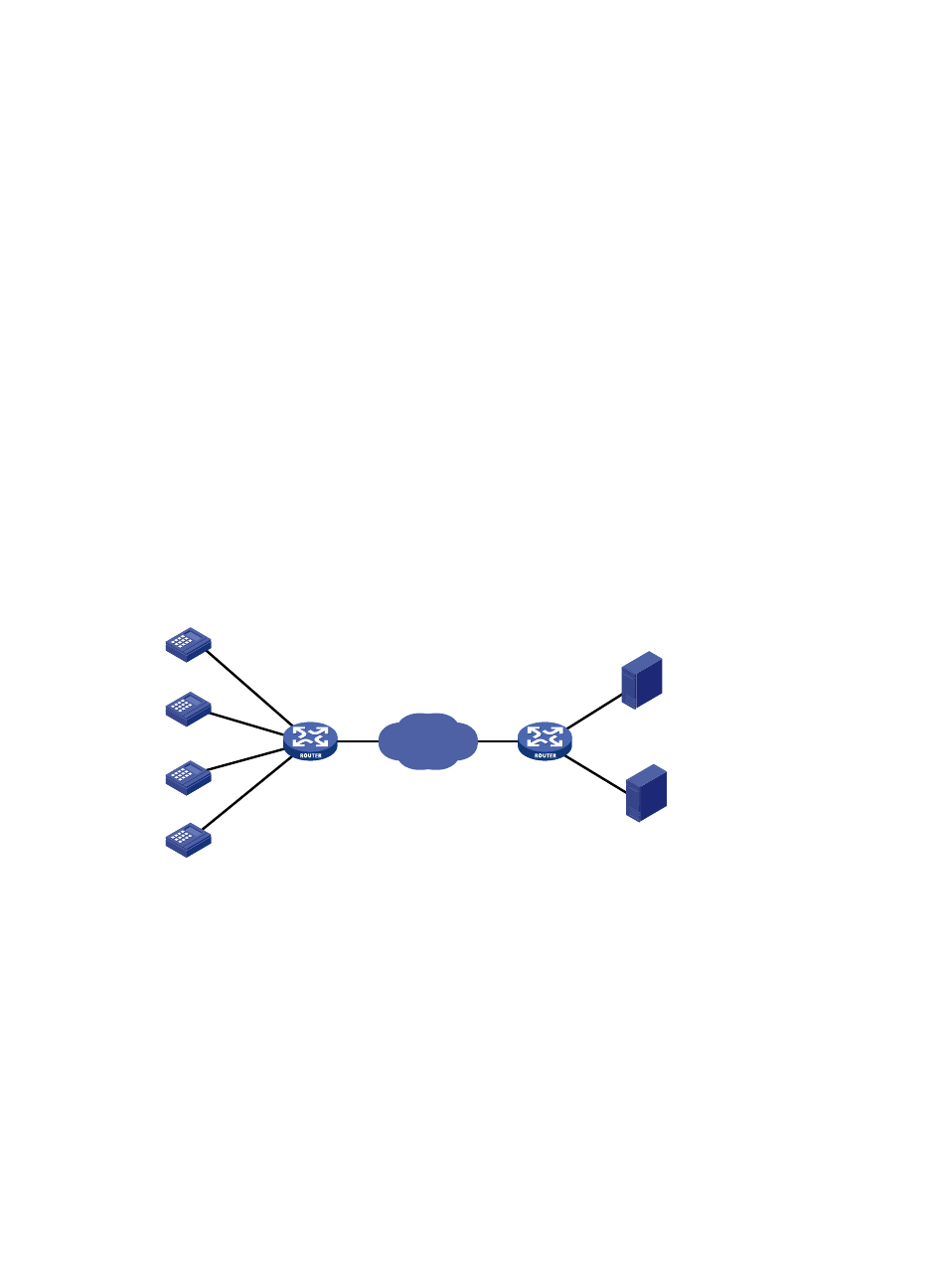
18
# Specify the IP address and port number of the corresponding FEP as 10.1.1.1 and 2000.
[RouterB-posa-app1] ip 10.1.1.1 port 2000
[RouterB-posa-app1] quit
# Configure terminal template 1 in TCP mode, and configure its listening port number as 3200.
[RouterB] posa terminal 1 type tcp listen-port 3200
# Configure a default application mapping entry to map all packets to application template 1.
[RouterB] posa map default app 1
Verifying the configuration
A POS terminal device sends a POS request packet. The Router A and Router B process the packet and
forward it to the bank FEP. The FEP receives the request packet and responds with a reply packet. The
POS terminal device receives the reply packet.
Backup FEP configuration example (nontransparent mode)
Network requirements
Router A provides POS access service for the POS terminals. FEP-A is the primary FEP and FEP-B is the
backup FEP for POS 1 and POS 2. FEP-B is the primary FEP and FEP-A is the backup FEP for POS 2 and
POS 4.
FEPs have POS access enabled and use the listening port 2000.
Figure 10 Network diagram
Configuration procedure
1.
Enable the POS access service.
<RouterA> system-view
[RouterA] posa server enable
2.
Configure application template 1:
# Configure application template 1 in TCP mode.
[RouterA] posa app 1 type tcp
# Specify FEP-A with IP address 9.9.9.1 and port number 2000 for application template 1.
[RouterA-posa-app1] ip 9.9.9.1 port 2000
# Enable the handshaking service for application template 1. Configure the handshaking interval
to as minutes.
POS 1
POS 2
POS 3
POS 4
Src: 3333
Src: 1111
Src: 2222
Src:4444
Bank FEP-A
9.9.9.1/24
Router A
(POS access
device)
IP network
Router B
(POS access
device)
Bank FEP-B
9.9.9.2/24