Hardware management and maintenance, Logging in to the switching engine by using oap – H3C Technologies H3C WX3000E Series Wireless Switches User Manual
Page 47
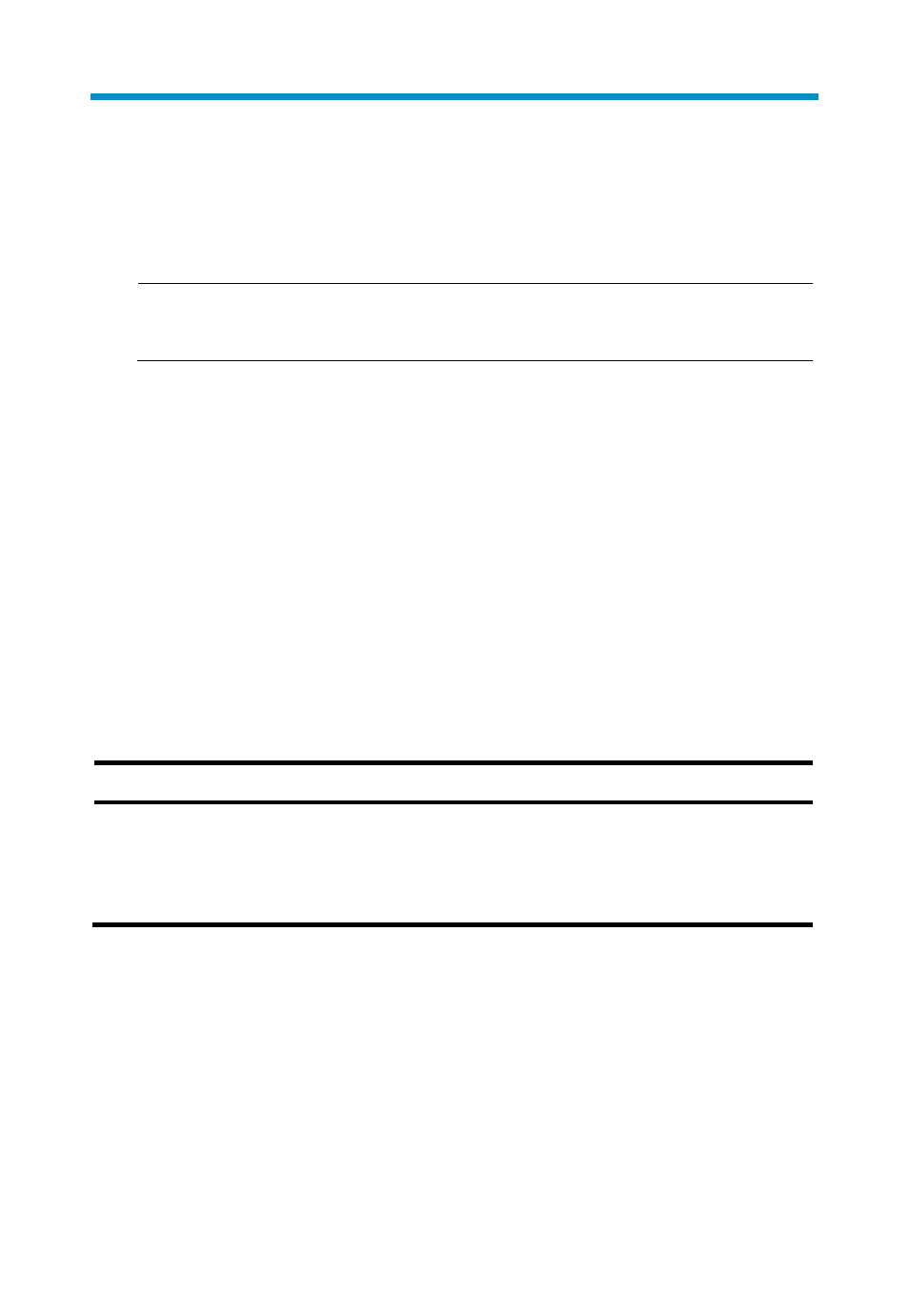
38
Hardware management and
maintenance
NOTE:
The CLI and outputs depend on the wireless switch model.
Logging in to the switching engine by
using OAP
You can log in to the operating system of the switching engine from the
access controller engine side, and then the command line interface is
switched from the access controller engine to the switching engine, where
you can manage the system and application software of the switching
engine. To return to the command line interface of the access controller
engine, press Ctrl+K.
To log in to the switching engine by using OAP at the access controller
engine side:
Task Command
Remarks
Log in to the switching
engine by using OAP at
the access controller
engine side
oap connect slot
slot-number
Required
Available in user view