Displaying and maintaining acsei client, Acsei configuration example (on wx3024e), Network requirements – H3C Technologies H3C WX3000E Series Wireless Switches User Manual
Page 14: Configuratin procedure
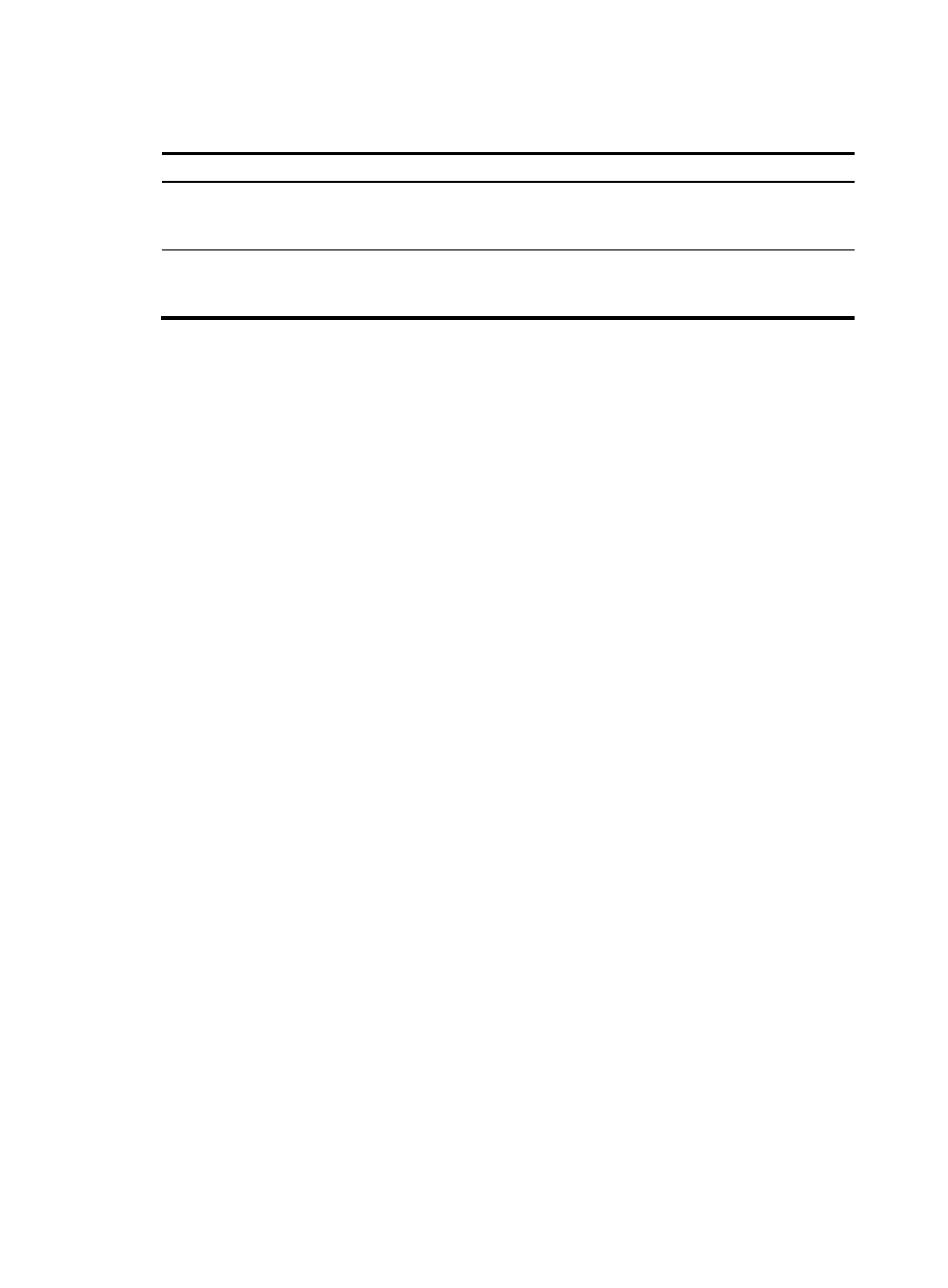
7
Displaying and maintaining ACSEI client
Task Command
Remarks
Display information about ACSEI
client.
display acsei-client information [ |
{ begin | exclude | include }
regular-expression ]
Available in any view
Display the current state of ACSEI
client.
display acsei-client status [ |
{ begin | exclude | include }
regular-expression ]
Available in any view
ACSEI configuration example (on WX3024E)
Network requirements
The access controller engine and switching engine of the WX3024E adopt the OAA architecture. The
switching engine is integrated on the access controller engine as an OAP software. When you log in to
the wireless switch, you are placed at the CLI of the access controller engine.
Enable ACSEI server on the access controller engine and ACSEI client on the switching engine.
Configure clock synchronization timer on the access controller engine to make the ACSEI server to send
clock synchronization advertisements to the ACSEI client every three minutes.
Configuratin procedure
1.
Configure the wireless controller engine:
# Enable ACSEI server and configure clock synchronization timer on the wireless controller
engine.
<Sysname> system-view
[Sysname] acsei server enable
[Sysname] acsei server
[Sysname-acsei-server] acsei timer clock-sync 3
[Sysname-acsei-server] return
# Access the CLI of the switching engine from the wireless controller engine.
<Sysname> oap connect slot 0
Press CTRL+K to quit.
Connected to OAP!
2.
Configure the switching engine:
# Enable ACSEI client on the interface connecting the switching engine and access controller
engine.
<Sysname-LSW> system-view
[Sysname-LSW]interface GigabitEthernet 1/0/30
[Sysname-LSW-GigabitEthernet1/0/30] acsei-client enable
# Display the running status of the ACSEI client on the switching engine.
[Sysname-LSW-GigabitEthernet1/0/30] display acsei-client status
Client ID: 1
Status: Open
Client-side interface: GigabitEthernet1/0/30
Server-side interface: GigabitEthernet1/0/2