Redirecting to an oap module from the device – H3C Technologies H3C WX3000E Series Wireless Switches User Manual
Page 9
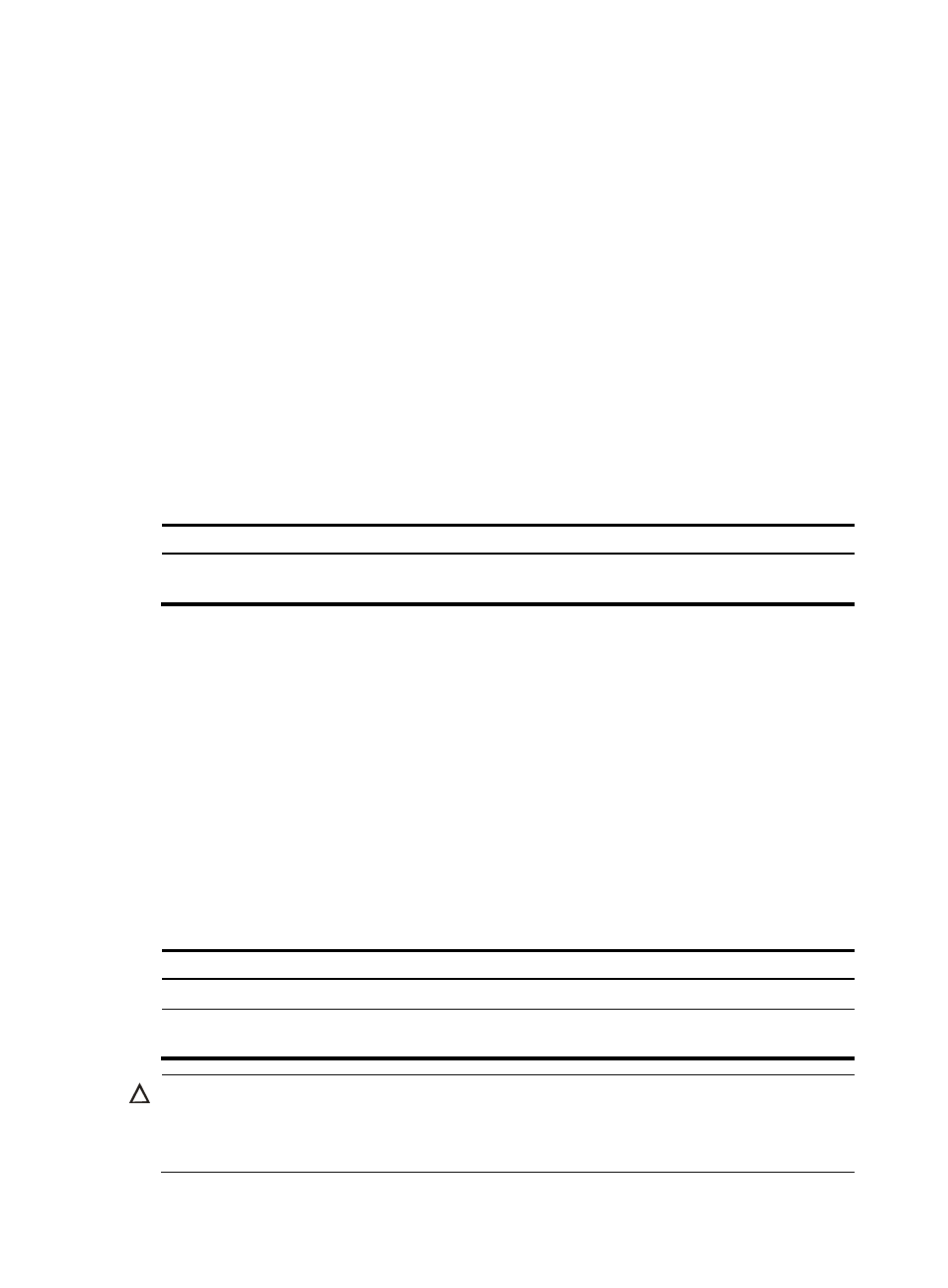
2
1.
Log in to the OAP module through the console port, and then enable the SSH server function on the
OAP module.
2.
Connect the management Ethernet port of the OAP module to the network with a network cable.
3.
Assign an IP address to the management Ethernet port of the OAP module, and make sure that the
SSH client (the H3C device or a PC with the SSH client software installed) and the management
Ethernet port can reach each other.
4.
Establish an SSH connection, enter the IP address of the management Ethernet port and use it as
the IP address of the SSH server. You can log in to the operating system of the OAP module after
the SSH connection is established successfully.
Redirecting to an OAP module from the device
You can redirect to the operating system of an OAP module from the device through the following
operation. The terminal display interface will be switched from the command line interface on the device
to the operating interface of the operating system of the OAP module. You can then manage the system
and application software on the OAP module. To return to the CLI on the device after the switch, press
Ctrl+K.
To redirect from the device to the OAP module:
Task Command
Remarks
Redirect from the device to the
OAP module.
oap connect slot slot-number
Available in user view
Configuring the management IP address of an OAP
module
In the OAA system, a device and an OAP module integrate together and function as one device. For the
SNMP UDP Domain-based NMS, however, a device and an OAP module are independent SNMP
agents. Physically, two agents are on the same managed object; while logically, they belong to two
different systems, and manage their own MIB objects on the device and the module separately. When
you use the NMS to manage the device and the OAP module on the same interface, you must first obtain
the management IP addresses of the two SNMP agents and obtain the link relationship between them.
You can then access the two agents. By default, the management IP address of an OAP module is not
configured.
To configure the management IP address of an OAP module:
Step Command
Remarks
1.
Enter system view.
system-view
N/A
2.
Configure the management IP
address of an OAP module.
oap management-ip ip-address
slot slot-number
Not configured by default.
CAUTION:
Before the above configuration, H3C recommends that you configure the same IP address at the OAP
module side; otherwise, the NMS cannot access the OAP module by using the configured management IP
address.