Figure 20 – Grass Valley 8925DMB-B User Manual
Page 39
Advertising
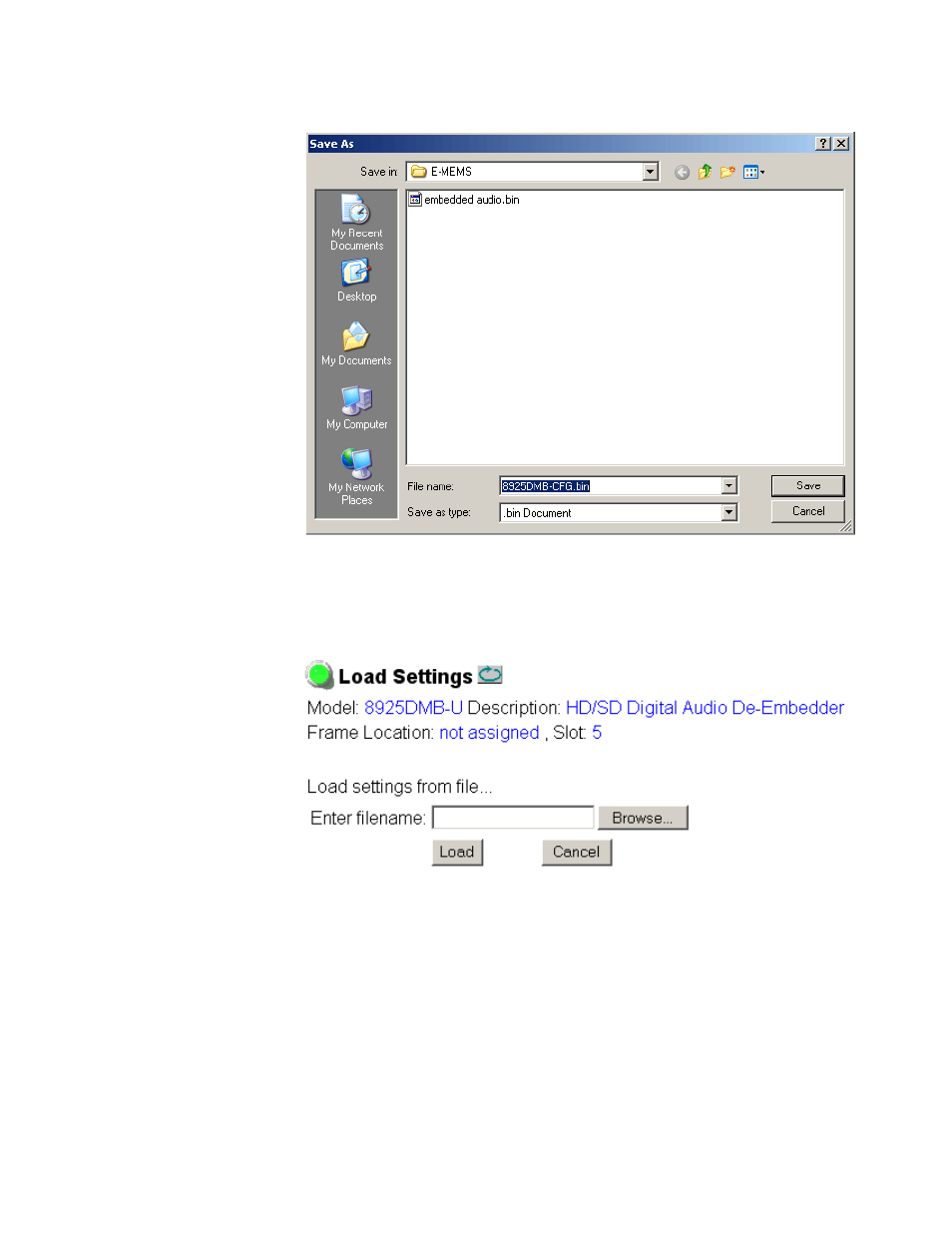
8925DMB-B and -U — Instruction Manual
39
Remote Configuration
Figure 20. Save As Screen
•
Load From...
– selecting the
Load From...
button in the User Settings web
page will bring up the Load Settings web page shown in
.
Figure 21. Load Settings Web Page
Select the
Browse...
button to bring up the Choose File screen (
) and locate the file you wish to load. You may also type in
the path and the filename.
Advertising
This manual is related to the following products: