Power up – Grass Valley 8949SVM-LOC User Manual
Page 17
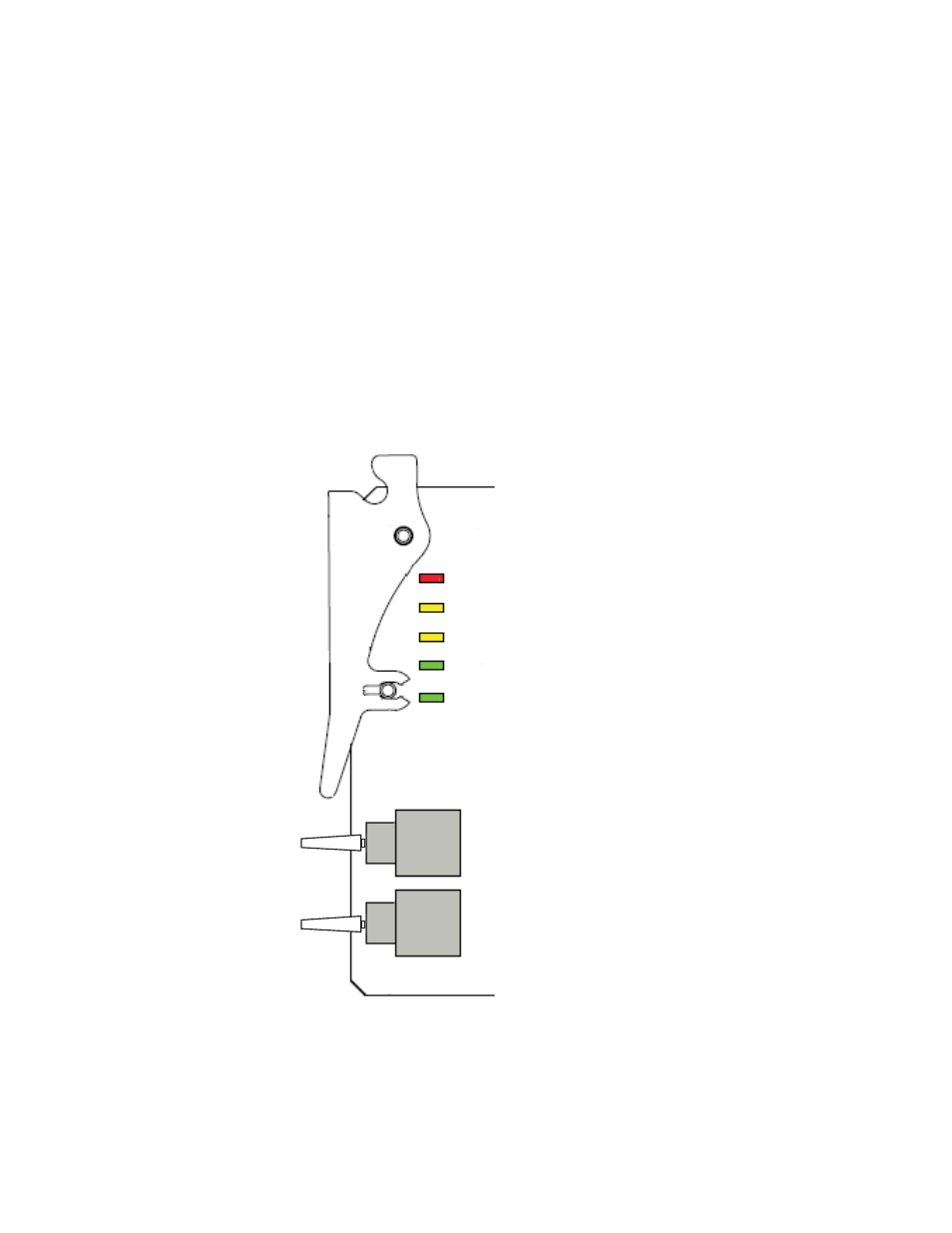
8949SVM-LOC/-UMD—Instruction Manual
17
Power Up
Power Up
The front edge LED indicators are illustrated in
. Upon power-up
(installation in a powered up frame), the green PWR LED should light. The
red FAULT LED will blink until a valid input signal is applied. With a valid
input signal, the green In. Pres LED should be on and the FAULT LED
should be off. If not, refer to
Power-Up Diagnostic Failure on page 35
The CONF LED flashes when the paddle switch controls are operated. The
COMM LED flashes periodically when the Ethernet connection is active
(during a software upgrade or UMD control)
Note
The COMM and CONF yellow LEDs indicate local activity on the 8949SVM
module only. This module does not currently communicate with the Gecko-
Flex frame over the frame serial bus.
Figure 5. Front Edge LEDs Indicators
Up
Down
Select
Menu
<
<
FAULT
COMM
CONF
PWR
In. Pres
8613_04
r0