Optional fiber optics submodule installation, Fiber optic cleaning requirement, Table 1 on – Grass Valley 8995DNC v.1.3.0 User Manual
Page 19: For t, Ad the
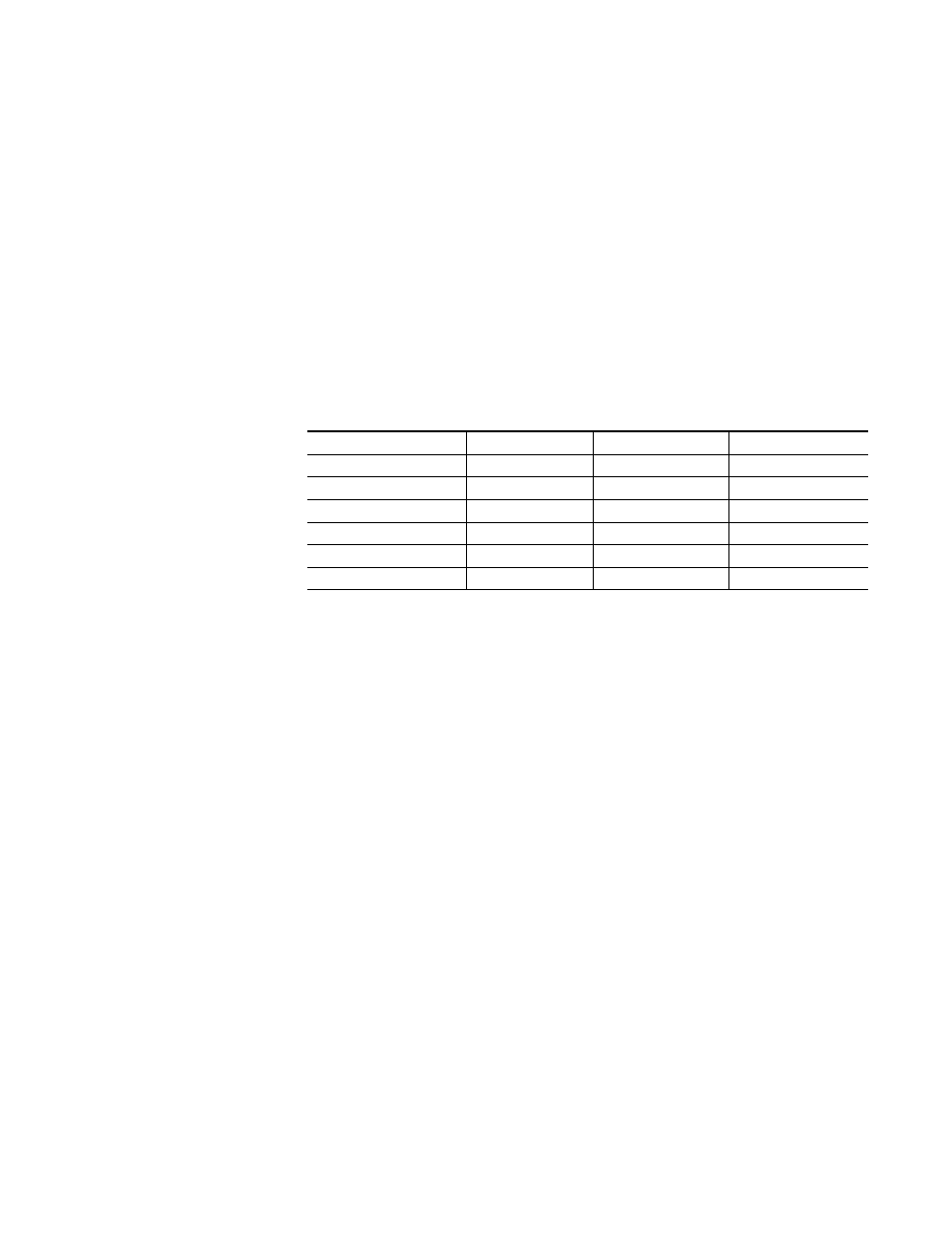
8995UPC/DNC/UDX — Instruction Manual
19
Installation
Optional Fiber Optics Submodule Installation
After the front and rear modules have been installed, install the SFP Fiber
Optic submodule option if being used into the rear module metal cage
labeled FIBER (
). The SFP submodule is hot-pluggable
and may be installed or removed with power applied to the module.
CAUTION The Fiber Optic submodule is static sensitive. Use static handling precautions
when installing or removing the submodule. Fiber connections must be
cleaned before installing or cabling as described in
below.
for the correct model of submodule to use with different
software versions.
Fiber Optic Cleaning Requirement
Before making any fiber optic cable mating connections, including installa-
tion, and after every de-mating cycle, use an industry standard fiber optic
cleaning kit, including oil-free compressed air, to clean the fiber connectors
and the connectorized fiber end faces. This helps ensure optimum perfor-
mance of the fiber optic interface. Industry standard fiber optic cleaning
kits can be purchased on the web and in electronics stores.
Table 1. Fiber Optic Submodule Summary
Submodule
Type
SW1.2.4 and later
SW 1.2.1 and earlier
SFP-13103G-M1DRX
Dual Receiver
X
–
SFP-13103G-M1DTX
Dual Transmitter
X
–
SFP-13103G-M1TRX
Transceiver
X
–
1310nm-DRL
Dual Receiver
X
X
1310nm-DTL
Dual Transmitter
X
X
1310nm-TRL
Transceiver
X
X