Grass Valley 8995DNC v.1.3.0 User Manual
Page 67
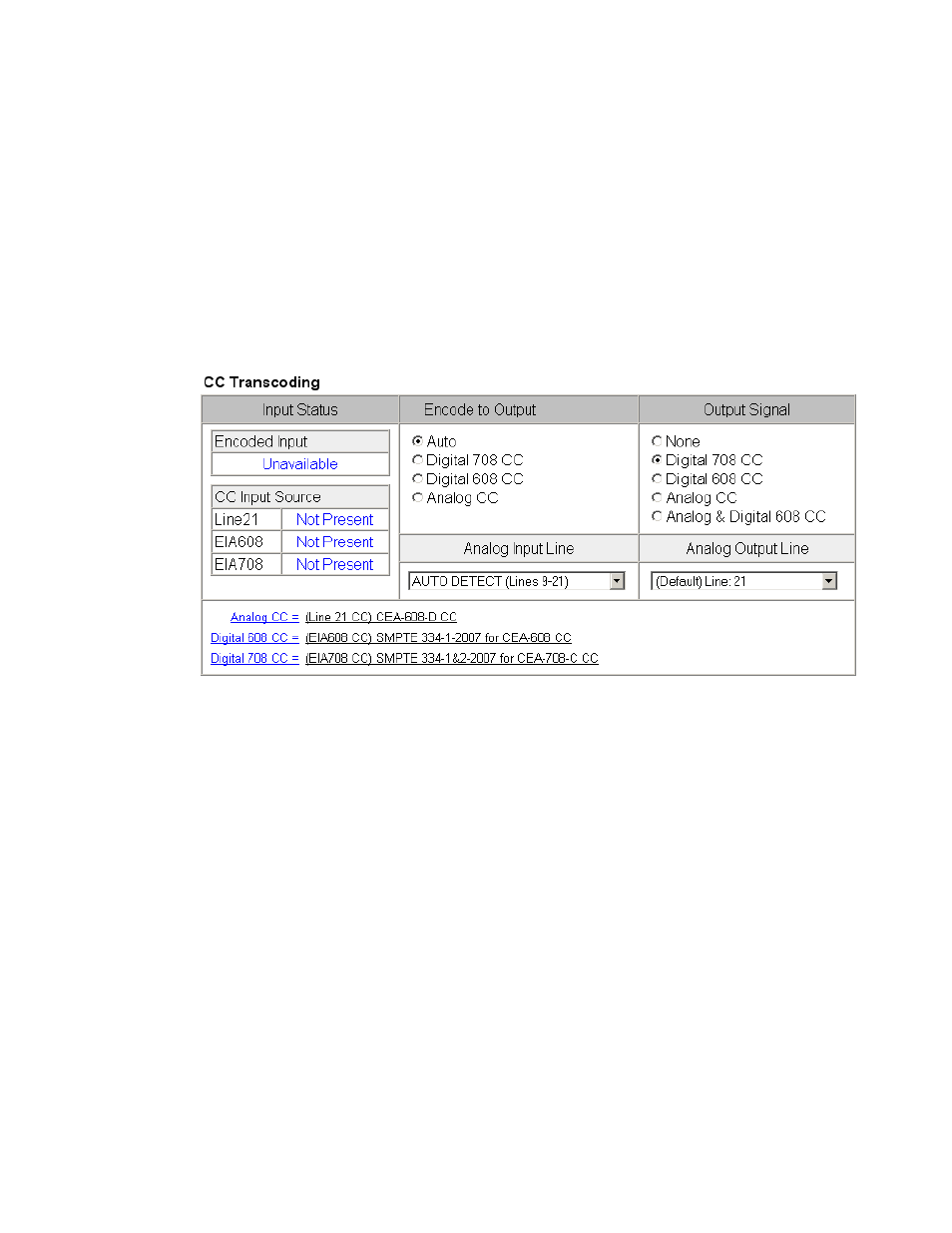
8995UPC/DNC/UDX — Instruction Manual
67
Configuration
CC Transcoding Input Status
When the module is set to auto-detect the presence of closed caption data
(
Encode to Output
control set for
Auto
) as shown in
below, if no closed
captioning data is present on the video input, the module will report
Unavailable
and show the Line 21, EIA608, and EIA708 fields in the
CC Input
Source
reporting fields as
Not Present
.
The specifications for each type of closed captioning are listed below the
CC Input Source
section. You may refer to the CEA and SMPTE documenta-
tion for further information on these standards.
Figure 38. CC Transcoding – No Encoded CC Detected
CC Encoding Encode to Output
In the example in
, the module
Encode to Output
control
is set for
Auto
and the module has detected only EIA708 CC on the input and
has reported this in the
Input Status
field. In the
CC Input Source
reporting fields
below the presence of Line21 CC (analog) and EIA608 CC are reported as
Not Present
.
If Line21 CC, EIA608 and/or EIA708 closed captioning are all detected on
the input video, only one will be used as the source of the output closed
captioning and only that closed captioning form will appear on the video
output. In this case, the user may select with the
Encode to Output
control,
which packet type (
Digital 708 CC
,
Digital 608 CC
, or
Analog CC) to
take the closed
captioning from.