Grass Valley Cobalt v.2.87 User Manual
Page 20
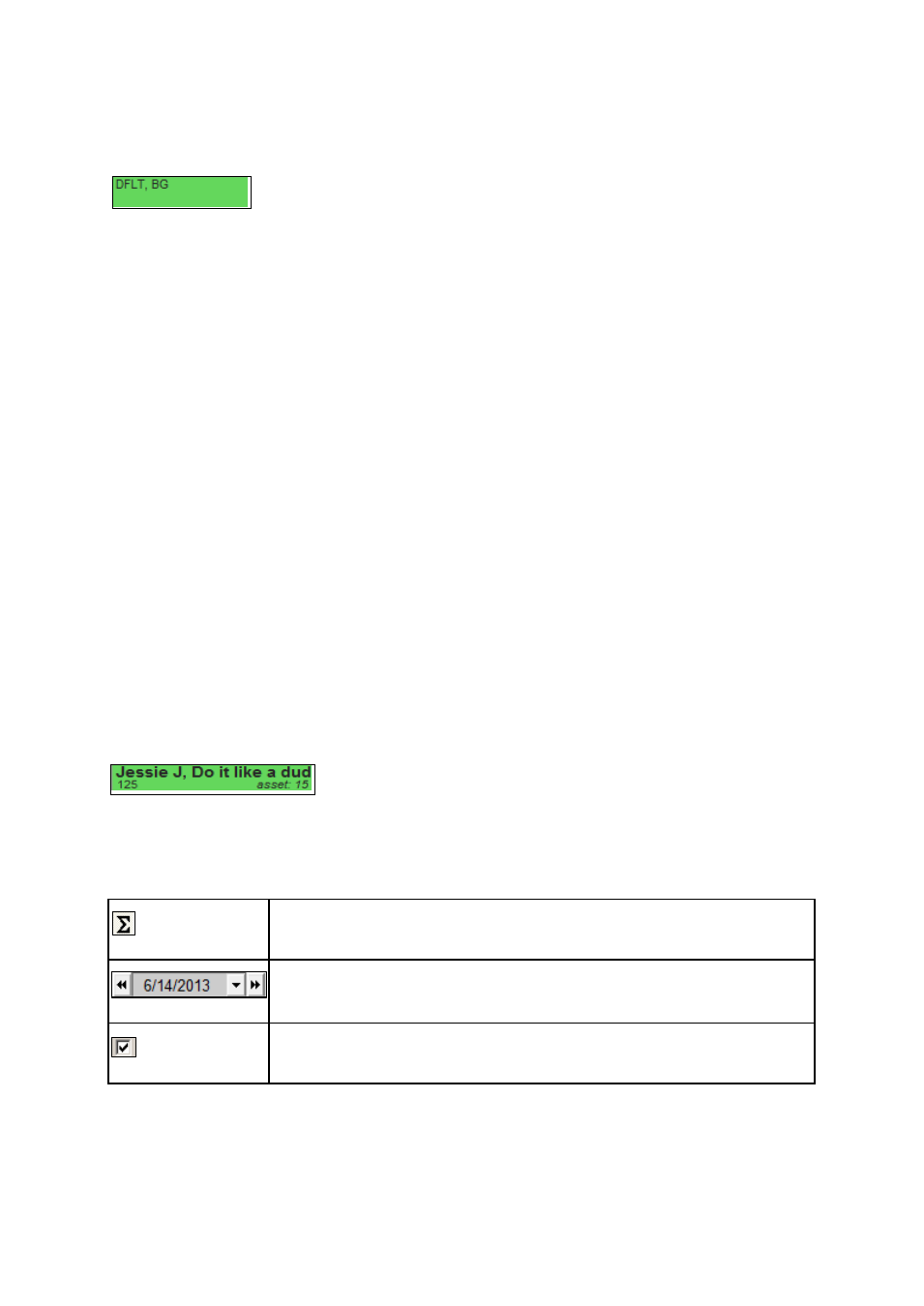
Cobalt User Manual- document version: 2.87
– Page 20
The Formats Column
The Format column shows the Format(s) that are linked to an Event.
Example.
The Duration/Time Left Column
The Duration/Time Left Column shows the duration of the Event.
Flags
The Flags shows Event flags.
The Event Column
The Event column shows:
The Event’s name.
The Event number. This number is generated every time an Event is imported, activated or
manually added to the offline on active Playlist.
The Asset id (internal, retrieved from the Asset database upon ingest) or the External
Reference ID (House ID).
This view is configurable. Right-
click the Event’s column header and select ExternalRef to display the
External Reference or Original to display the Asset ID.
Example.
Playlist options
Below each active Playlist, a number of options are available.
Click to open or hide the Summary. A summary adds up playout time for the
selected Event(s).
Date picker.
Click the arrow icons to display the next or previous day.
Click the checkbox at the bottom of the Playlist to list 1 day, as specified in the
date picker. Uncheck the box to show the complete Playlist.