Channel packs, Channel packs in poc – Grass Valley Cobalt v.2.87 User Manual
Page 47
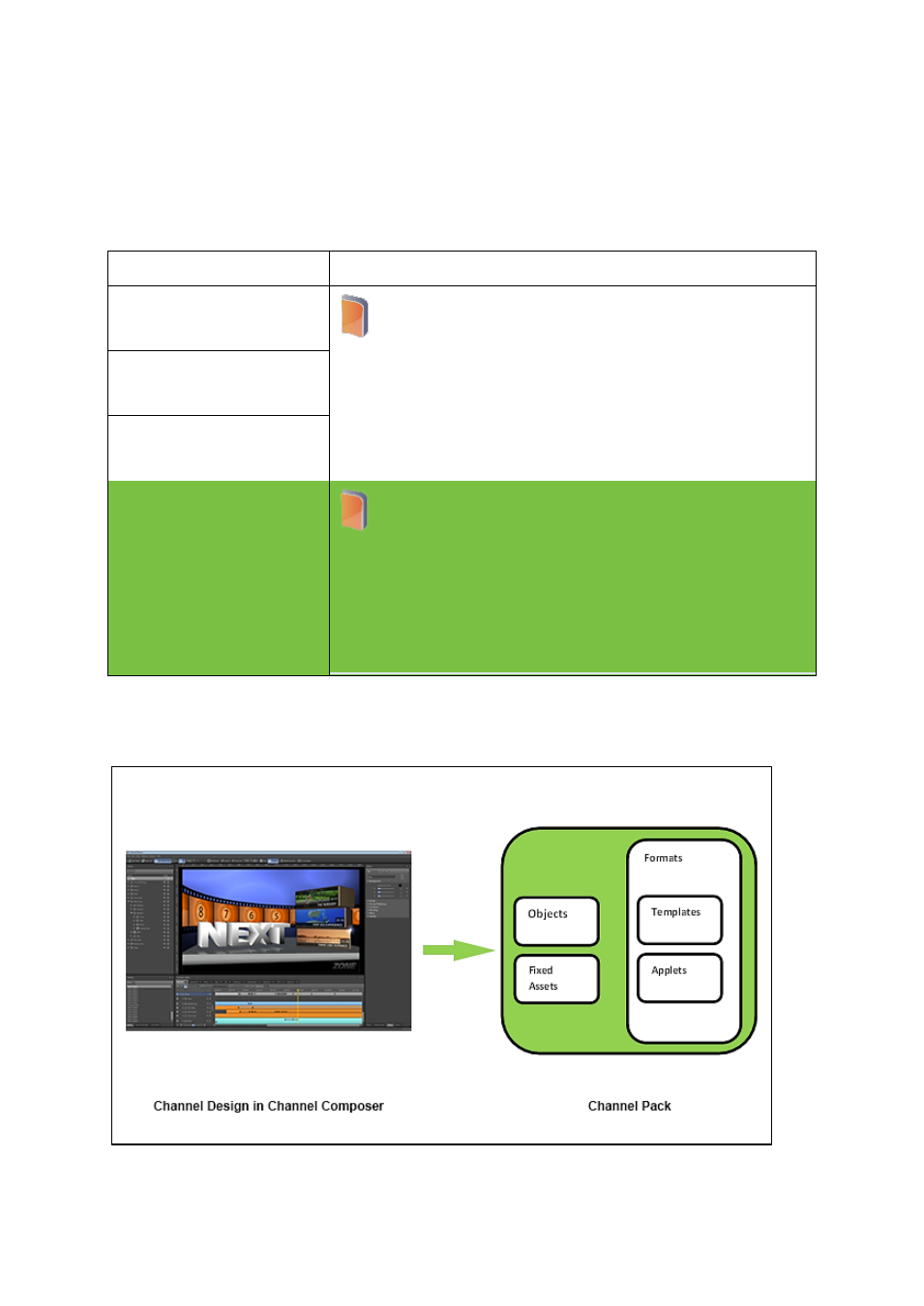
Cobalt User Manual- document version: 2.87
– Page 47
19.
Channel Packs
19.1 Channel Packs in POC
When scheduling Events, the Cobalt scheduling process will apply the Channel Pack that has been
activated for the Events’ planned start time. Example:
Schedule
Channel Pack
Event with
Start time: 13/02/12 12:00:00
Channel Pack ID: 2400
Activation starts: 13/02/12 12:00:00
Event with
Start time: 13/02/12 12:03:00
Event with
Start time: 13/02/12 and so on
Event with
Start time: 14/02/12 12:00:00
Channel Pack ID: 2312
Activation starts: 14/02/12 12:00:00
Event with
Start time: 14/02/12 12:03:00
Event with
Start time: 14/02/12 and so on
The Channel Pack contains the Channel design; Formats, Applets, fixed Assets such as logos and
banners, and more. Events will play out the Formats they were scheduled with.