Grass Valley Cobalt v.2.87 User Manual
Page 60
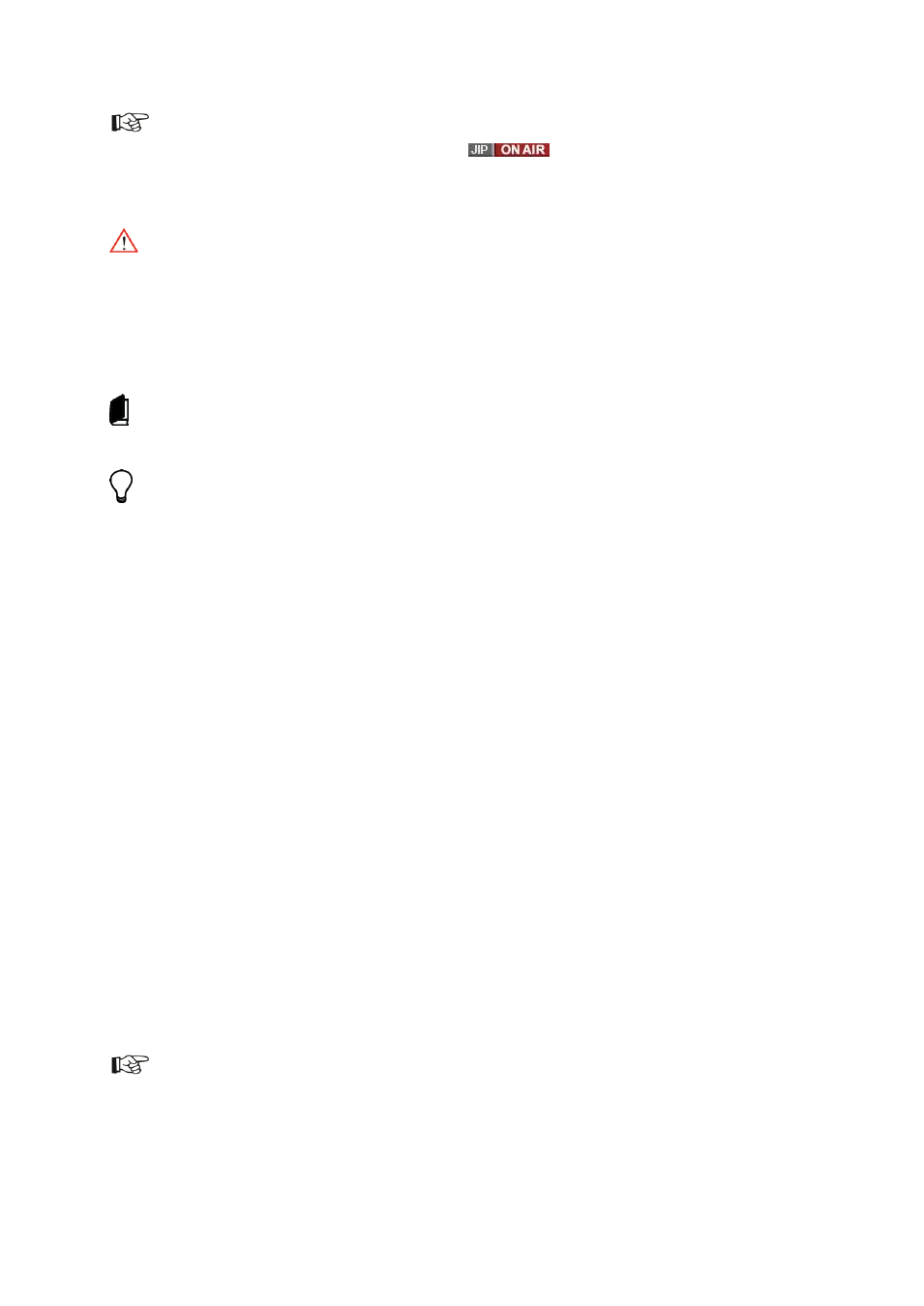
Cobalt User Manual- document version: 2.87
– Page 60
When correctly configured, a grey JIP indicator icon
will be shown in Playout Control
(POC) next to the ON AIR signs for both the normal Channel and the JIP Channel.
When a Channel (name) has been modified or created, user rights for the Channel have to be set
again in TX/MAM.
22.1.3 Defining JIP-templates in Channel Composer
For more information on Channel Composer, please refer to the Channel Composer User Manual.
How it works
The normal and JIP Playlists use the same Channel Pack. T
his Pack contains the “normal” and JIP-
templates, plus the jipOff template described below. JIP-templates must have the following
characteristics:
Objects in the JIP-templates should be placed on higher layers than Objects used in the
normal templates so that the JIP video output will (partially) overlay the normal program output
(that continues to play in the background).
JIP-templates should not interfere in any way with the normal playout templates. Therefore,
the JIP template should use dedicated (player) objects.
Control is returned to the normal Playlist when the JIP Playlist ends, or temporarily during a gap in the
JIP Playlist.
To restore to normal output, any changes caused by the various JIP-templates must be undone. The
players that were started by any of the JIP-templates must be stopped. To achieve this, a template
with the reserved name jipOff is created and added to the Channel Pack. This template should stop all
players used in the JIP-templates.
The jipOff template will be automatically called when the JIP Playlist ends and control is returned to
normal output.
Gaps in the JIP-Playlist are supported. During a gap, control will temporarily return to normal output.
When an Event starts in the JIP Playlist, control is automatically returned to the JIP Channel.