Grass Valley 3404 CopperHead User Manual
Page 49
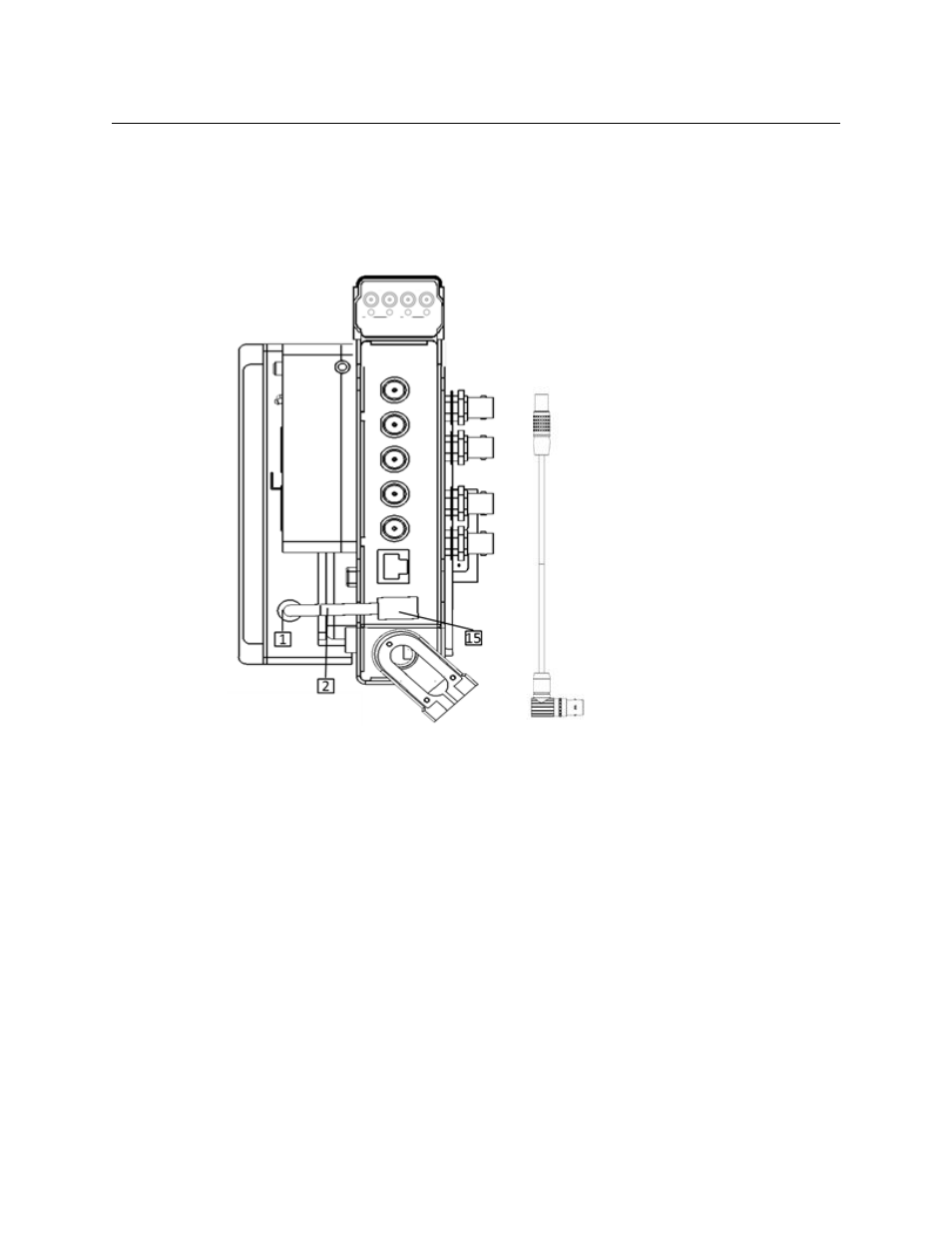
43
CopperHead 3404
User Guide
Mounting the Power Wafer Unit to the CopperHead 3404 Camera Unit
This example illustrates the use of a camera with a V-Mount battery system. Your system
may differ. This case illustrates a configuration where the camera is powered through the
Power Wafer option. The Power Wafer is powered through a Hybrid fiber cable which is
powered from the CopperHead 3404 Base Station or MPS External Power Supply.
Fig. 5-2: Mounting the Power Wafer Unit to the CopperHead 3404 Camera Unit
Mounting the Power Wafer Unit to the CopperHead 3404 Camera Unit
1 The CopperHead 3404 Camera Unit is mounted to the camera as described above on
the previous page.
2 The Power Wafer is attached to the CopperHead 3404 Camera Unit in place of the
battery. It is attached in the same manner as the camera battery.
3 When the Power Wafer is securely mounted to the CopperHead 3404 Camera Unit you
must connect the supplied Power Wafer connector cable (2) between the Power Wafer
(1) and the Power Wafer connector on the Camera Unit (15)
The Power Wafer to Camera Unit cable is supplied with the CopperHead Power Wafer Unit.
The Power Wafer to Camera Unit
cable is supplied with the
CopperHead Power Wafer Unit.