Camera unit connection example – Grass Valley 3404 CopperHead User Manual
Page 62
Advertising
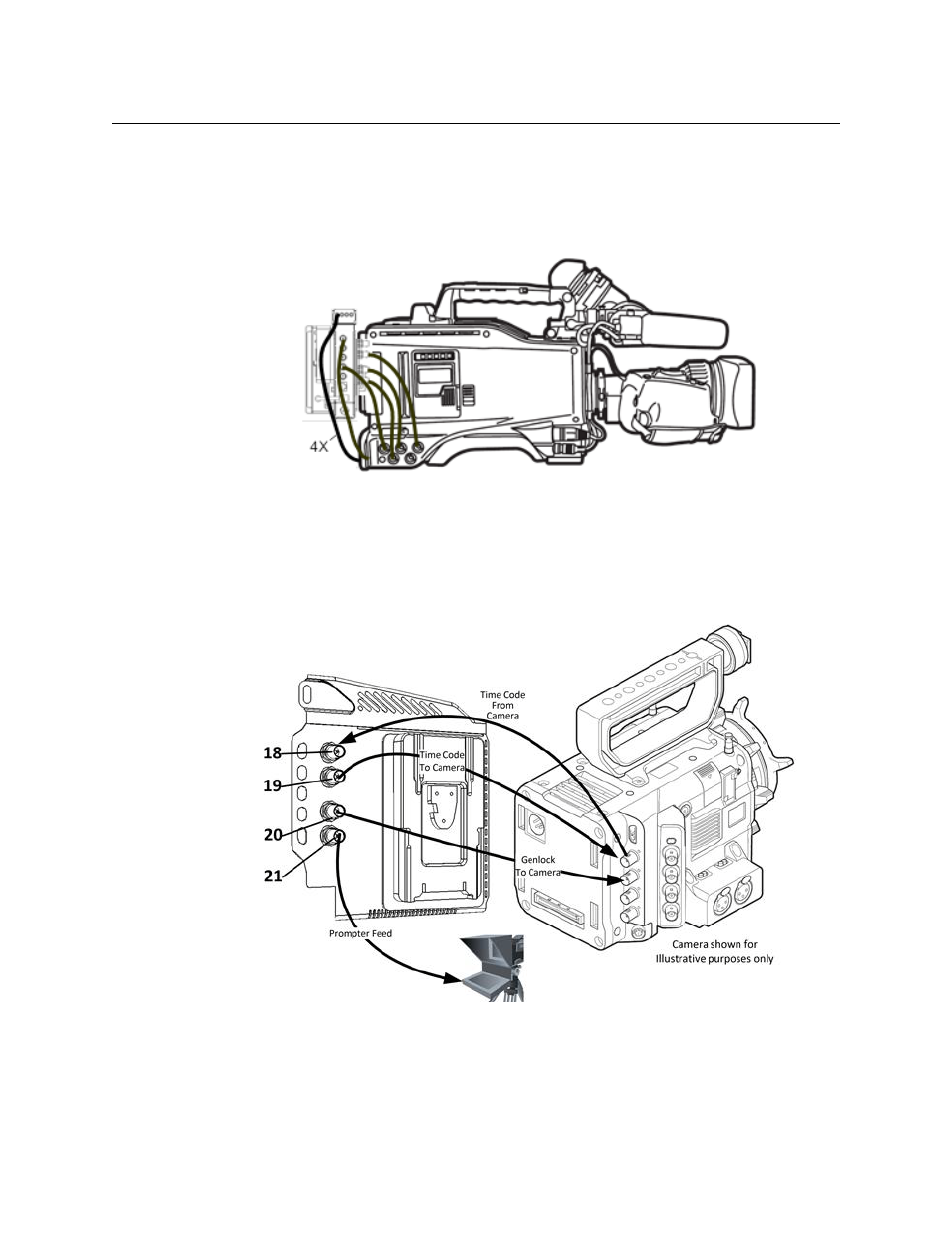
56
Installing and Connecting the System
Camera Unit Connection Example
Camera Unit Connection Example
Your CopperHead 3404 Camera Unit and your camera will look something like this once
you have connected the various signal paths. Each camera setup will be different
depending on your model.
Fig. 5-13: CopperHead 3404 Camera Unit
See the following sections for an overview of Camera Unit to Camera & Peripheral
Equipment connections.
Camera Unit (Camera Facing Side) to Camera Connections
Fig. 5-14: Camera Unit (Camera Facing Side) to Camera Connections
Time Code signals vary depending on camera model. Some cameras have both TC input
and output, while on others there is a single switchable TC connection. Other cameras have
no time code I/O.
Advertising