Unpacking the copperhead pro – Grass Valley CopperHead Pro User Manual
Page 9
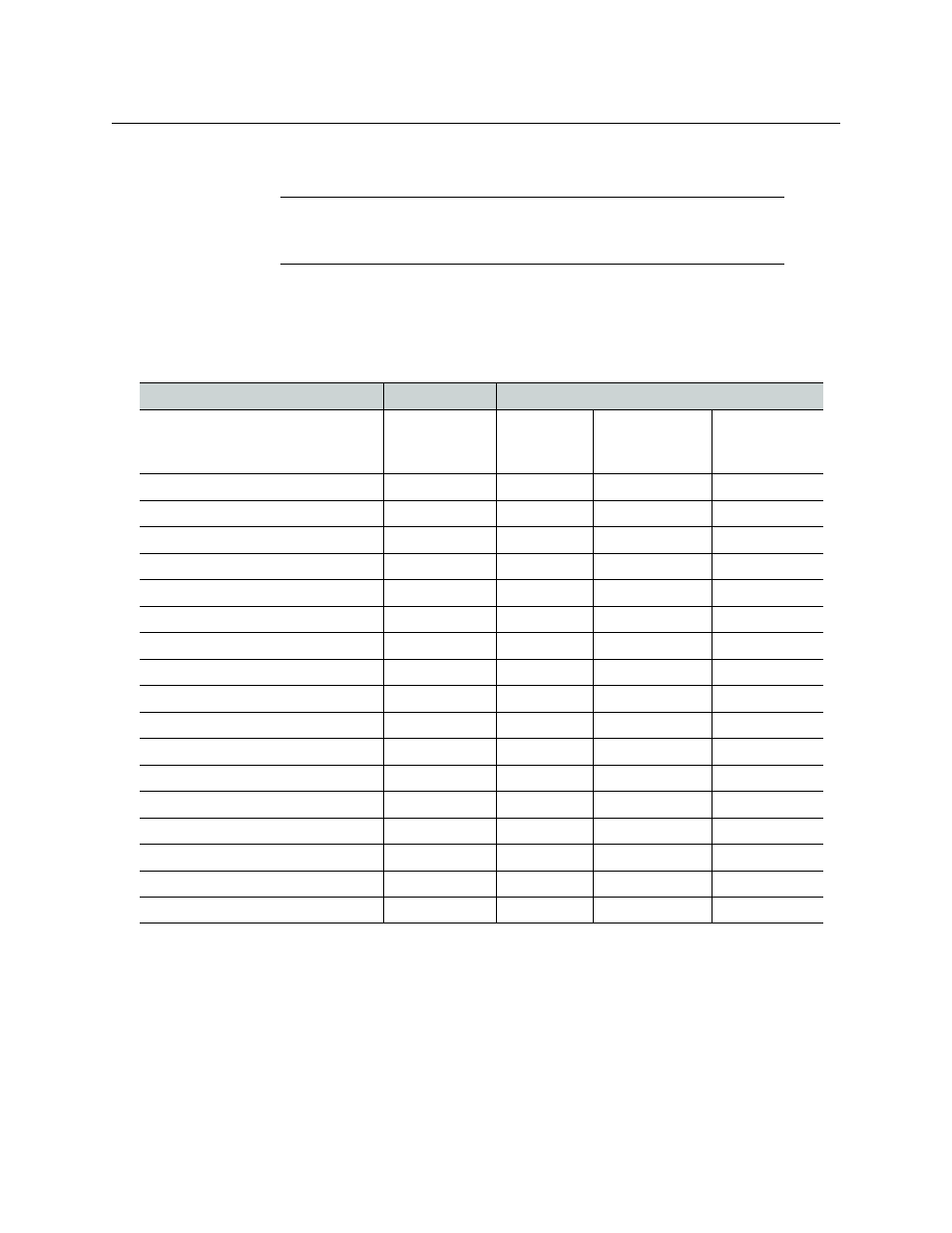
3
CopperHead Pro
User Guide
• High-voltage camera-mounted "PowerPlus": Up to 150 watts to 2 km (1.2
miles)
Unpacking the CopperHead Pro
Individual items shipped with a CopperHead Pro system depend on the particular
configuration.
.
Consult your packing slip and purchase order to ensure that you have received all of the
expected Fiber Systems components. Inspect all components for scratches and other
mechanical damage, and inspect the electrical connectors for bent or damaged pins and
latches. Report any missing or damaged components to Grass Valley (see
You must use your own video and audio cables to make connections for Video, Tally, Black
Burst/Genlock, Base Station monitor, intercom, and other ancillary signals and equipment.
Suggestions for these cables are discussed later in this User Guide.
Note: The CopperHead ProSystem is not readily compatible with active
or passive CWDM multiplexing technologies, including Teleport or
TeleThon systems.
Item Description
Part Code
CopperHead System Type
Tactical Fiber
(local power
at camera)
Hybrid Fiber -
Standard Power
(PowerWafer)
Hybrid Fiber -
High Power
(PowerPlus)
CopperHead Camera Unit
CHG3-CAM
CopperHead Base Station
CHG3-BS
AC-to-DC Power Supply
ADAP-AC
No
No
Panel-Mountable Fiber Extension
CH3BFC
No
Camera Remote cable
CHCR
Camera Signal cable
CH3CS
Base Station Remote cable
CHBR
PowerWafer w/jumper cable
CHG3-PW
No
No
Eternal PowerWafer Supply
CH3-MPS
No
No
PowerPlus
PWRPLS
No
No
HDX Power Supply
HDX
No
No
Fiber jumper(s)
various
No
No
Reel or coil of Tactical Fiber
CA
No
No
Reel or coil of Hybrid Fiber
CA
No
Operations Manual
CA
Standard
Optional