Cathode ray tubes – Grass Valley Digital Wireless Triax Camera System User Manual
Page 5
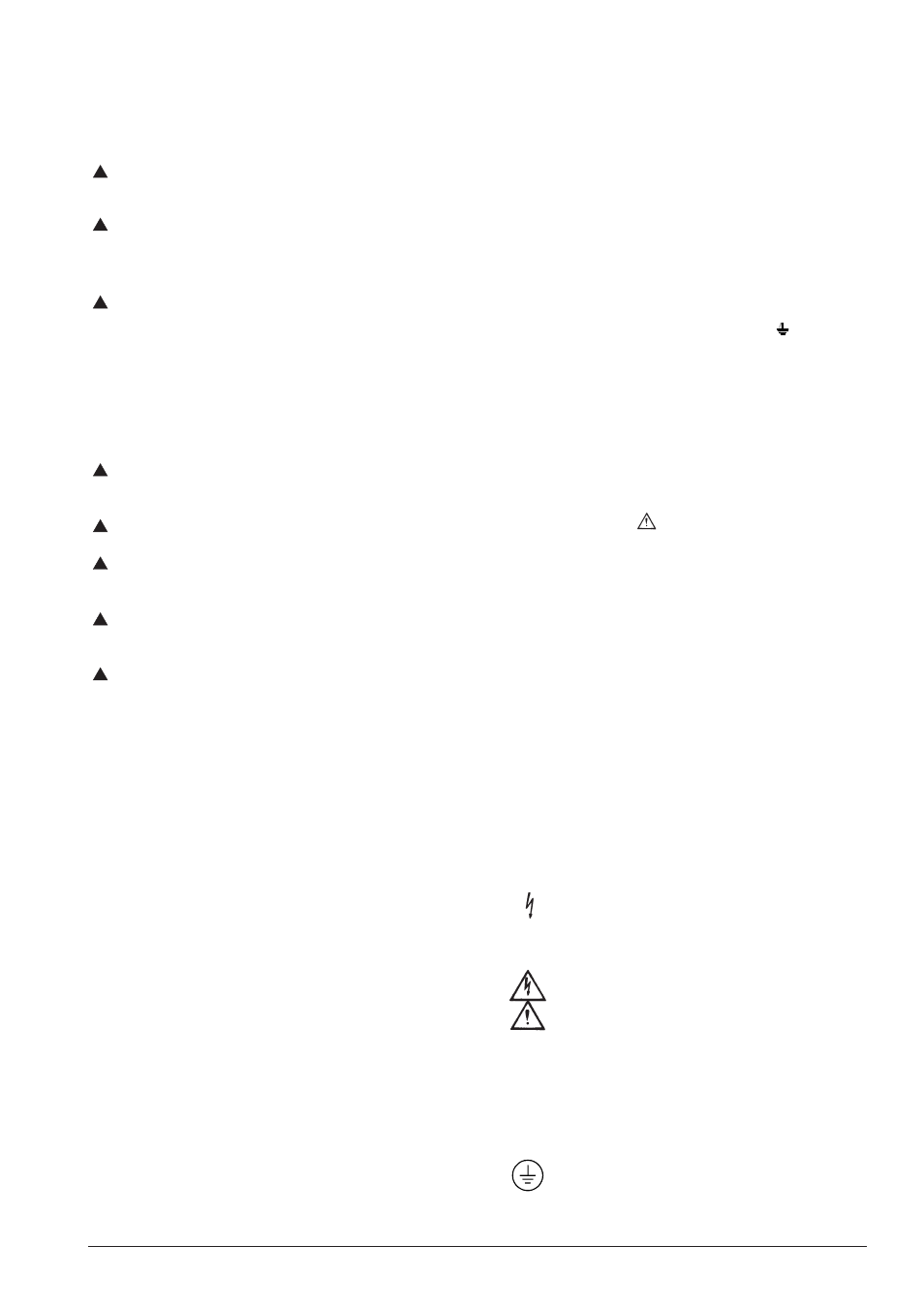
version 9
User’s Guide - Digital Wireless System
5
Mains Lead Wiring for UK Users
The wires in the mains lead are coloured in accordance with
the following code:
GREEN AND YELLOW
-
EARTH
BLUE
-
NEUTRAL
BROWN
-
LIVE
As the colours of the wires in the mains lead of this
apparatus may not correspond with the coloured markings
identifying the terminals in your plug proceed as follows:
•
The wire coloured GREEN AND YELLOW must be
connected to the terminal on the plug marked with
the letter E or by the safety earth symbol or coloured
GREEN or GREEN AND YELLOW.
•
The wire coloured BROWN must be connected to the
terminal marked with the letter L or coloured RED.
•
The wire coloured BLUE must be connected to the
terminal marked with the letter N or coloured BLACK.
Ensure that your equipment is connected correctly - if you
are in any doubt consult a qualified electrician.
Cathode ray tubes
Components marked
on the circuit diagram are critical
for safety and include those specified to comply with X-ray
emission standards for units using cathode ray tubes and
those specified for compliance with various regulations
regarding spurious radiation emission.
When servicing units that use cathode ray tubes (CRTs), the
cathode ray tubes themselves, the high voltage circuits and
related circuits are specifically chosen so that they comply
with recognized codes pertaining to X-ray emission.
Consequently, when servicing, replace the cathode ray
tubes and other parts with specified parts only. Do not
attempt to modify these circuits as any unauthorized
modification can increase the high voltage value and cause
X-ray emission from the cathode ray tube. Handle the
cathode ray tube only when wearing shatterproof goggles
and after discharging the high voltage completely.
Symbol
Colour
Explanation
Red
High voltage terminal at which a
voltage, with respect to an other
terminal, exists or may be
adjusted to 1000V or more.
Yellow/Black
Live part.
Yellow/Black
This marking indicates that the
operator must refer to an
explanation in the Instruction
Manual, or that a specific
component must be replaced by
the component specified in the
documentation for safety
reasons.
White/Black
Protective earth (ground)
terminal.
READ THIS INFORMATION CAREFULLY BEFORE INSTALLING OR SERVICING THIS EQUIPMENT
Summary of cautions used in this manual:
Caution
Always disconnect from the power supply before
opening the adapter.
Connection panel position in the rack should
ensure that the plug and power cord are within
easy reach for switching off purposes.
Be extremely careful with the connectors between
the camera head and the adapter. Do not allow
the guide pins to damage the pins of the
connector. Follow these steps in the order given.
Tightening the screws in the wrong order could
result in mechanical damage to the camera.
Loosening the screws in the wrong order could
result in mechanical damage to the camera.
Never supply power to an adapter without first
ensuring that the antennas are attached.
Use only the antennas supplied.
Switch off the power to the units before
detaching the antennas.
The input voltage to the camera must stay
between +11Vdc and +17 Vdc.
Disconnect the power to the WCU before
opening the AMU.
!
!
!
!
!
!
!
!