Analog input settings] ( storm mobile/hdstorm) – Grass Valley EDIUS Pro v.7.4 User Manual
Page 26
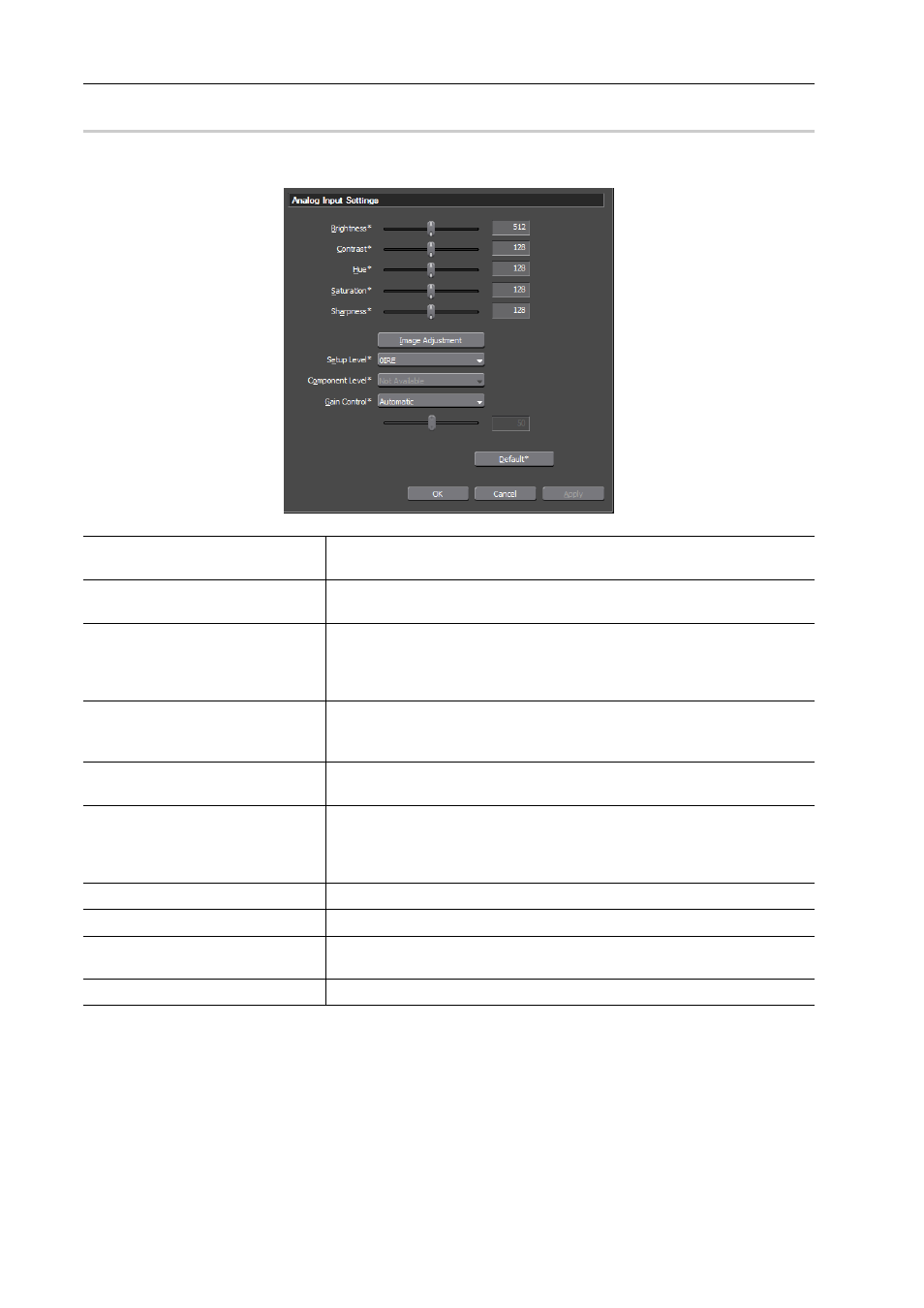
Configuring Editing Environments
20
EDIUS - Hardware Setting Guide
[Analog Input Settings] (
STORM MOBILE/HDSTORM)
0
The settings of an input signal adjustment used for capturing.
The settings are available only for the Component, S-Video, or Composite input.
[Brightness]
Adjust the brightness of video. Set the value smaller to make the video
darker, and set the value larger to make the video brighter.
[Contrast]
Adjust the contrast of images. Set the value smaller to make the contrast
lower, and set the value larger to make the contrast higher.
[Hue]
Adjust the hue of video. When yellow is set as a standard, set the value
smaller to make red stronger, and set the value larger to make green stron-
ger.
• This option is not available for component input.
[Saturation]
Adjust the lightness of color. Set the value smaller to make the color lighter,
and set the value larger to make the color deeper.
Set the value to 0 (minimum value) to make images grayscale.
[Sharpness]
Adjust the sharpness of the outline in video. Set the value smaller to make
the outline blurrier, and set the value larger to make the outline sharper.
[Image Adjustment]
Display the [Image Adjustment Settings] dialog box.
[3D/2D Visual Processing] tab
0
P21
[White/Black Gain] tab
0
P21
[Outline Enhancement] tab
0
P22
[Setup Level]
Set the setup level (black level) of NTSC.
[Component Level]
Select the component level of NTSC.
[Gain Control]
Configure the video luminance. Select [Manual] to configure the luminance
manually. Select [Automatic] to set the optimal luminance automatically.
[Default]
Restore the default settings.