Grass Valley iRouter v.6.01 User Manual
Page 78
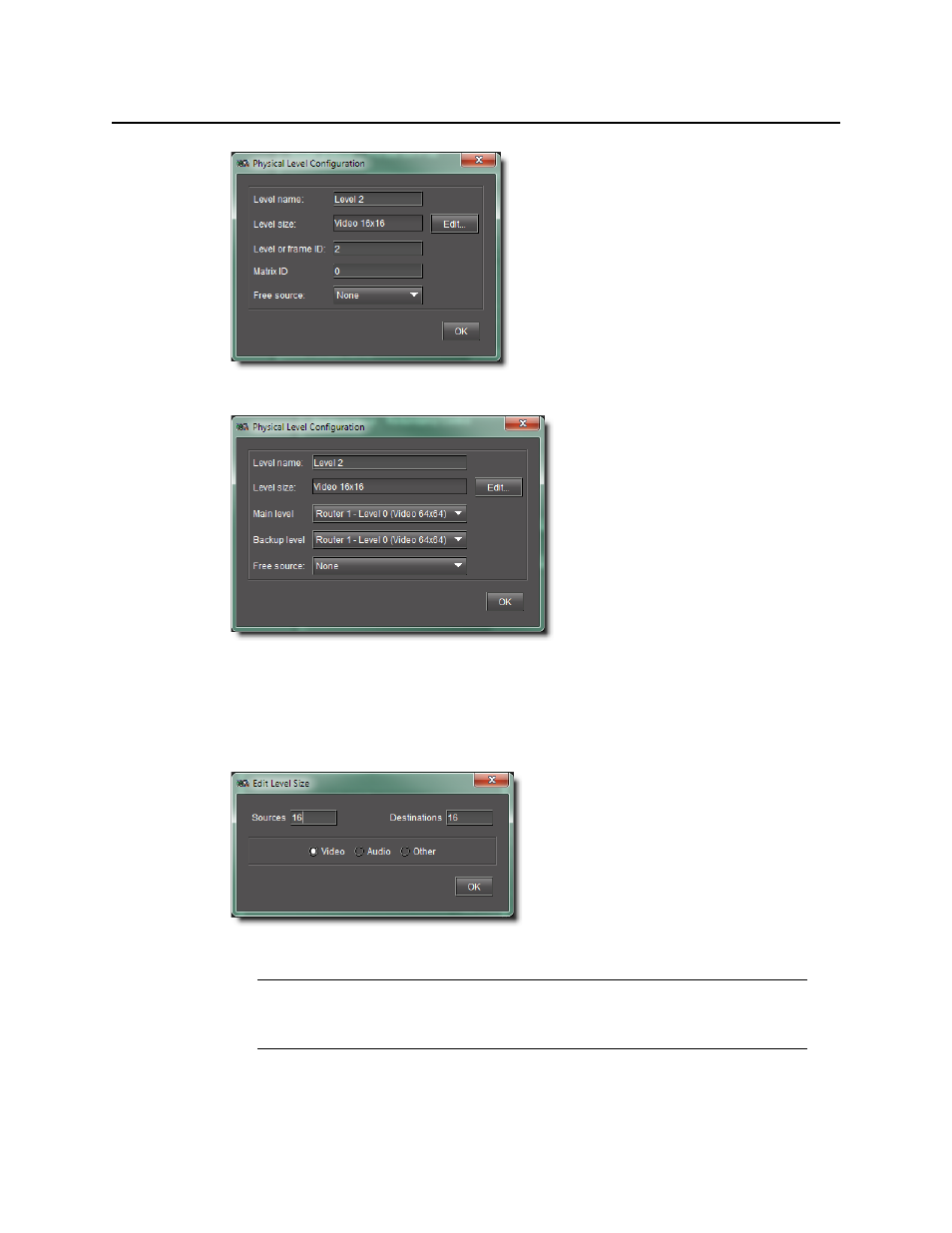
Configuration Interface
Adding Physical Router Levels
74
Figure 4-5: Physical Level Configuration window (for a Snell SW-P-08 device)
Figure 4-6: Physical Level Configuration window (for a Redundancy Control device)
3. In the Level name box, type a name for this level.
4. Click Edit.
The Edit Level Size window appears.
5. Specify the number of sources and destinations associated with the physical level.
6. In the case of a Snell SW-P-08 device, type the appropriate value in the Matrix ID box (click
Help for more information).
Note: The three option buttons labeled Video, Audio and Other are used for
Network Electronics routers only, for which levels must be classified as either Video or
Audio. These settings are ignored by routers from other manufacturers.