Groups tab – Grass Valley iRouter v.6.01 User Manual
Page 92
Advertising
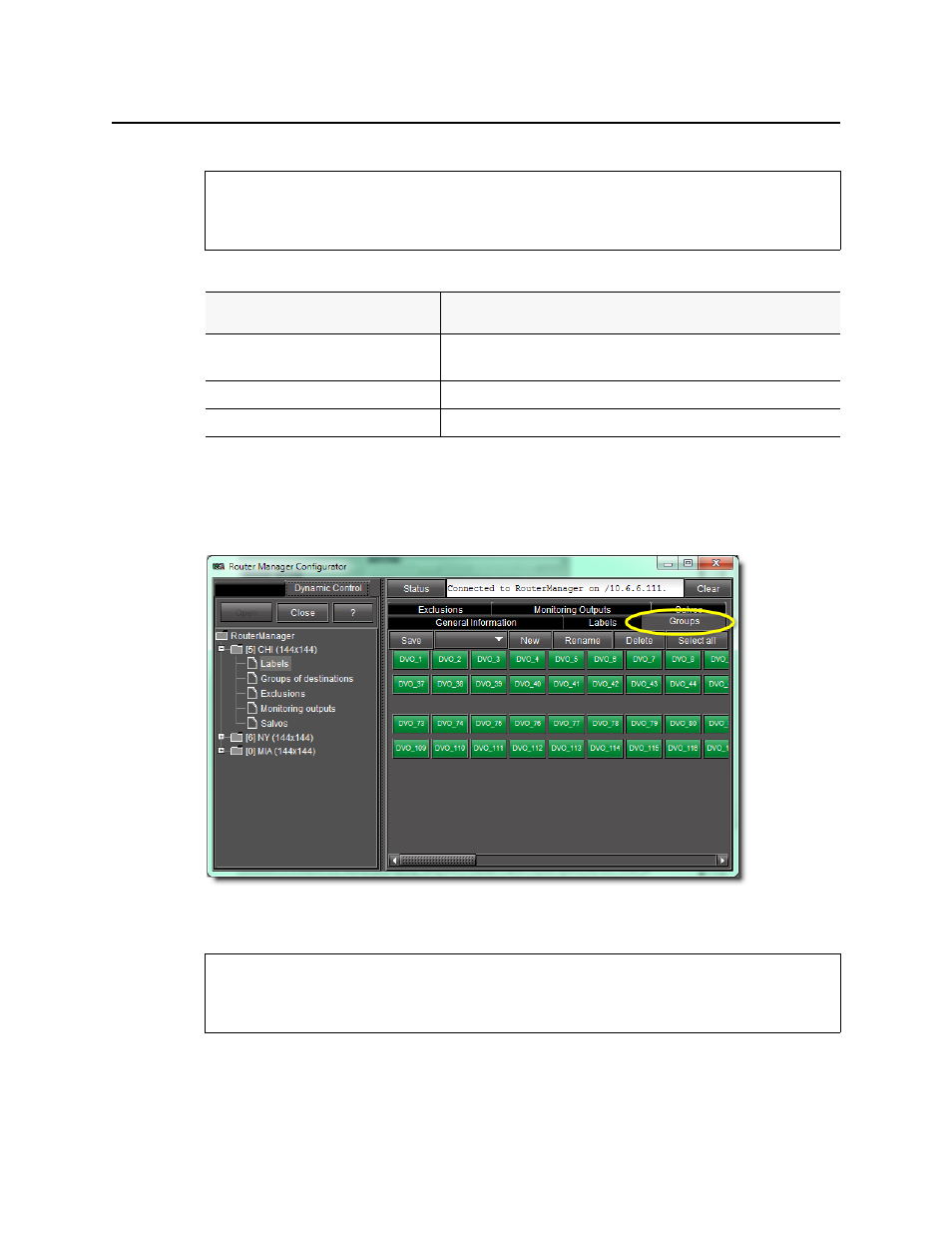
Configuration Interface
Groups Tab
88
Groups Tab
This tab shows a button for each output on the logical router, labelled with its number or
name if assigned.
The following tasks can be performed on the Groups tab:
REQUIREMENT
Before beginning this procedure, make sure you have opened Router Manager
Configurator (see
).
To do this...
...do this...
Import labels.
1. Click Import labels.
2. In the Browse window, navigate to the desired
*.csv
file.
Save labels.
Click Save.
Reset Click
Reset.
REQUIREMENT
Before beginning this procedure, make sure you have opened Router Manager
Configurator (see
).
Advertising
This manual is related to the following products: