Upgrading from output server 1 to output server 2 – Grass Valley iTX Output Server 2 v.2.6 User Manual
Page 15
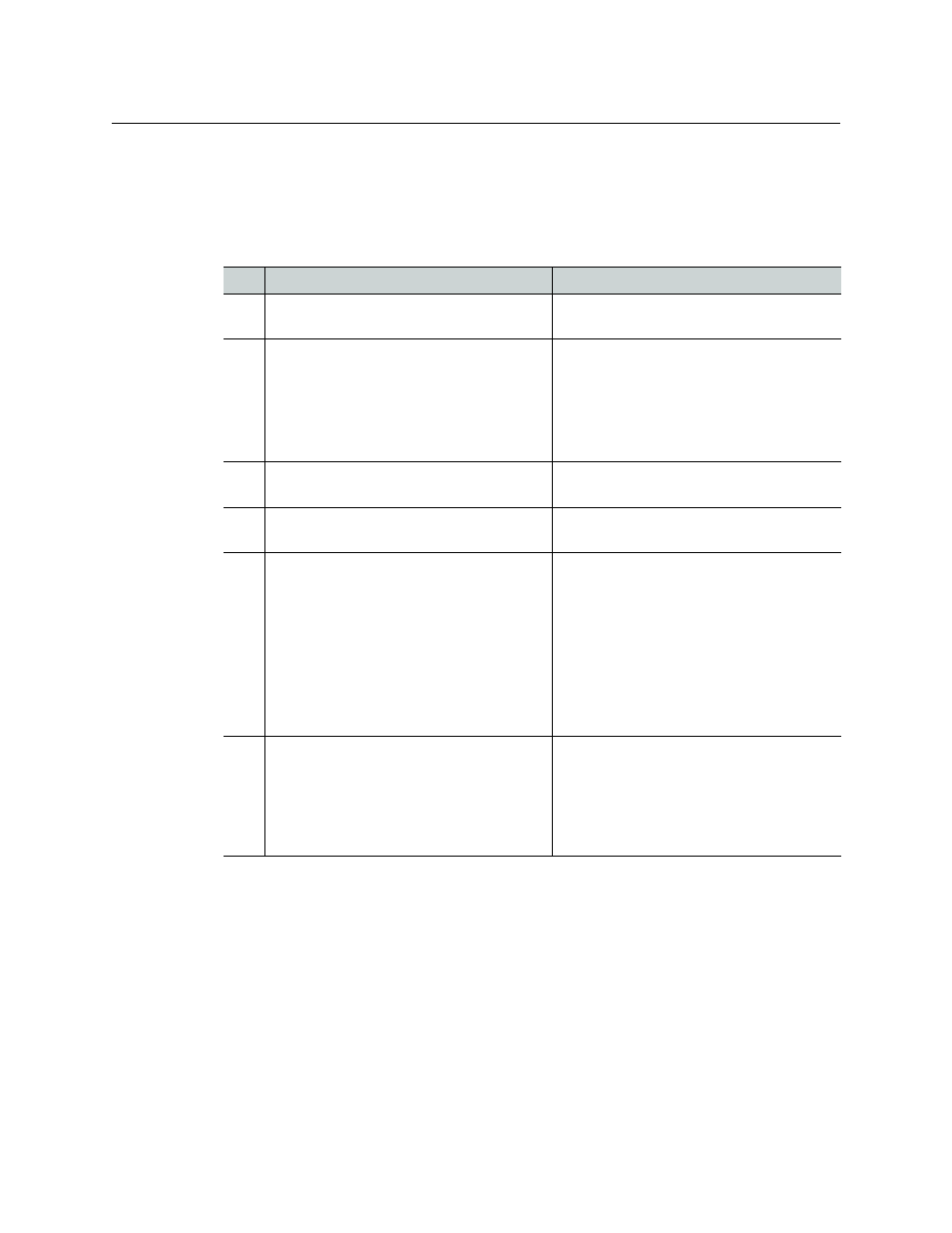
9
iTX Output Server 2
Channel Configuration Guide
Process Overview - Output Server 2 Installation and Channel
Configuration
The process of installing Output Server 2 and configuring a channel consists of the
following actions:
Step Description
See section(s)
1
Install the required licenses and drivers
Prerequisites and Compatibility
Requirements
2
Install the Output Server 2 module on your
playout server.
NOTE: If you have purchased a Grass Valley
Playout Appliance 2 it will come pre-
installed with Output Server 2.
3
Add your first channel, followed by any
subsequent channels.
Adding Channels to an ITX Playout Server
4
Start Server Controller on each playout
server.
Setting a Reference, Frame Rate Family and
Output Timing
5
Channel configuration - Output Server 2:
• Confirm your reference input
• Set resolution and frame rate
• Configure ancillary data
• Select XG Inside (if applicable)
• Configure channel delay
• Configure Nielsen watermark (if applicable)
• Configure Dolby metadata
• Configure audio upmixing (if applicable)
• Configure SCTE104
• Configure subtitles (minimum required setup)
Output Server 2 Channel Configuration
6
Channel configuration - iTX Desktop:
• Configure channel routing
• Configure channel communication setup
• Configure audio output
• Configure event substitution for simulcast
channels (is applicable)
• Configure GPI devices
Output Server 2 Channel Configuration
Upgrading from Output Server 1 to Output Server 2
iTX allows broadcasters to transition from an Output Server 1 system to an Output Server 2
system by running both video engines in parallel within the same iTX system during the
upgrade. This is known as a “mixed Output Server system” and is only recommended
during the upgrade and testing process, and not for day-to-day operation.