Status bar – Grass Valley Jupiter v.1.1.0 User Manual
Page 41
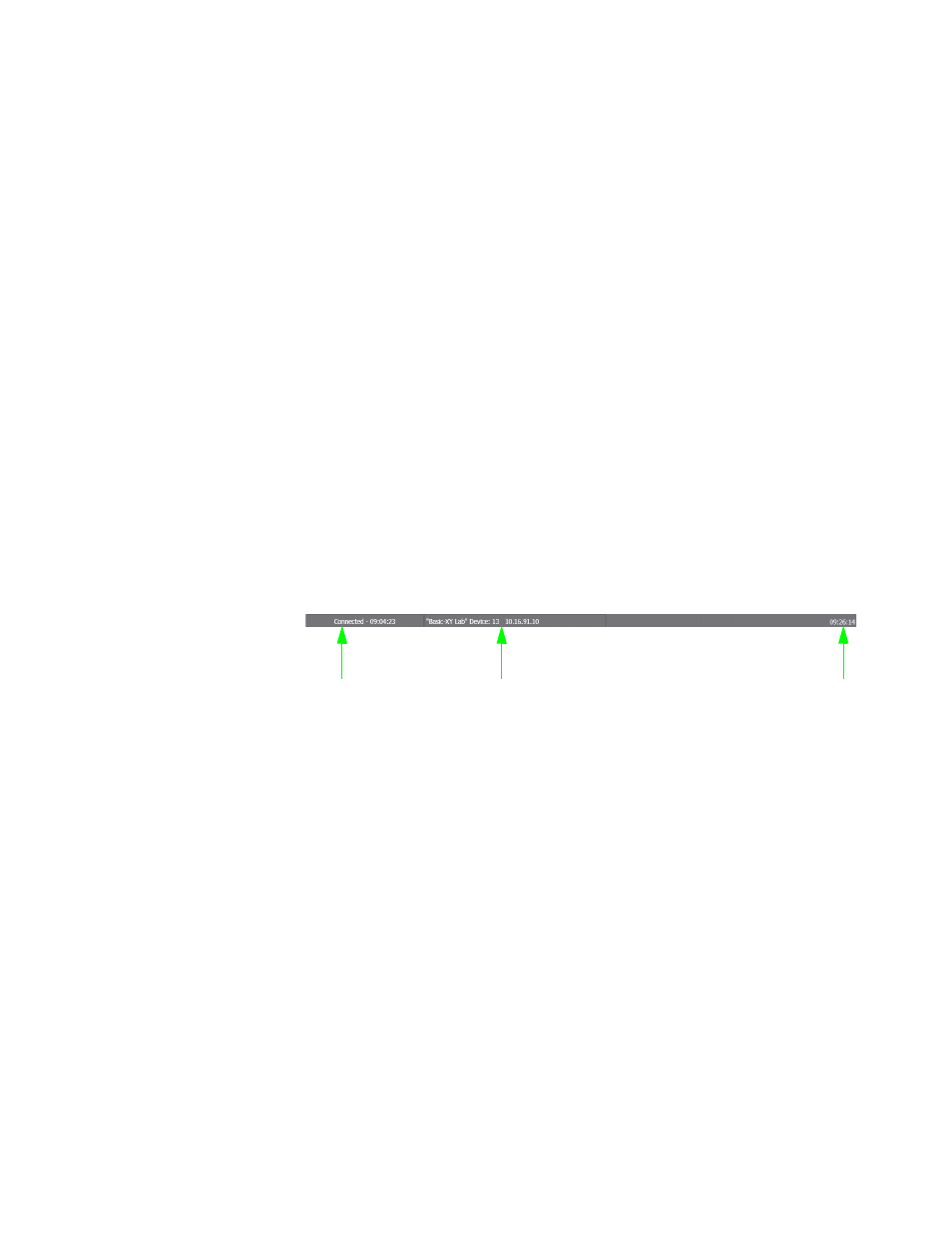
JUPITER AccuSwitch Soft Panels and Visual Status Display Instruction Manual
33
Multi-Level XY Soft Panel Main Screen Description
Unprotect
- Removes the Protected status if this panel locked the destination.
The destination can then be switched by any panel in the system.
Save Status
- Saves the selected destination’s current status to be recalled
later as the preset source of another switch.
Recall to Preset
- Recalls a saved switch configuration. Switch configuration
is one destination with a source per level. Each level can have a different
source, but only one destination. Multiple destinations need to use Local
sequences.
CAUTION Selecting the Recall to Preset button, and then clicking the Take button, will
execute the recalled source(s), level combination to the single defined desti-
nation from the saved file.
Sticky Levels
- When clicked, after a Take is performed the selected levels will
remain selected until deselected or the destination is changed.
Status Bar
The Status bar, which is at the bottom of the interface shows three items of
information: Connected, Settings, and the Current time (
). Each of
these items is described below.
Figure 31. Multi-XY Panel Status Bar
Connected
: Shows the time that the XY Panel was successfully connected
to the controller. This time is the PC’s Current time.
Settings
: Shows the Setting name, the Device ID and the IP address that
was used to connect to the Controller network.
Current Time
: Shows the PC’s Current time.
Connected
Setting
Current Time