Option menu, Window menu, Help menu – Grass Valley K2 ASI Media Client User Manual
Page 19: Status bar, Option menu window menu help menu
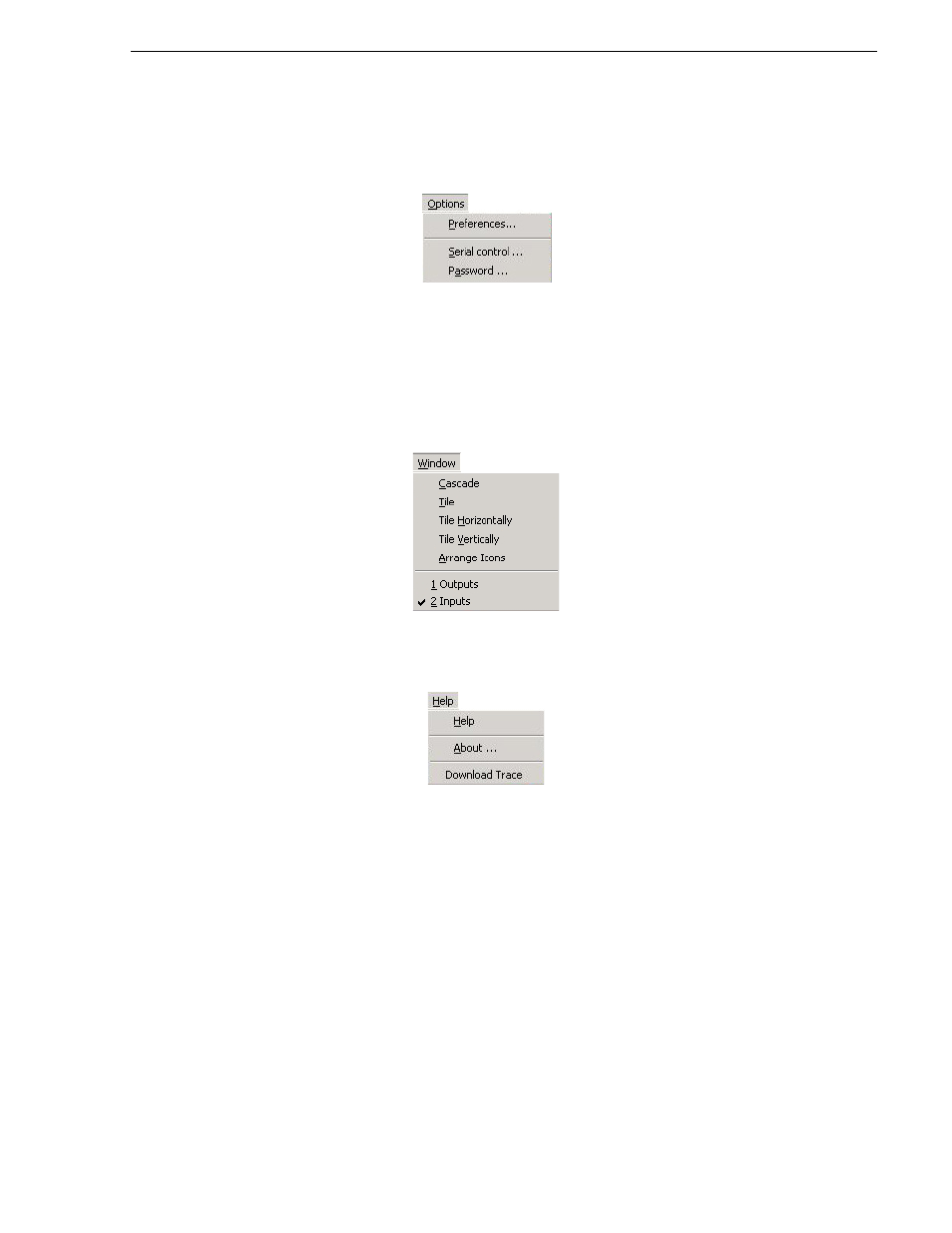
June 10, 2008
K2 ASI Media Client User Manual
19
Option Menu
Option Menu
• Preferences: Setting the client preferences
• Serial control: Configuring the serial port to use with an automation system
• Password: Changing the current password to logon in Configurator mode
Window Menu
Help Menu
• Help: Reaching the User Manual in PDF format
• About: Displaying the
About
box offering contact, rights & versions information
• Download Trace: Getting the Trace file from the server
Status Bar
The status bar is divided into three fields:
• The first field contains a description of selected menus and buttons
• The second and third fields contain the client date and time when the client is not
connected to a server, and the server date and time when the client is connected to
a server
NOTE: It is recommended that the Control Point PC running the remote ASI video
application has the same date and time than the K2 ASI Media Client device.