Servicing the level 3 raid, Chapter 3, Chapter 3, “servicing the level 3 raid – Grass Valley K2 Level 3 RAID Dec.09 2005 User Manual
Page 35
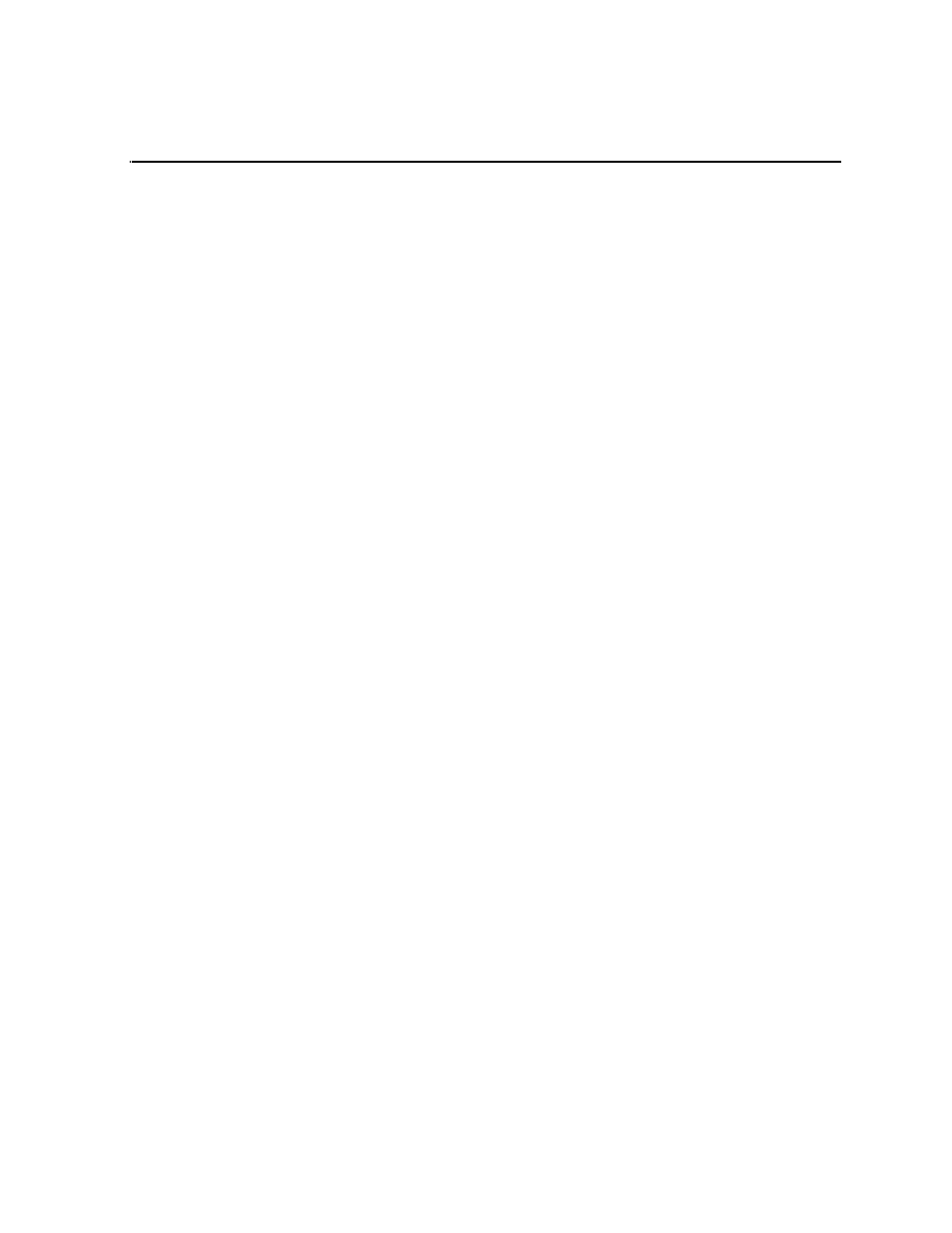
November 23, 2005
Level 3 RAID Instruction Manual
35
Chapter
3
Servicing the Level 3 RAID
This chapter describes how to monitor K2 Level 3 External RAID status and replace
Field Replaceable Units (FRU).
Topics include:
•
“Maintenance procedures using Grass Valley Storage Utility” on page 35
•
“Monitoring K2 Level 3 External RAID status using NetCentral” on page 35
•
“Interpreting disk module LEDs” on page 38
•
“Interpreting controller status LEDs” on page 39
•
“Interpreting expansion adapter status LEDs” on page 42
•
“Interpreting power supply status LEDs” on page 43
•
“Removing and installing disk modules” on page 43
•
“Replacing a RAID controller or expansion adapter” on page 46
•
“Replacing a power supply” on page 49
Maintenance procedures using Grass Valley
Storage Utility
Several maintenance procedures can be performed using the Grass Valley Storage
Utility.
To perform the following tasks, refer to the K2 Storage System Instruction Manual:
• Checking RAID controller microcode version
• Loading RAID controller microcode
• Identifying disk modules prior to removal
• Downloading K2 Level 3 disk drive firmware
• Disabling a K2 Level 3 RAID controller for removal
• Disabling a K2 Level 3 disk module for removal
• Configuring K2 Level 3 network and SNMP settings
Monitoring K2 Level 3 External RAID status using
NetCentral
You can monitor K2 Level 3 External RAID Storage systems using Grass Valley’s
NetCentral monitoring software. Enabled by SNMP, NetCentral can continuously
monitor the storage system and send notifications if there is a problem. The SNMP
agent software required for NetCentral monitoring resides on the RAID storage
device itself. As a result, the K2 Level 3 External RAID appears in NetCentral as a
standalone device rather than as a subsystem of the K2 Media Client.