Interpreting power supply status leds, Removing and installing disk modules, Moving disk modules – Grass Valley K2 Level 3 RAID Dec.09 2005 User Manual
Page 43: Interpreting power supply
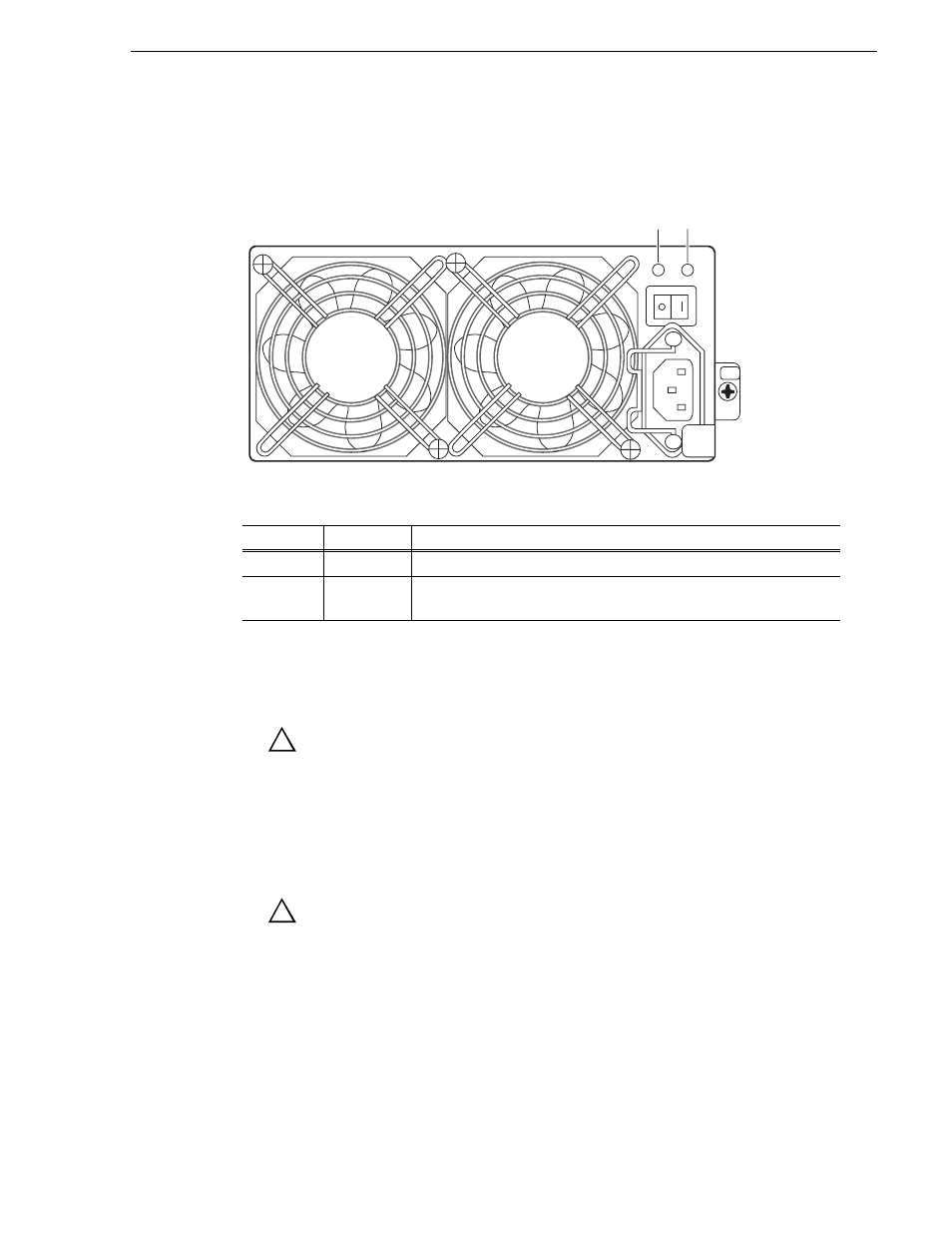
November 23, 2005
Level 3 RAID Instruction Manual
43
Interpreting power supply status LEDs
Interpreting power supply status LEDs
Use the following illustration and table to identify and interpret power supply LEDs
.
Removing and installing disk modules
CAUTION: If the RAID chassis does not have the redundant controller
option, when a replacement disk module is inserted there can be a 1.5
second (maximum) disruption. Video record/play is not affected.
Use the following instructions to replace a faulty disk module. It should be replaced
while the RAID chassis is running (hot-swapped).
Moving disk modules
CAUTION: You can destroy the media file system beyond recovery if
you move a disk module to a different slot. The service person can move
a disk module when you don’t care about losing the media in the media
file system and under the following cautions:
• The disk module must be unbound.
• Moving a drive module that is part of a LUN to another slot makes all information
on the LUN inaccessible.
• You must remove and install the disk module while the storage system is powered
up.
LED
Action
Meaning
Good
On
AC power is supplied to the chassis
Fault
(orange)
On
Fault in power supply, battery backup unit, or fan
AC 100—240V
GOOD FLT
PWR
A1
Fault
Good
!
!