Defining menu items, Introduction – Grass Valley K2 TX/MAM User Manual v.2.4 User Manual
Page 30
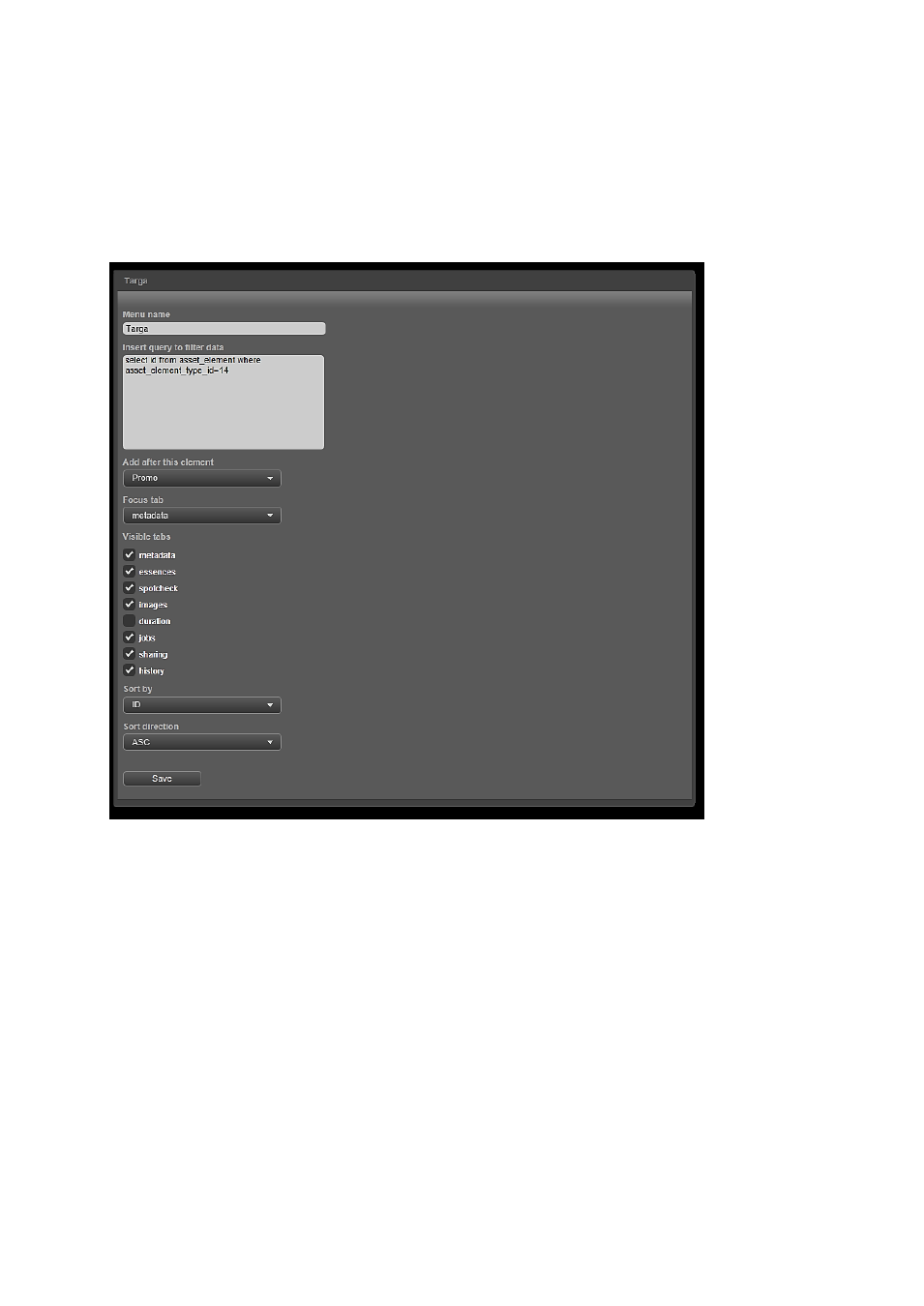
TX/MAM User Manual - document version: 2.4
– Page 30
8.4 Defining Menu items
8.4.1
Introduction
Custom menu items can be added to the left hand menu. Custom menu items define a view on Assets
in the TX/MAM database, based on a query. The example below shows a Menu item Music video,
followed by a number of example queries.
Example query.
Example query showing Assets with Asset Type ID 14.
select id from asset_element where asset_element_type-id=14
Explanation: asset_element_type-id=10 means Asset Type with ID=10.
Example query showing video files that have not been ingested yet:
select id from Asset_element where status_int<>1 and file_extension='avf'
Explanation:
status_int = 1 means that the file has been ingested;
avf is the default file_extension for video files in TX/MAM.