Grass Valley K2 TX/MAM User Manual v.2.4 User Manual
Page 45
Advertising
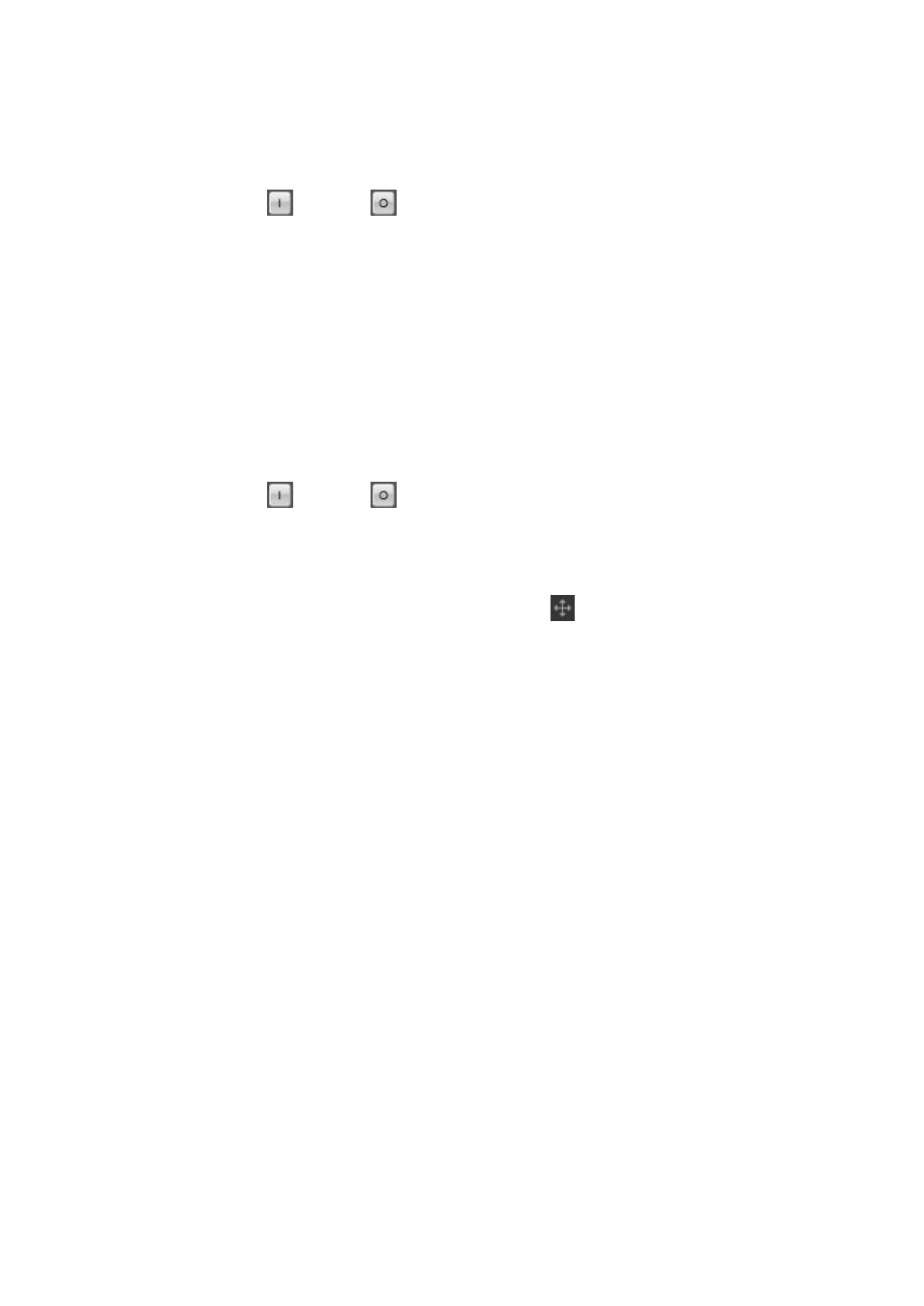
TX/MAM User Manual - document version: 2.4
– Page 45
To add a segment named <external reference>+<suffix>, for example musicclip-1:
Use the control buttons, shuttle control and timeline to navigate through the asset.
Click the tc-in
and tc-out
buttons to set timecode in and out.
Select (new) in the dropdown list.
Click Save Segment.
Select a suffix > OK.
To modify an existing segment:
Use the control buttons, shuttle control and timeline to navigate through the clip.
Click the tc-in
and tc-out
buttons to set timecode in and out.
Select the segment from the dropdown list > Save Segment.
Segments can be scheduled (drag and drop into POC using the
icon), but are not listed in the
Assets list.
Advertising