Statuses and values – Grass Valley K2 TX/MAM User Manual v.2.4 User Manual
Page 33
Advertising
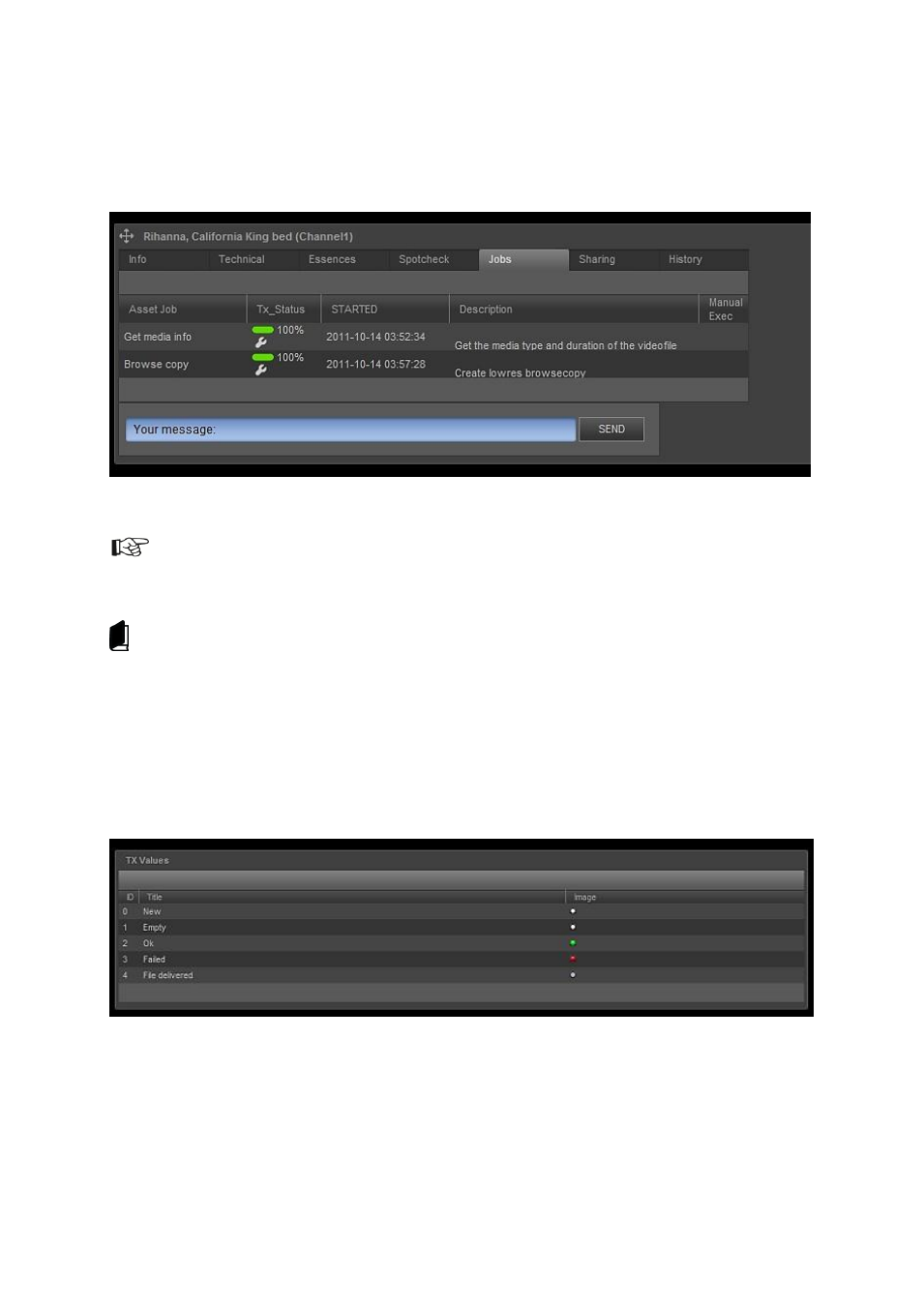
TX/MAM User Manual - document version: 2.4
– Page 33
The Jobs- tab for an Asset of the list shows the status of jobs Get media info and Browse copy. Note
that the Job status can be manually changed. Jobs can be manually executed if this option is enabled
in the job configuration.
Example Jobs tab.
A number of jobs and procedures are configured by default in TX/MAM.
Job configuration is described in more detail in the Commissioning Manual.
8.5.2
Statuses and values
Each status is linked to a procedure or Job and can have a number of values. Values can be
customized. Each value has an ID. Jobs and procedures refer to these IDs. This is explained in more
detail on the next pages.
Example values in TX/MAM.
Advertising